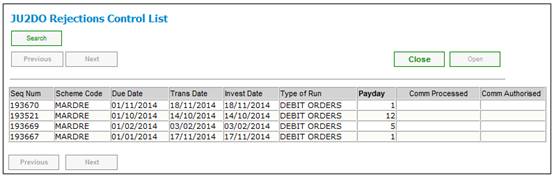
This facility allows for the processing of a service request when it is the first month that a premium is outstanding for a debit order member. The functionality allows the user to capture any details of any phone communication or email communication with the Policyholder and also to update the Date Of Last Payment field on the Payment Detail record
Under the Accounting functionality, when the Debit Order Rejections option is selected under the Transaction Capture menu, the JU2DO Rejections Control List screen is displayed.
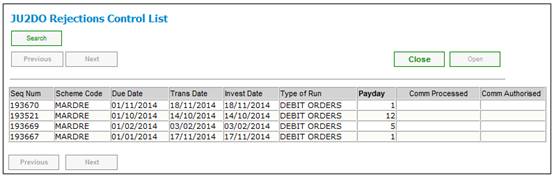
Highlight a line and select Member Adjustments from the sub-menu on the left.
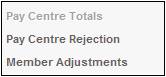
The JU2DR Debit Order Member Transactions List screen displays the transactions for the membership that was processed in the run selected.
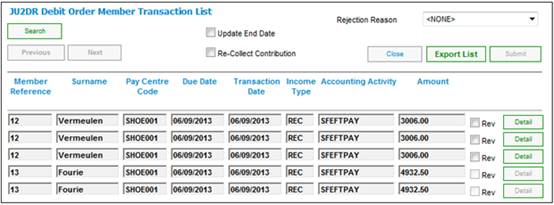
Note:
Only the SFEFTPAY Accounting Activity is displayed for each Membership.
When an Ad Hoc Membership Payment Detail record is created and the Rejection Reason on the JU2DR Debit Order Member Transaction List screen is PAID UP NO PREMS, then if the number of premiums is less than the value for the PAUDUP NO PREMS parameter, the system will read the Rejection Reason on the Debit Order Rejection control record for them member for the payment with a Due Date of the previous month to the Debit Order run month.
If the Rejection Reason is NO MANDATE LOADED, the system will create a My Work Service Request with a Process Name equal to NO BANK MANDATE and an Activity Name equal to NOTIFY POLICYHOLDER and the Scheme Code and Membership Number equal to the Scheme Code and Membership Number for the Membership.
To process a service request, highlight a service request on the JU7AB Work Management List screen and select Service Request from the sub-menu on the left. When the drop-down list is displayed, select Process.

If the activity name is NOTIFY POLICYHOLDER, the JV0AA Maintain Notation screen will be displayed.

Click NEW to create a new note. The JV0AA Maintain Notation details screen will be displayed.
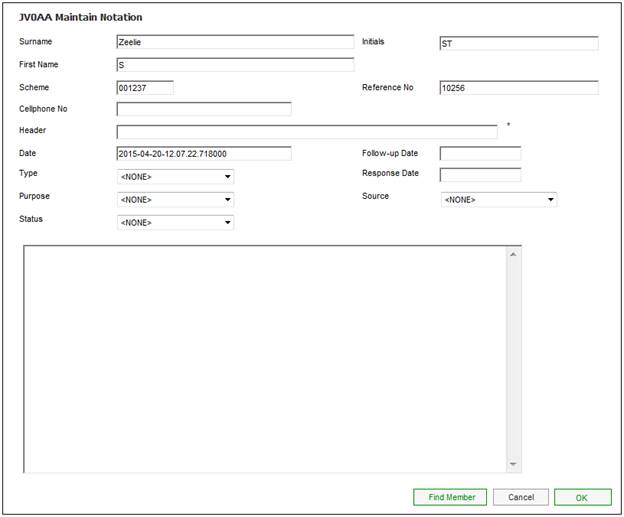
Capture details of any phone communication or email communication with the Policyholder.
For more information refer to
Clients
Note
When the Close Maintain Notation menu option is selected, the system will return to the Service Request if the screen has been opened from a Service Request and update the Activity of the Service Request to UPDATE PAYMENT DETAILS.
When a Service Request with a Process of NO BANK MANDATE and an Activity of UPDATE PAYMENT DETAILS is processed, the system will display the JU4ER Membership Payment Maintain screen.

Highlight the Payment record, and click PAYMENT DETAILS. The JU4ET Payment Detail Maintain screen is displayed.
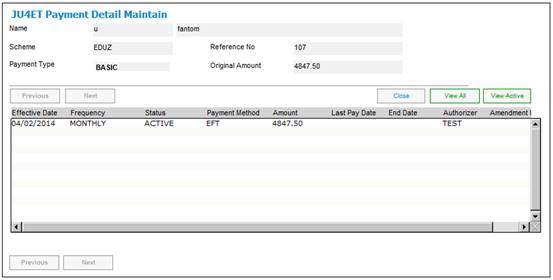
Highlight the Payment Detail record and select VIEW PAYMENT DETAILS from the sub-menu on the left. The JU4ET Payment Details Maintain screen is displayed.
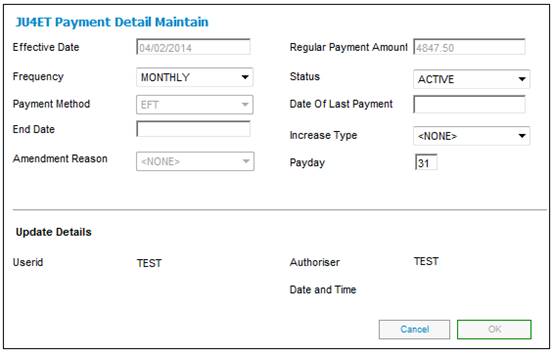
Update the Date Of Last Payment date field and click OK.
When the CLOSE button is selected on the JU4ER Membership Payment Maintain screen, the system will return to the Service Request.
If the COMPLETE menu option is selected on the Service Request menu, the system will update the SR Status to COMPLETED.
Note:
If the policyholder elects to pay the missed premium then the last payment date on the Membership Payment Detail screen will need to be updated before the payment is received to avoid a double debit in the next Debit Order run. Effectively this could be achieved by not ticking the Re-Collect Contribution option on the Debit Order Rejection screen but this will not be known at the time the Debit Order Rejection is processed.