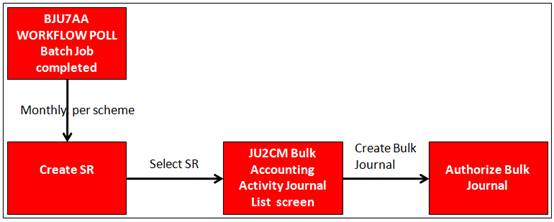
This facility allows the processing of service requests for monthly tax payments.
High Level Process Flow
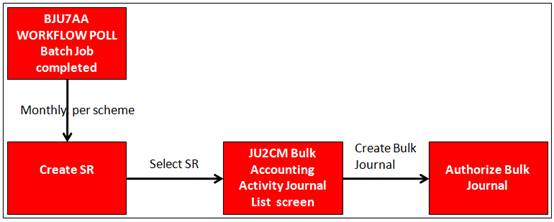
When you select my work from the main functionality menu, the JU7AB Work Management List screen will be displayed.
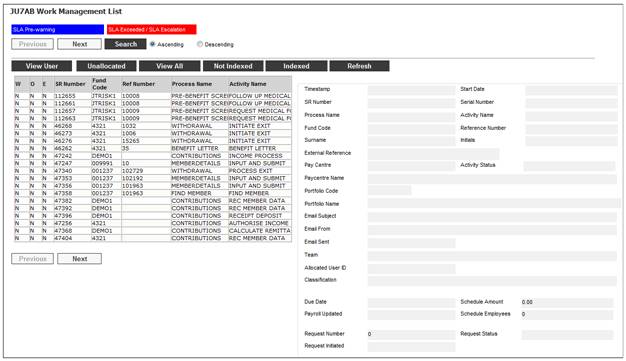
This screen displays a list of the service requests allocated to you.
For detailed information on the JU7AB Work Management List screen and the functionality of the action buttons refer to
My Work
Service Requests
Monthly tax payments are displayed on the JU7AB Work Management List screen with a Process Name of MONTHLY TAX PAYMENTS and an Activity Name of INITIATE PAYMENT.
To process a service request, highlight a service request on the JU7AB Work Management List screen and select Service Request from the sub-menu on the left. When the drop-down list is displayed, select Process.
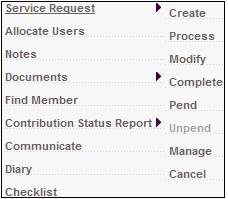
The JU2CM Bulk Accounting Activity Journal List screen will be displayed.
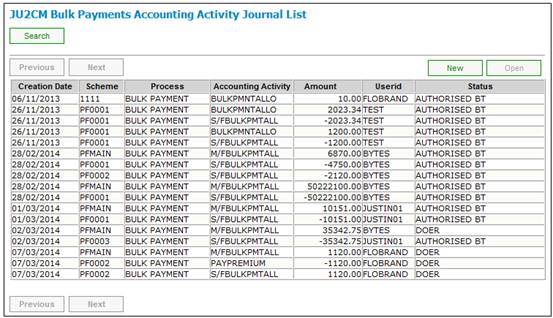
To create a new bulk payment, select NEW. The JU2CM Bulk Payments – Selected Payable Records screen will be displayed.
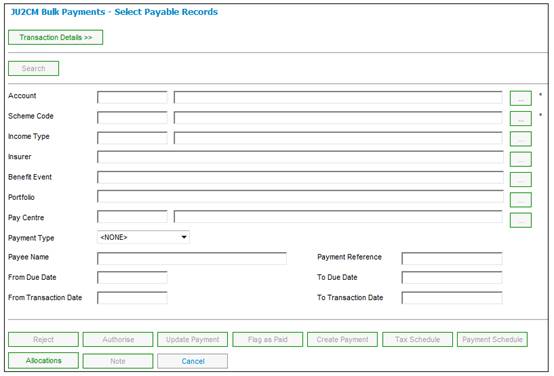
For more information, refer to Bulk Payments under
Accounting
Transaction Capture
Click CREATE PAYMENT.
If the Account Number Format specified for the selected Bank is numeric and text characters have been captured in the Account Number field, the following error message will be displayed:
The Account number is not numeric.
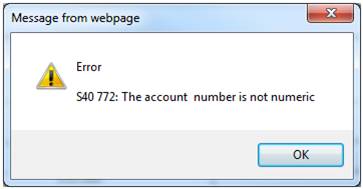
Click OK to remove the message and capture a numeric Account Number.
Note:
For foreign bank accounts, the bank account number field must allow for text characters.
For more information refer to
Infrastructure
Systems Entities
Bank Structure
When CREATE PAYMENT is selected on the JU2CM Bulk Payments – Selected Payable Records screen, and all validation requirements have been met, the following confirmation message will be displayed:
Do you want to create this Accounting Activity Journal?
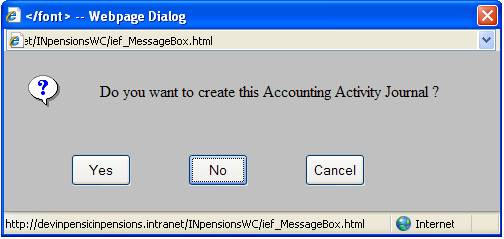
Click YES to create the accounting activity journal, or click NO or CANCEL to stay on the same screen.
Once the transactions have been created, the JU2CM Bulk Payments Accounting Activity Journal List screen will be re-displayed, and the transactions just created will be shown with a status of DOER.
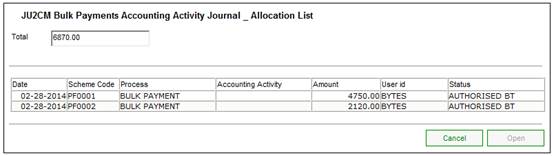
The accounting activity journals have been created. The reconciliation date on each of the transactions will be updated to reflect the transaction date provided on the JU2CM Bulk Payments – Selected Payable Records screen.
The Activity Name will change to AUTHORISE.
Once the second Authoriser has authorised, the SR will be closed.