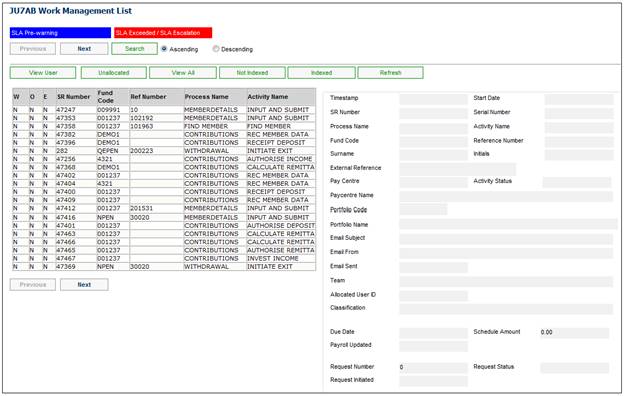
For the Kenya Endowment product Policyholders can select to have the maturity benefit paid in 4 or 8 tranches and for the Botswana Endowment product the maturity benefit can be selected to be paid in a minimum of 3 tranches and a maximum of 10 tranches.
A batch job runs to identify the policies due for a maturity benefit payment and generates the letter advising the Policyholder of each partial maturity benefit, and creates the workflow item for the claim.
When you select my work from the main functionality menu, the JU7AB Work Management List screen will be displayed.
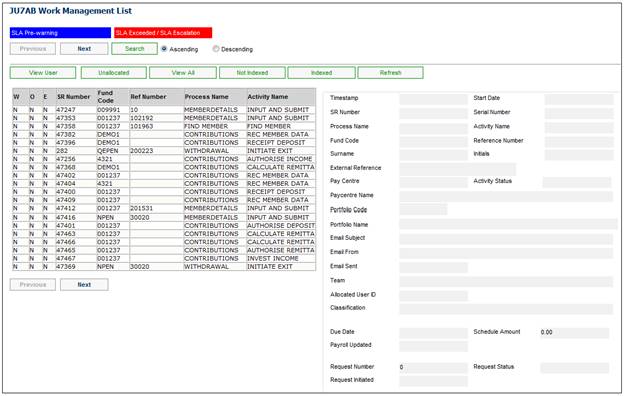
This screen displays a list of the service requests allocated to you.
For detailed information on the JU7AB Work Management List screen and the functionality of the action buttons refer to
My Work
Service Requests
The BJU7AB Endowment nightly batch Job generates the notifications for policies for which a maturity payment is due and creates the workflow items to initiate the claim.
When the batch job runs, the system will read the value for Percentage on the Scheme Parameter, or if not found, the Global Parameter with a Parameter Type of MATURITY NOTICE.
The system will find the Memberships for which the Membership Status is LIVE, PAID-UP or PREMIUM WAIVER and the value for the Period Start Date on the Member Values record with a Type of ASSURANCE DETS and a Sub-Type of MATURITY DATE that is less than or equal to the current date plus the value for the MATURITY NOTICE Scheme or Global Parameter and for which there is no control record with a date equal to the Maturity Date.
Maturity dates will be calculated as follows:
The system will read the Value for Period Start Date on the Member Values record with a Type of ASSURANCE DETS and a Sub-Type of MATURITY DATE. If the value for Period Start Date is greater than the current date, the Maturity Date will be set to the value for Period Start Date.
If the Period Start Date is less than the current date, the Maturity Date will be set to the day and month of the Period Start Date on the Member Values record with a Type of ASSURANCE DETS and a Sub-Type of MATURITY DATE and the year equal to the year of the current date plus the value for the MATURITY NOTICE Scheme or Global Parameter e.g. if the Period Start Date (Maturity Date) is 31/01/2005, current date is 25/12/2015 and MATURITY NOTICE value is 30 the Maturity Date is 31/01/2016.
The Maturity Benefits that will be payable on each Maturity Pay out Date will be calculated as follows:
The system will determine if the maturity benefit is the final maturity. The system will read the value for N Num Spare (Number of tranches) on the Benefit Membership Group to which the Membership is linked and if the value for Period Start Date on the Member Values record with a Type of ASSURANCE DETS and a Sub-Type of MATURITY DATE (Maturity Date) plus the value for N Num Spare is equal to the year of the current date plus the value for the MATURITY NOTICE Scheme or Global Parameter, then it is the final maturity benefit.
The system will read the Document Template with a PDF Process of MATURITY NOTICE and create the PDF Document based on the Document Template found.
A single file will be created for each PDF Document.
A My Work Service Request will be created with a Process of WITHDRAWAL and with the membership reference number and an Activity Name equal to INITIATE EXIT.
When all of the Memberships have been processed, a My Work Service Request will be created for each Scheme for which documents have been created, with a Process Name of MATURITY NOTIFICATIONS, Activity Name of PRINT LETTERS and Scheme Code equal to the Scheme Code for the Scheme for which documents have been created. For more information refer to
My Work
Process SR
Exits / Withdrawals
Activity name: Initiate Exit
When a Service Request with a Process Name of MATURITY NOTIFICATIONS and an Activity Name of PRINT LETTERS is processed, the system will flow to the Bulk Letters screen.

This screen displays letters with a PDF Process Type of MATURITY NOTICE.