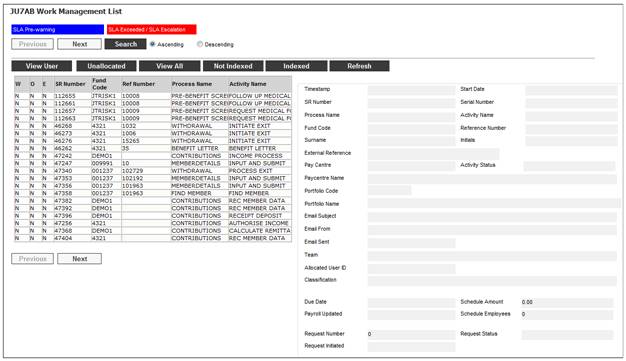
This facility allows the system to insert a My Work Service Request for lapsed policies.
When you select my work from the main functionality menu, the JU7AB Work Management List screen will be displayed.
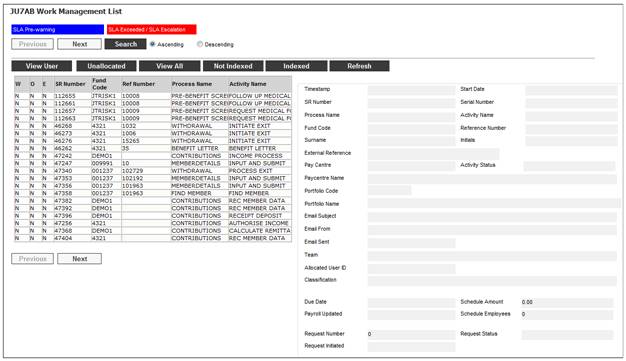
This screen displays a list of the service requests allocated to you.
For detailed information on the JU7AB Work Management List screen and the functionality of the action buttons refer to
My Work
Service Requests
When the Debit Order Batch Job runs for a Product equal to ENDOWMENT and finds a Scheme or Global Parameter for PAIDUP NO PREMS and the number of payments counted is greater than the value of the Scheme or Global Parameter, the system will update the Membership Status of the member to ENDED and the Policy Decision Status on Member Values to LAPSED.
A batch job will run every night and find all membership records with a membership status equal to ENDED and a Policy Decision equal to LAPSED and will read for value for Description on the GRACE PERIOD Scheme Parameter and will read the start date of the membership status.
If the start date plus the value for the Scheme Parameter is less than current date, the system will create a My Work Service Request with a Process Name equal to LAPSED POLICIES and an Activity Name equal to NOTIFY POLICYHOLDER.
The system will read the PDF Template with a Process Type of LAPSED NOTICE and create a PDF Document for each membership selected.
For more information refer to
Supplements
Tags
Endowment Product
Tags for Member (Lapsed Notice)
When a Service Request with a Process Name equal to LAPSED POLICIES is processed, the system will flow to the Policy Holder Details screen and display the Bulk PDF results created equal to a PDF Process Type of LAPSED.
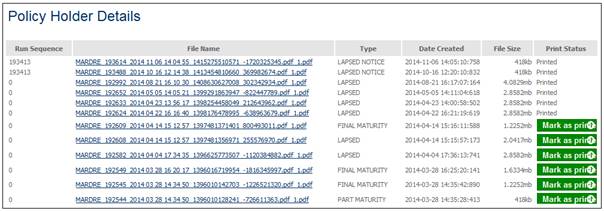
When the MARK AS PRINTED button is selected, the record will be updated to indicate that the file has been moved to the printer directory. If a file record has been marked as printed, then the word Printed will be displayed next to the line instead of the MARK AS PRINTED button.
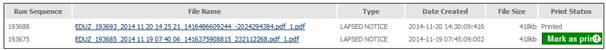
Note:
This means that the files will be available to be accessed if for any reason the documents in the file were not able to be printed and can be printed again.
The JU3FA_PDFLET Eligibility Bulk PDF Letters batch job will run at defined intervals. When the batch job runs, the system will find all of the PDF Documents created with a Timestamp greater than the Timestamp that the batch job last ran and for which the value for Print Type is BULK.
The following message will be displayed when this screen is closed:
Do you want to update the Service Request to Completed?
Click YES to remove the message and confirm. The system will display the JU7AB My Work Management List screen and update the Activity Status of the Service Request to COMPLETED.
Click NO to remove the message and reject. The system will display the JU7AB My Work Management List screen. The Service Request Activity Status will remain as OPEN.
The PDF Document will be saved to the Policyholder’s record.
Number of unpaid premiums less than parameter
When an Ad Hoc Membership Payment Detail record is created and the Rejection Reason on the JU2DR Debit Order Member Transaction List is not NO MANDATE LOADED, the system will read the PDF Template with a PDF Process of DO REJECTION and a Process Sub-Type equal to the Rejection Reason and create a PDF document. If a Document Template with a PDF Process of DO REJECTION and a Process Sub-Type equal to the Rejection Reason is not found, a letter will not be generated.
A Service Request will be created with a Process Name equal to LAPSED POLICIES and an Activity Name equal to NOTIFY POLICYHOLDER. A single Service Request for all of these Memberships will be created and not one for each Membership as when this Service Request is processed it will flow to a Bulk Letters screen.
Lapsed letters
When the BJU7AB Endowment Batch Job that runs every night to create the lapse letters runs, the system will find all of the Membership records with a Membership Status equal to ENDED and a Policy Decision equal to LAPSED or NOT TAKEN UP and for which there is no Policy Lapse Control record or for which the Status is not C (Completed).
The system will read the value for Percentage on the GRACE PERIOD Scheme Parameter and the start date of the Membership Status of ENDED to check if the policy is within the grace period or not and processes the policy accordingly.
Note:
A Policy Lapse Control record is created so that the same policy is not processed multiple times as the batch job runs every day. It is created with a Status of Completed when it has been processed.
In addition to this and prior to the grace period, the system will check if the policy has been reinstated previously and if so if it has been reinstated for the maximum number of times permitted. This is irrespective of whether or not it is within the grace period.
If there is no Policy Lapse Control record with a Status of C, the system will read the value for Description for the Scheme Parameter with a Parameter Type of MAX REINSTATE.
The system will determine the number of times the policy has been reinstated previously i.e. check the number of times that the Membership Status of PAID UP is immediately followed by a Membership Status of LIVE.
If the number of previous reinstatements is equal to the MAX REINSTATE parameter value a My Work Service Request will be created with a Process of WITHDRAWAL and with the membership reference number and an Activity Name equal to INITIATE EXIT. The Status of the Policy Lapse Control record will be updated for the Membership to C (Completed).
If the number of previous reinstatements is less than the MAX REINSTATE parameter value, the system will read the value for Percentage on the GRACE PERIOD Scheme Parameter and read the start date of the Membership Status of PAID UP (this value is currently two months).
If there is no Policy Lapse Control record with a Status of C and the start date of the Membership Status of PAID UP plus the value for the GRACE PERIOD Scheme Parameter is greater than the current date i.e. two or more premiums have been unpaid for less than the grace period within which the policy can be re-instated, a My Work Service Request will be created with a Process Name equal to LAPSED POLICIES and an Activity Name equal to NOTIFY POLICYHOLDER.
The system will read the PDF Template with a Process Type LAPSED NOTICE and create a PDF Document for each membership.
For more information refer to
Supplements
Tags
Endowment Product
Tags for Member (Lapsed Notice)
When a Service Request with a Process Name equal to LAPSED POLICIES is processed, the system will flow to the Policy Holder Details screen and display the Bulk PDF results created equal to a PDF Process Type of LAPSED.
For more information refer to
My Work
Create Service Request