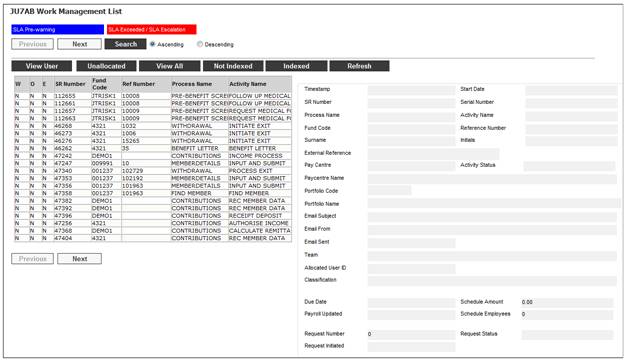
This facility allows the system to insert a My Work Service Request for final maturity.
When you select my work from the main functionality menu, the JU7AB Work Management List screen will be displayed.
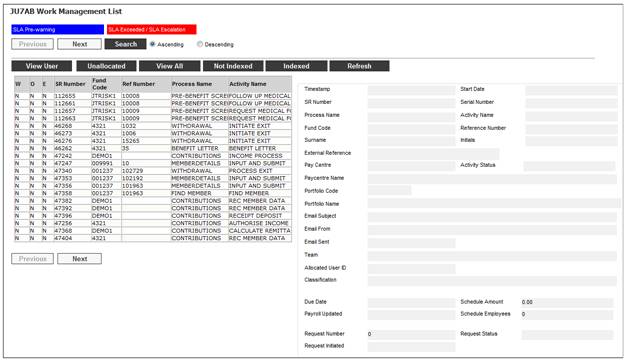
This screen displays a list of the service requests allocated to you.
For detailed information on the JU7AB Work Management List screen and the functionality of the action buttons refer to
My Work
Service Requests
A batch job will run every night and will read for a Benefit Product of LETTERS FINAL MATURITY.
The system will read for a scale linked to the Benefit Product and will read for a value (in months) captured in the amount field. This value is subtracted from a policyholder’s maturity date and if the result is equal to current date, the system will insert a My Work Service Request with a Process equal to FINAL MATURITY and an Activity Name equal to NOTIFY POLICYHOLDER.
The system will read the PDF Template with a Process Type of FINAL MATURITY and create a PDF Document for each membership selected and create them in a batch PDF File for selection.
Each PDF Document will be saved to the policyholder’s record.
When a Service Request with a Process Name equal to FINAL MATURITY is processed, the system will flow to the Policy Holder Details screen and display the Bulk PDF results created equal to a PDF Process Type of FINAL MATURITY.
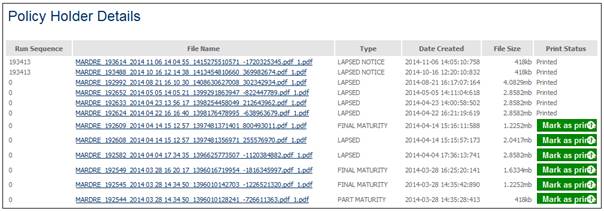
When the MARK AS PRINTED button is selected, the record will be updated to indicate that the file has been moved to the printer directory. If a file record has been marked as printed, then the word Printed will be displayed next to the line instead of the MARK AS PRINTED button.

Note:
This means that the files we be available to be accessed if for any reason the documents in the file were not able to be printed and can be printed again.
The JU3FA_PDFLET Eligibility Bulk PDF Letters batch job will run at defined intervals. When the batch job runs, the system will find all of the PDF Documents created with a Timestamp greater than the Timestamp that the batch job last ran and for which the value for Print Type is BULK.
The following message will be displayed when this screen is closed:
Do you want to update the Service Request to Completed?
Click YES to remove the message and confirm. The system will display the JU7AB My Work Management List screen and update the Activity Status of the Service Request to COMPLETED.
Click NO to remove the message and reject. The system will display the JU7AB My Work Management List screen. The Service Request Activity Status will remain as OPEN.
The PDF Document will be saved to the Policyholder’s record.