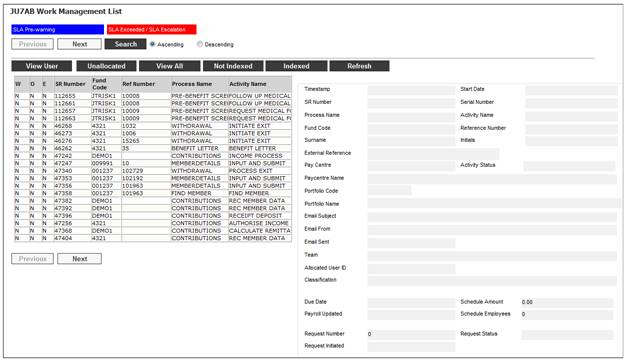
This facility allows for the processing of service requests when an existing Policyholder’s details must be amended. The Policy Servicing Department is responsible for the amendment requests to Personal Information and Beneficiary Nomination changes.
A Policy Services email box will receive requests for any changes by email.
When you select my work from the main functionality menu, the JU7AB Work Management List screen will be displayed.
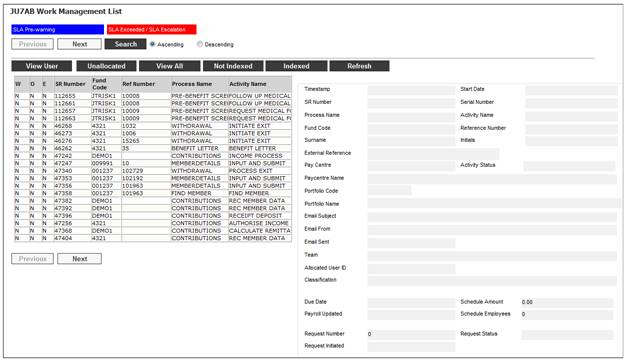
This screen displays a list of the service requests allocated to you.
For detailed information on the JU7AB Work Management List screen and the functionality of the action buttons refer to
My Work
Service Requests
When an e-mail with an attachment is received for the appropriate process, the My Work Polar Program will read the mailbox and automatically create a Service Request on My Work in the JU7AB Work Management List screen with a Process Name of POLICY SERVICES. Any e-mail attachments to the mailboxes will be loaded against these service requests.
It is possible that the document attached to the Policy Service could be for a claim or could be for a bank statement for the processing of a bank reconciliation. Therefore, the Process Name of the Service Request may be updated to one of the following:
- EXITS
- WITHDRAWAL
- DEATH
- RETIRAL
- DISABILITY CLAIM
- BANK RECONCILIATION
If the Process Name remains as POLICY SERVICES, the system will not allow the Service Request to be processed if a membership reference number has not been captured,
Note:
The Scheme Parameter EMAIL is currently part of the system configuration. The user will not have access to this as it contains usernames and passwords.
To process a service request, highlight a service request on the JU7AB Work Management List screen and select Service Request from the sub-menu on the left. When the drop-down list is displayed, select Process.

The Policyholder Details screen will be displayed.
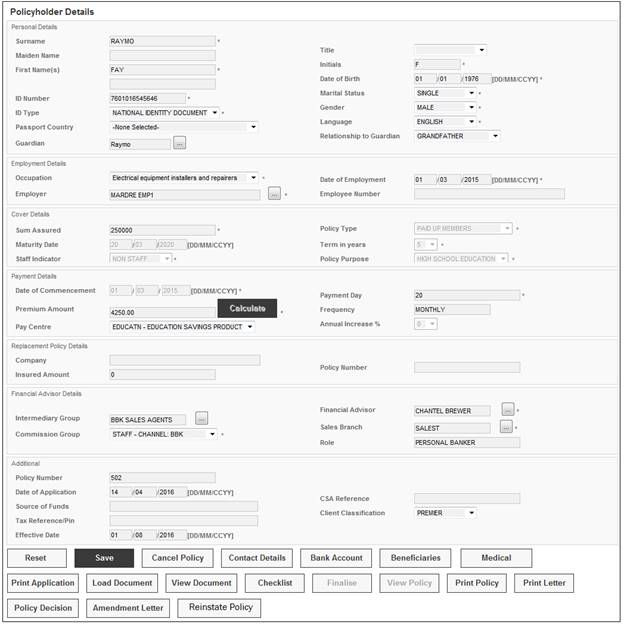
For more details on the Policyholder Details screen refer to
Products
Endowment
New Policyholder Details
When a new Sum Assured has been captured and a new Premium Amount has been calculated, the payment record will be end dated for the member with an effective date equal to the Date of Application captured on this screen.
A new payment record will be created with an effective date equal to the last payment date of the end dated record plus 1.
After the SAVE button has been selected on the Policyholder Details screen, the system will flow back to the My Work JU7AB Work Management List screen and the Service Request being processed and update the Activity Name of the Service Request to AUTHORISE.
The Service Request will be allocated for authorisation.
Once the Authoriser has verified that the information changed is correct, the authoriser can update the Activity Status to COMPLETE.
Note:
The Authoriser may change the Activity Name of the Service Request back to INITIATE if the information changed is not correct.
Select Notes from the My Work sub-menu on the left.
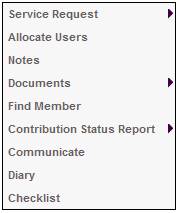
The JV0AA Maintain Notation screen will be displayed.
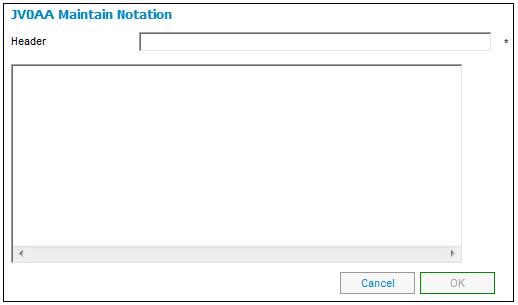
Create a note in order to advise the Administrator as to why the work item has been returned.