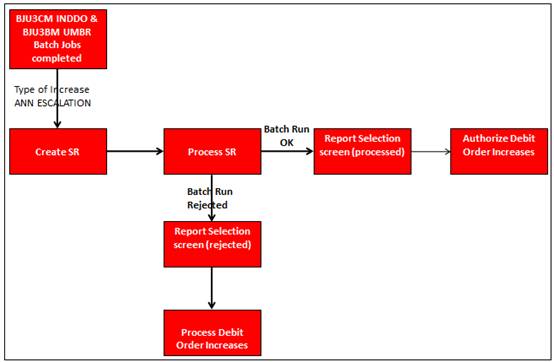
This facility allows the processing of service requests for annual escalation increases for debit orders where the member’s anniversary month is due.
High Level Process Flow
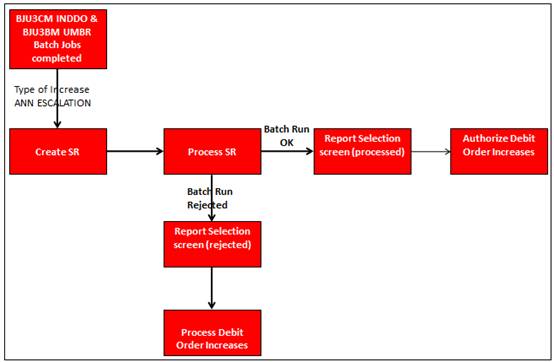
When you select my work from the main functionality menu, the JU7AB Work Management List screen will be displayed.
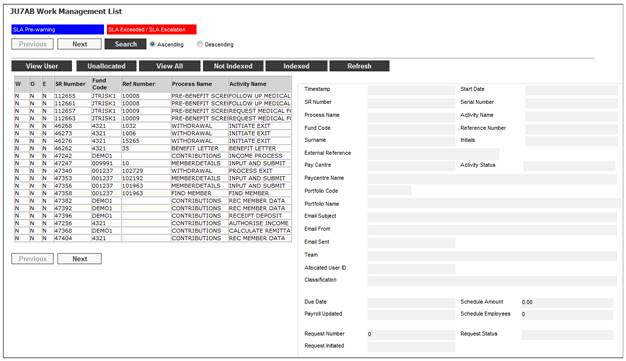
This screen displays a list of the service requests allocated to you.
For detailed information on the JU7AB Work Management List screen and the functionality of the action buttons refer to
My Work
Service Requests
Memberships with a Type of Increase of ANN ESCALATION (annual escalation), that have an anniversary month equal to the month following the current month, will be displayed on the JU7AB Work Management List screen with a Process Name of DEBIT ORDERS INC and an Activity Name of either AUTH D/O INCR or REJECT D/O INCR (if there is an error in the batch run).
To process a service request, highlight a service request on the JU7AB Work Management List screen and select Service Request from the sub-menu on the left. When the drop-down list is displayed, select Process.

If the activity name is AUTHORISE D/O INCR, the following Authorise Increase screen will be displayed.

This screen displays a list of the debit order increases that have been processed and are waiting for authorisation.
Click the display hyperlink in the right-hand column the required debit order increase.

This screen displays a list of the Debit Order Increases for which the Status is P.
The following columns are displayed on this screen:
- Membership Reference
- Surname
- Initials
- First name
- Date of Birth
- ID Number
- Previous Amount (Contribution amount prior to increase)
- Increase Amount (Amount by which the contribution has increased)
- New Amount (Contribution amount after the increase)
- Increase Percent
- Income Type
- Status (Processed / Authorised / Rejected)
To reject debit order increases, click REJECT.
To authorise debit order increases, click AUTHORISE.
The following message will be displayed:
Continue with Authorise?
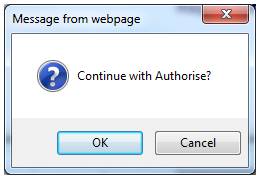
Click CANCEL to cancel authorisation or click OK to confirm authorisation.
A message on the screen will confirm that authorisation has been successful.
![]()
The system will update the Status to A (Authorised) and create a new Membership Payment Detail record for each Membership with a Start Date equal to the increase Effective Date and a Regular Payment Amount equal to the New Amount and the Amendment Reason equal to INCREASE.
If the Reject button was selected the Status will be updated to R (Rejected) and a new Membership Payment Detail record will not be created.
When the Debit Order run is authorised, the Activity Status on the Service Request will be updated to CLOSED.
A batch job (JU3CB_DOINC) is scheduled to run every day to find Membership Payment Detail records for which there is a value for Type of Increase equal to ANN ESCALATION.
For the records found, the system will determine the Member’s anniversary month based on the Membership Payment record Start Date. If records are found for which the Member’s anniversary month is equal to the month following current month, the Debit Order batch job (BJU3BM_UMBR) is started which processes the debit order increases and a Batch Control record is created with a Type of Run equal to INCREASES.
The new contribution amount will be calculated as follows:
Amount of Regular Payment x (1 + (Increase Percentage / 100)
A report record will be created and the Status of each increase record will be updated to P (Processed).
When the batch job has completed and Membership Payment records were found matching the criteria above, a Service Request record will be created on JU7AB Create/Update New Service Request screen with an Activity Status of OPEN.
The following information is displayed on the JU7AB Create/Update New Service Request screen when the Service Request is created:
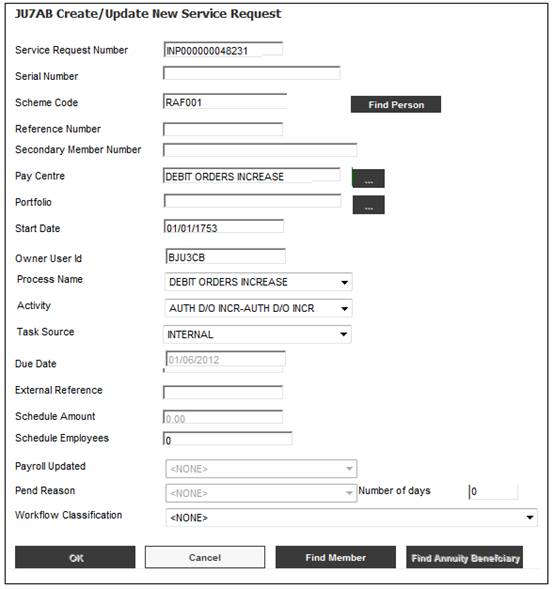
Note:
All Membership Payment records will be included, not only the ones linked to a Pay Centre for which there is a Collection Instruction with a Collection Method of INDIVIDUAL DO, as the contributions for Members for which the contributions are collected via payroll and have an Increase Participation of ANN ESCALATION will also be increased.
If there is an error in the batch run, a Service Request with an Activity of REJECT D/O INCR is created.
For more information, refer to
Processes
Debit Orders