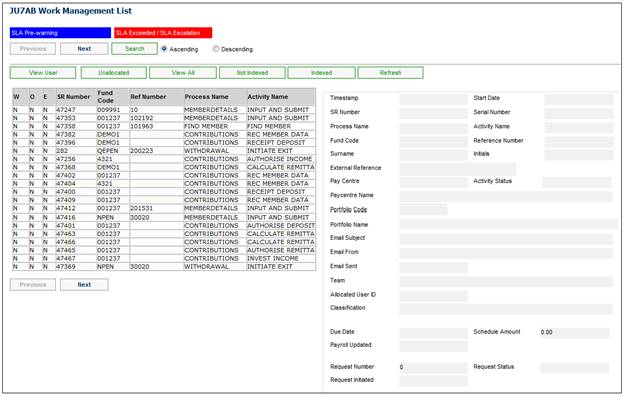
A batch job is scheduled to run every day to find the beneficiary regular payments for processing.
When the run is completed and PAYMENT DAY Membership Groups were found with a Payment Day matching the required criteria, the system creates a Service Request in the JU7AB Work Management List screen in My Work with a Process Name of BENEFICIARY PAYMENT RUN and an Activity Name of CAPTURE MONTHLY RUN.
When you select my work from the main functionality menu, the JU7AB Work Management List screen will be displayed.
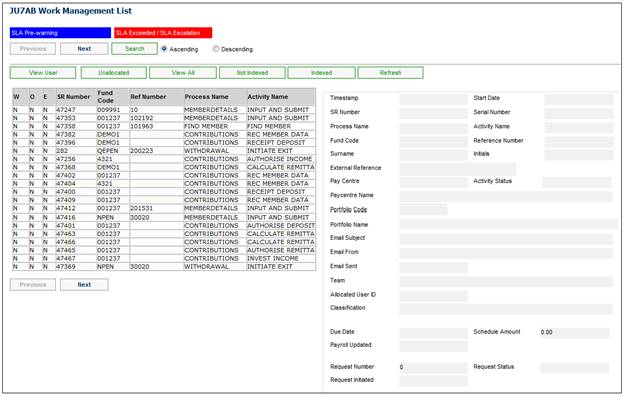
This screen displays a list of the service requests allocated to you.
For detailed information on the JU7AB Work Management List screen and the functionality of the action buttons, refer to Service Requests.
Creation of service request
When the batch run is completed and PAYMENT DAY Membership Groups were found with a Payment Day matching the required criteria, the system creates a Service Request with a Process Name of BENEFICIARY PAYMENT RUN and an Activity Name of CAPTURE MONTHLY RUN with the following details:
|
Service Request Number |
Next sequential number |
|
Scheme Code |
Scheme Code of the Scheme for processing |
|
Process Name |
BENEFICIARY PAYMENT RUN |
|
Activity Name |
CAPTURE MONTHLY RUN |
|
Due Date |
Payment Day date or previous working day |
Activity name: Capture Monthly Run
If the Process Name is BENEFICIARY PAYMENT RUN and the Activity Name is CAPTURE MONTHLY RUN, and Service Request > Process is selected from the sub-menu on the left, the Monthly Payments screen will be displayed.
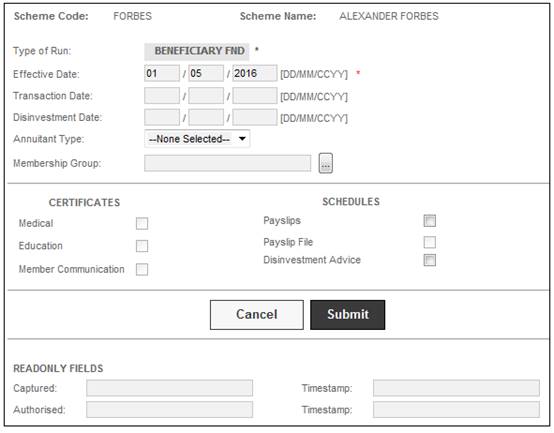
The system will default the Scheme Details to the Schemes on the Service Request, the Type of Run to BENEFICIARY FND and the Effective Date to the value for Due Date on the Service Request.
When SUBMIT is selected, the Activity Name on the Service Request will be updated to AUTHORISE PAYMENT RUN and the payment run batch job will automatically scheduled.
Processing
When the payment run batch job runs, the system will find the Membership Payment Detail records for the Memberships linked to the PAYMENT DAY Membership Group.
When the disinvestment transactions are created the system will read the Inv To Portfolio record for the Member’s Investment Membership Group and find the Portfolio with a value for Sequence of FIRST and if found calculate the market value for the Members’ investment account for the Portfolio with a Code equal to the value for the Portfolio. If the Portfolio is unitised the market value will be calculated based on the latest unit price.
The system will check that the Market Value calculated is greater than the value for Regular Payment Amount on the Membership Payment Detail record for the Membership.
If not, the disinvestment amount for the Portfolio will be set to the calculated market value. The system will find the Portfolio with a value for Sequence that is the next value in sequence and calculate the market value for this Portfolio and set the disinvestment amount for this Portfolio to the Regular Payment Amount less the disinvestment amount of the previous Portfolio. If this value is greater than the market value for the Portfolio then the system will read the value for the next Portfolio in sequence and calculate the market value, etc.
If no value for Sequence is found on the Inv To Portfolio then the system will read the Investment Allocation for the Membership Group to which the Membership is linked, or if not found, the Scheme Investment Allocation and create the disinvestment amount based on the allocation percentages as per current functionality.
For more information on this screen and the functionality available, refer to
Processes
Regular Payments
Annuity Payments
Monthly Payments
Activity name: Authorise Payment Run
If the Process Name is BENEFICIARY PAYMENT RUN and the Activity Name is AUTHORISE PAYMENT RUN, and Service Request > Process is selected from the sub-menu on the left, the system will check if there is a processed run for the Scheme Code and Effective month and year for the Scheme Code and Due Date month and year on the Service Request. If not the following message will be displayed:
The run has not yet completed
If a run is found, the system will flow to the Annuitants Control screen and display the run matching the Service Request.

When the AUTHORISE button is selected, the Status on the Service Request will be updated to COMPLETED.
For more information on this screen and the functionality available, refer to
Processes
Regular Payments
Annuity Payments
Monthly Payments