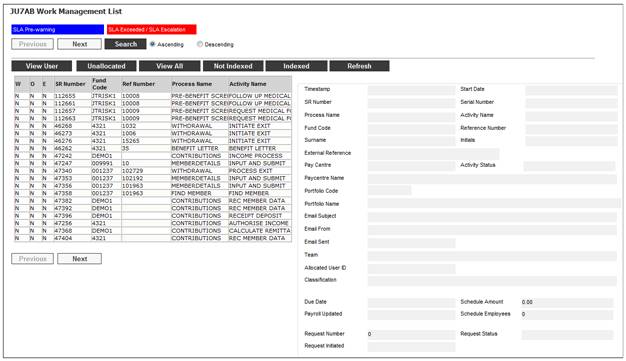
When the Payable from Fund indicator for the Pension Payment field on the on the JU4AO Payment screen for a Retirement Claim has been selected and the claim has been authorised by the user, the system creates a Service Request in the JU7AB Work Management List screen in My Work with a Process Name of CAPTURE ANNUITY and an Activity name of CAPTURE ANNUITY.
When you select my work from the main functionality menu, the JU7AB Work Management List screen will be displayed.
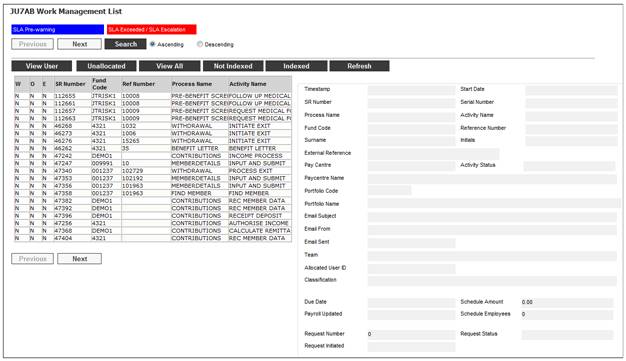
This screen displays a list of the service requests allocated to you.
For detailed information on the JU7AB Work Management List screen and the functionality of the action buttons, refer to Service Requests.
To process a service request, highlight a service request on the JU7AB Work Management List screen and select Service Request > Process from the sub-menu on the left.

Note:
When the Process menu item is selected for a service request, and the Classification field value is NOT INDEXED, the following message will be displayed to indicate that mandatory data is missing for the service request:
Service Request created for the EXITS Process may not be processed. Please modify the Service Request and select an exit type to continue the process.
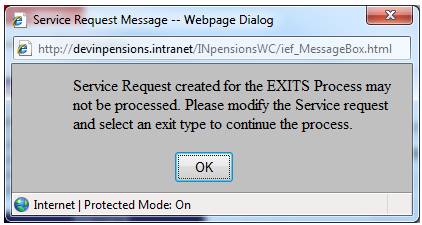
Click OK to remove the message. Use the Modify menu selection for the service request to capture the missing data on the JU7AB Create/Update New Service Request screen.
Capture Annuity Service Requests are displayed on the JU7AB Work Management List screen with a Process Name of CAPTURE ANNUITY and an Activity of CAPTURE ANNUITY.
To process a service request, highlight a service request on the JU7AB Work Management List screen and select Service Request from the sub-menu on the left. When the drop-down list is displayed, select Process.

The JU4DB Annuitant Process screen will be displayed.
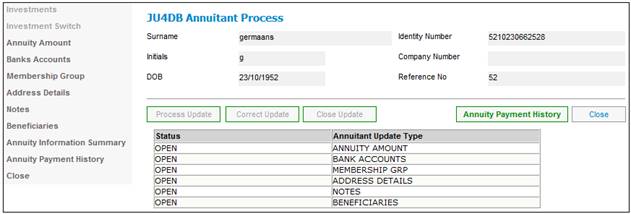
Process each Annuitant Update Type and close it when it has been completed.
For more information refer to
Processes
Regular Payments
Annuitant Update Types
Processes
Regular Payments
Benefit Claims
Claims
When all the Annuitant Update Types have been closed and the Annuity Payment records have been authorised, the status of the Service Request will be updated to COMPLETE.
Note:
If all the Annuitant Update Types have not been closed and all the Annuity Payment records have not been authorised, the Status will remain as OPEN with the Activity Name of CAPTURE ANNUITY.