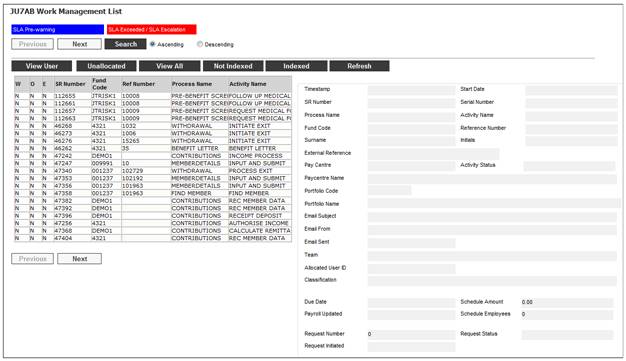
This facility allows an Endowment Policy to be cancelled.
Note:
When a My Work Service Request is created with a Process Name of CANCEL POLICY or SURRENDER, the system will enforce the capture of an External System Reference number (Sybrin number). For more information refer to
My Work
Create Service Request
When you select my work from the main functionality menu, the JU7AB Work Management List screen will be displayed.
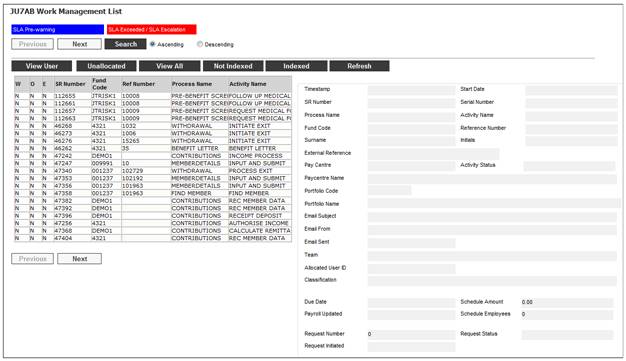
This screen displays a list of the service requests allocated to you.
For detailed information on the JU7AB Work Management List screen and the functionality of the action buttons refer to
My Work
Service Requests
When a Service Request with a Process Name of CANCEL POLICY and an Activity Name of CANCEL POLICY is processed, the system will flow to the Policyholder Details screen and display the details of the Policy (Membership Reference Number) captured on the Service Request.
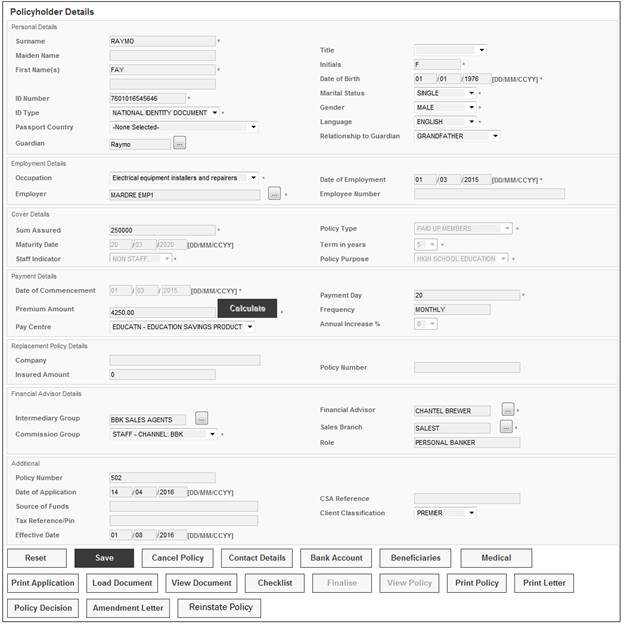
The CANCEL POLICY button will be enabled.
Note:
Currently the CANCEL POLICY button is not enabled once the policy has been finalised.
When CANCEL POLICY is selected on the Policyholder Details screen and the Product, i.e. the Type of Fund for the Scheme to which the Membership is linked, is ENDOWMENT, the system will retrieve the balance on the Member’s CONTRIBUTION account.
If the balance is not zero, the system will display the following message:
A premium has been paid and a surrender claim must be processed.
Click OK to remove the message.
The system will update the Activity Name on the Service Request with a Process Name of CANCEL POLICY to INITIATE CLAIM and flow to the JU7AB Work Management List screen.
The system will update the Subtype Detail for the Member Value with a Member Value Type of ASSURANCE DETS and Subtype of POLICY DECISION to CANCELLED.
Note:
A cancellation letter will be generated in the Claim Process when the surrender claim is authorised.
The CANCEL POLICY button will be enabled on the Policyholder Details screen irrespective of whether or not the screen is opened via My Work.
When CANCEL POLICY is selected on the Policyholder Details screen and the screen has not been accessed via a Service Request and premiums have been received, the system will display the same message as above and a Service Request will be created with the following data:
|
Scheme Code |
|
|
Reference Number |
Membership Reference Number |
|
Process |
SURRENDER |
|
Activity |
INITIATE EXIT |
The system will flow back to the JU7AB Work Management List screen.
When a Service Request with a Process of CANCEL POLICY and an Activity name of INITIATE CLAIM is processed, it will be processed as per a claim with an Event Category of WITHDRAWAL.
If the balance on the Member’s Contribution account is zero, the system will update the Membership Status to ENDED with a Start Date equal to the Start Date of the Membership Status of LIVE and will update the Subtype Detail for the Member Value with a Member Value Type of ASSURANCE DETS and Subtype of POLICY DECISION to NOT TAKEN UP.
The system will read the PDF Template with a Process of CANCELLED and create the PDF Document and enable the PRINT LETTER button on the Policyholder Details screen.
When the PRINT LETTER is selected on the Policyholder Details screen, the system will display the PDF Document with a Process of CANCELLED.
When the CLOSE is selected on the Policyholder Details screen, the system will update the Status on the Service Request with a Process Name of CANCEL POLICY to COMPLETED and flow back to theJU7AB Work Management List screen.
Note:
The CANCEL POLICY button on the Policyholder Details screen will be enabled irrespective of whether or not the screen is opened via My Work. No Error Message will be displayed if a Service Request with a Process Type of CANCELLED is not found.