This facility is for the processing of service requests for beneficiary payments.
When you select ![]() from the main functionality menu, the JU7AB Work Management List screen will be displayed.
from the main functionality menu, the JU7AB Work Management List screen will be displayed.
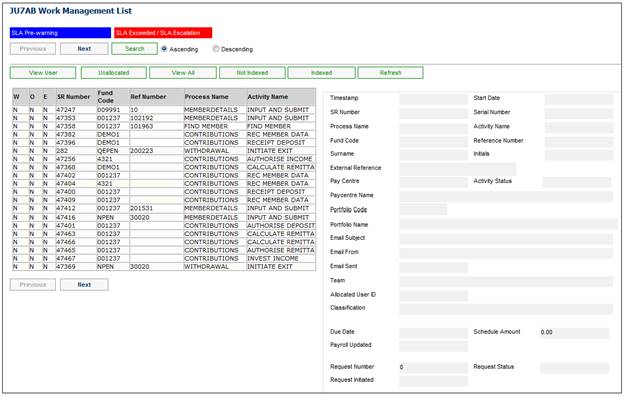
This screen displays a list of the service requests allocated to you.
For detailed information on the JU7AB Work Management List screen and the functionality of the action buttons, refer to Service Requests.
Activity name: Initiate
If the Process Name is BENEFICIARY PMT and the Activity Name is INITIATE, and Service Request > Process is selected from the sub-menu on the left, .the JU2EN Payment Request screen will be displayed.
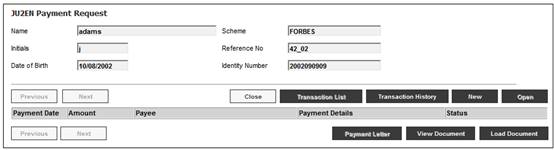
Click NEW to display the JU2EN Payment Request Details screen.
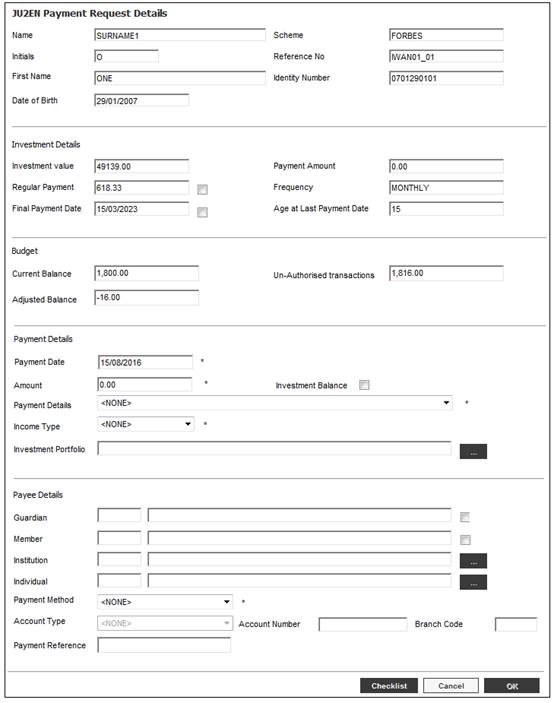
Capture the payment details.
For more information on this screen and the functionality available, refer to
Members
Products
Beneficiary Fund
Payment Request
The Activity Name on the My Work Service Request will be updated to AUTHORISE PMT.
Activity name: Authorise PMT
If the Process Name is BENEFICIARY PMT and the Activity Name is AUTHORISE PMT, and Service Request > Process is selected from the sub-menu on the left, the JU2EN Payment Request screen will be displayed.
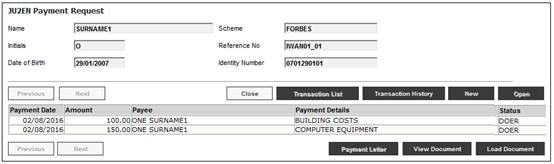
Highlight a payment and click TRANSACTION LIST. The JU2EN Payment Request Authorise screen will be displayed.
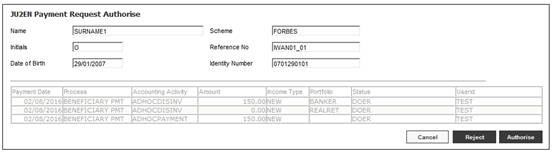
Click AUTHORISE to authorise the transaction(s).