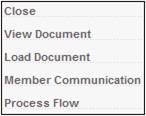
This functionality allows you to to view a history of the Service Request linked to the Membership Risk Cover record.
On the JU3BL Membership Risk Cover List screen, select a Membership Risk Cover then select Process Flow from the sub-menu on the left.
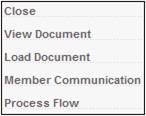
The Process Flow screen will be displayed.
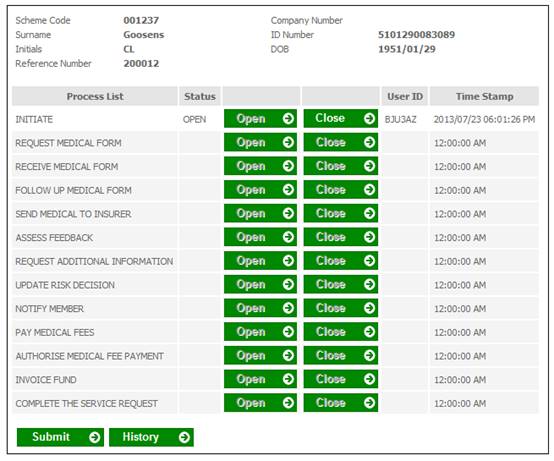
The Process Flow screen displays the Activity Names per Service Request.
- A status of OPEN is displayed if the status of the Activity Name is not equal to COMPLETED.
- A status of COMPLETED is displayed if the status of the Activity Name is equal to COMPLETED.
If CLOSE is selected, the Process Status of the Activity Name of the Service Request will be set to COMPLETED.
If OPEN is selected for an Activity Name, the Activity Name of the Service Request will be updated to the Activity Name selected.
Click HISTORY to view a history of each OPEN and COMPLETED Process Status for an Activity Name.
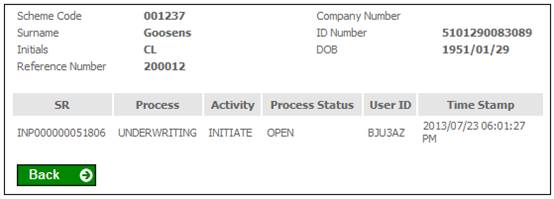
Click BACK to return to the Process Flow screen.
Click SUBMIT once the necessary selection has been made.