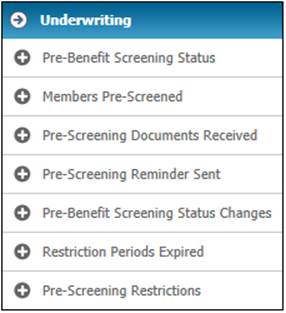
This report is used to monitor pre-benefit screening still in process.
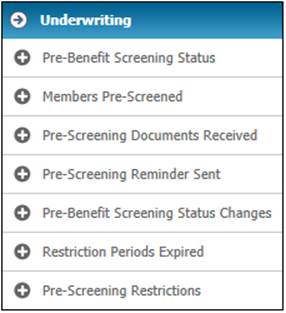
From the Underwriting menu, click alongside Pre-Benefit Screening Status. Additional options will be displayed.
To create a new report of pre-benefit screening still in process, select New from the sub-menu on the left. The Pre-Benefit Screening Status screen will be displayed.
Capture data as follows:
|
From Date |
The start date of the reporting period.
If no date is captured, the system will use the earliest date. |
|
To Date |
The date up to which reporting must take place.
The system defaults to the current date. |
|
Status |
Select a Status from the drop-down list for the UDPV Object UNDERWRITING DECISION. The following values may be selected: NONE ACCEPT RESTRICT ACCEPTED DECLINED PENDING RESTRICTED
The selection of a Status is optional. If no Status is selected, all Statuses will be displayed in the report. |
|
|
The e-mail address of the person who must be notified that the report is available. |
Click GENERATE REPORT.
A message will indicate once the job has been successfully submitted, and an e-mail will be sent to the designated person.
The system will read the Membership Risk Cover records with a Type of PREBENSCREENING for all of the Members of the Scheme selected, for which the CAR End Date (Date of Exits) is null or greater than the To Date and for which the Effective Date of the Membership Risk Cover record is less than or equal to the To Date.
The system will extract the following information for each record found:
- Membership Reference Number
- Surname
- Initials
- Benefit Product. This will be blank if not found)
- Underwriter Decision (ACCEPTED / DECLINED / PENDING)
- Start Date (The Start Date on the Service Request)
- Number of Day (Number of days from Start Date to To Date)
If a Start Date was captured, the system will find the Membership Risk Cover records with an Effective Date greater than or equal to the From Date captured and less than or equal to the To Date.
If a value for Status is selected, the system will find the Membership Risk Cover records with a value for Underwriting Decision equal to the value selected.
The report will be created with the information above and the following information in the heading:
- Report Name
- Scheme Code and Name
- From Date
- To Date
- Status (If a Status was selected)
Click View below Pre-Benefit Screening Status. The Report Selection screen will be displayed.
The following columns are displayed:
- Scheme Code
- Timestamp
- Date Captured
- Report Type
- Sequence Number
- Action
To view details, click on the hyperlinked display in the Action column. The Report Selection screen will be displayed.
The following columns are displayed:
- Membership Reference Number
- Surname
- Initials
- Benefit Product
- Underwriter Decision
- Start Date
- Number of Days