This functionality allows for the extract of policyholder details.
Click ![]() alongside Policyholder Extract on the sub-menu on the left. Additional options will be displayed.
alongside Policyholder Extract on the sub-menu on the left. Additional options will be displayed.
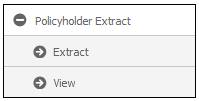
Click Extract below Policyholder Extract. The Policyholder Extract screen will be displayed.
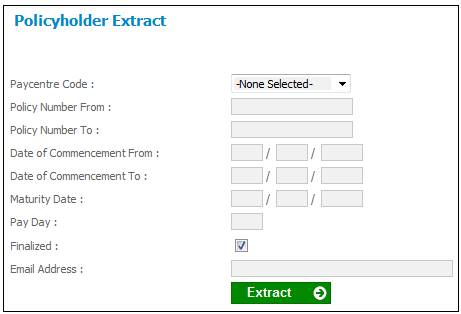
Capture the required criteria (optional) as follows:
|
Paycentre Code |
Select the Paycentre for the Policyholders from the drop-down list. |
|
Policy Number From |
The Policy Number from which (after) an extract must be made. |
|
Policy Number To |
The Policy Number up to which an extract must be made. |
|
Date of Commencement From |
The policyholder date of commencement from which an extract of policyholders must be made. |
|
Date of Commencement To |
The policyholder date of commencement up to which an extract of policyholders must be made. |
|
Maturity Date |
The date on which a Policy matures. |
|
Pay Day |
The specific day on which payment must be made. |
|
Finalized |
Tick the box to indicate that only finalized cases must be extracted. |
|
Email Address |
The email address to which notification of the completion of this extract must be sent. |
Click EXTRACT.
The following message will confirm that the request has been initiated.
Request initiated
Click View below Policyholder Extract. The Policyholder Extract screen will be displayed.
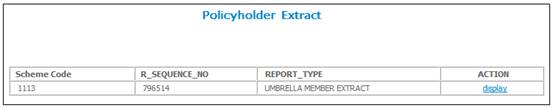
The following columns are displayed:
- Scheme Code
- Sequence Number
- Report Type
- Action
To select a report, click on the hyperlinked display in the Action column alongside the appropriate report.
The Report Selection screen will be displayed.

Summarized totals are provided at the start of the report.
The following columns are displayed:
- Scheme Code
- Employer Code
- Pay Centre Code
- Policy Number
- Company Reference
- Surname
- Initials
- Date of birth
- ID number
- Gender
- Marital status
- Date Joining Company
- Date of Commencement
- Maturity Date
- Contribution Category
- Benefit Category
- Investment Category
- Basic Contribution
- Last Payment Date
- Additional Contribution
- Last Payment Date
- Pay Day