This functionality allows for data to be extracted from the system for certificates that will be issued to new policyholders.
Click ![]() alongside Policyholder Certificate on the sub-menu on the left. Additional options will be displayed.
alongside Policyholder Certificate on the sub-menu on the left. Additional options will be displayed.
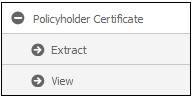
Click Extract below Policyholder Certificate. The Policyholder Certificate screen will be displayed.
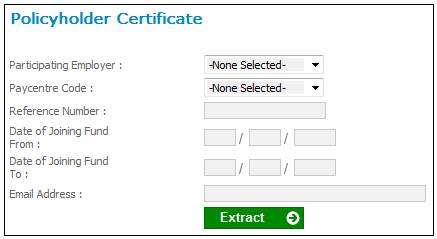
Select the required criteria, then click EXTRACT.
Note:
If no reference number is captured, the date of joining fund FROM must be provided.
The following message will confirm that the request has been initiated.
Request initiated
The system will read the value for Flexible Format on the New Entrant Certificate Format. If the value is Y, the Document Template with a Template Type of NEW ENTRANT LET will be read and the New Entrant Certificate will be created as per the Template. If the value is N, the New Entrant Certificate will be created as per the existing format.
Click View below Policyholder Certificate. The Policyholder Certificate screen will be displayed.
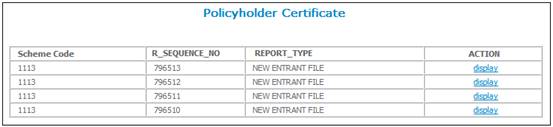
The following columns are displayed:
- Scheme Code
- Sequence number
- Report Type
- Action
To select a report, click on the hyperlinked display in the Action column alongside the required report. The Report Selection screen will be displayed.
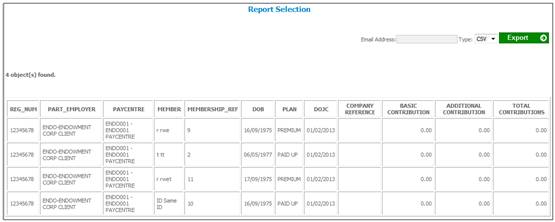
The following columns are displayed:
- Registration Number
- Participating Employer
- Pay Centre
- Member
- Member Reference Number
- DOB
- Plan
- Date of Joining Company
- Company Reference Number
- Basic Contribution
- Additional Contribution
- Total Contributions