This facility is only available for members who have transferred out of the selected pay centre.
From the Reports menu, click ![]() alongside Transfers on the sub-menu on the left. Additional options will be displayed.
alongside Transfers on the sub-menu on the left. Additional options will be displayed.
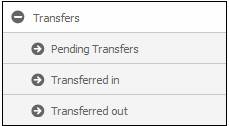
Click Pending Transfers below Transfers.
The Pending Transfers screen will be displayed.
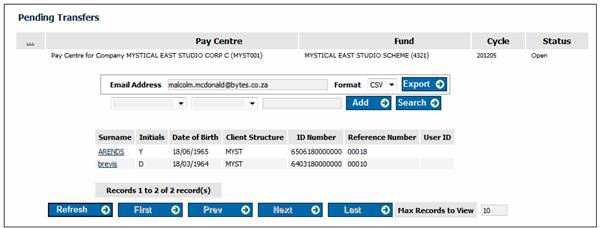
Click the hyperlinked name to view information about the member.
The Reports - Member's Details screen will be displayed.
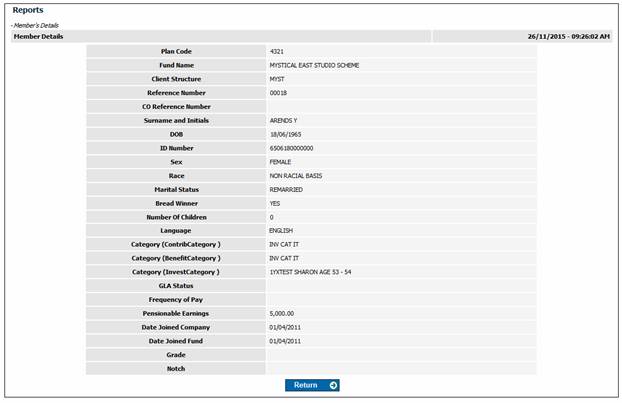
The fields are for information only, and are not editable.
Note:
As soon as a member has been transferred into another pay centre, he will no longer appear on this report. The only time a member should remain pending for subsequent cycles is when the pay centres involved are processing data for different cycle months.
This report displays details of the members who have been transferred into the pay centre, either automatically by the payroll extract import, or manually by the payroll clerk. Refer to
Processes
Contributions
Payroll
Reports
This report displays details of the members who have been transferred out of the pay centre, either automatically by the payroll extract import, or manually by the payroll clerk. Refer to
Processes
Contributions
Payroll
Reports