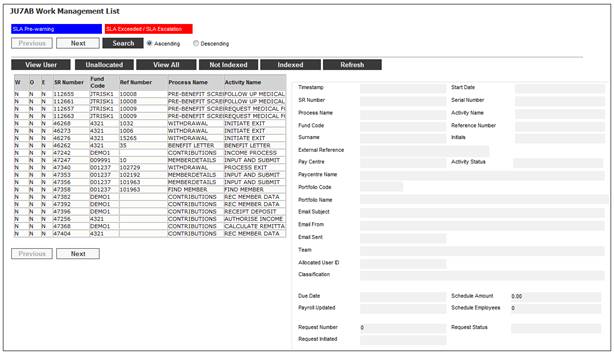
There may be cases where there is insufficient information to complete the processing of a SR. The user will then obtain the missing information from the Client. In such cases, the user may change the current activity status for the SR to be “pending” for the period until the information is received. Once the required information has been received from the Client and processing of the SR can continue, the user may change the activity status from PEND to OPEN.
The SLA for the completion of the SR will take into account the length of time that the SR was in an activity status of PEND, and the SLA warnings will consequently be triggered at a later date.
For detailed information on the SLA functionality, refer to the SLA Indicators section under Service Requests.
When a SR with an activity status of PEND exceeds the period defined in the PEND CUT-OFF Scheme Parameter set for the scheme, then the system will automatically change the activity status to OPEN.
This facility allows for the activity status of a SR to be temporarily changed to PEND (pending) and for this pending status to be reversed back to an OPEN status.
When you select my work from the main functionality menu, the JU7AB Work Management List screen will be displayed.
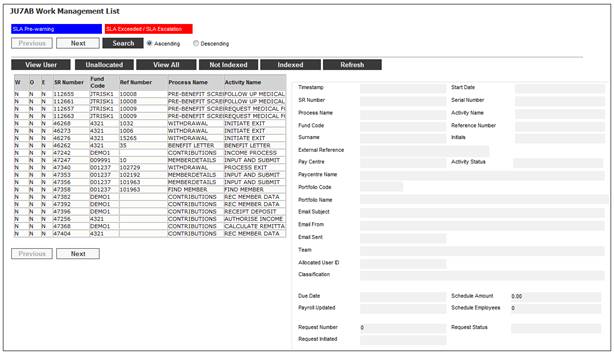
This screen displays a list of the service requests allocated to you.
For detailed information on the JU7AB Work Management List screen and the functionality of the action buttons, refer
My Work
Service Requests
To change the activity status of a SR to PEND, highlight the service request on the JU7AB Work Management List screen and select Service Request. When the drop-down list is displayed, select Pend.
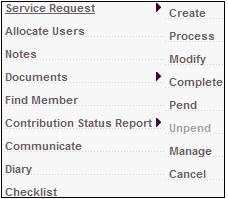
When Pend is selected on My Work (Service Request > Pend on the menu), the system will flow to the JU7AB Create/Update New Service Request screen from where a Pend Reason can be selected. When the OK button is selected, the system will set the Process Status on the SR to PEND.
When the polling program that resets the Process Status to OPEN for SRs that have a Status of PEND and for which the number of days since the Process Status was set to PEND exceeds the PEND CUT-OFF Global Parameter, the system will read the value for Number of Days on the SR and calculate the number of days based on this value. If there is no value for Number of Days on the SR, read the PEND CUT-OFF Global Parameter.
When a SR is processed and the number of days has not yet expired, the system will set the Process Status on the SR to OPEN.
The value in the Activity Status field in the right pane will change as follows:
From Activity Status OPEN and Classification INDEXED.
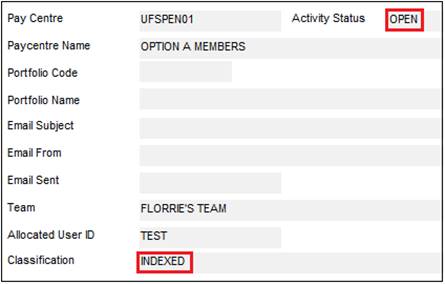
To Activity Status PEND and Classification MISSING INFORMATION.
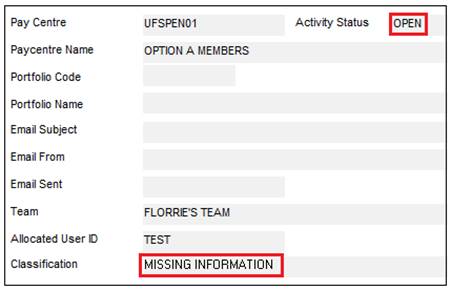
The Pend Service Request menu option will be disabled for selection and the Unpend Service Request menu option will be enabled for selection.
To change the activity status of a SR from PEND to OPEN, highlight the service request on the JU7AB Work Management List screen and select Service Request from the sub-menu on the left. When the drop-down list is displayed, select Unpend.
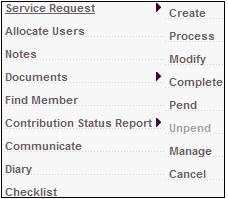
The value in the Activity Status field in the right pane will change as follows:
From Activity Status PEND and Classification MISSING INFORMATION.
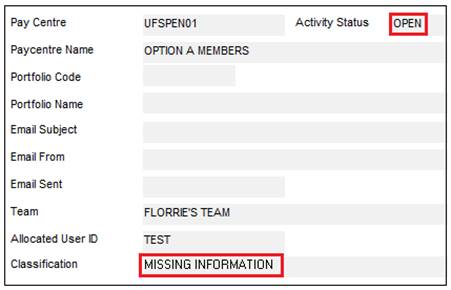
To Activity Status OPEN and Classification UNPEND.
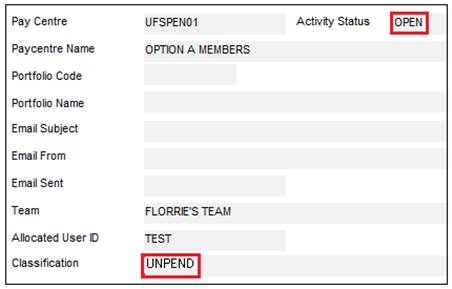
The Unpend Service Request menu option will be disabled for selection and the Pend Service Request menu option will be enabled for selection.