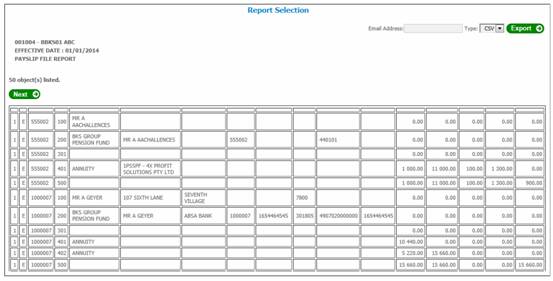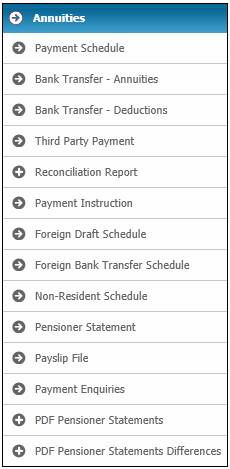
The payslip file is produced by a batch job, and will be generated onto the designated drive. You can produce a report version of the payslip file.
Applies for Type of Run:
- ANNUITIES
- LIVING ANNUITIES
- INVESTMENT FUND
- TRUST
Select Payslip File from the sub-menu on the left.
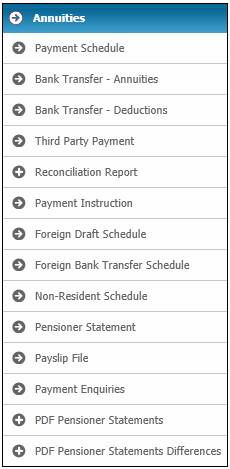
The Report Selection screen will be displayed.

The following columns are displayed:
- Scheme Code
- Date Captured
- Report Type
- Sequence Number
- Scheme Name
- Report Header Sequence Number
- Action
Scheme Code
If a Scheme Code is captured and SEARCH is selected, the system will display the applicable report for only the Scheme selected in the list for the run.
If the Scheme Code is deleted and SEARCH is selected, the system will display the screen with all of the reports for the run.
To display a Payslip, click the display hyperlink in the ACTION column. The Report Selection screen displays the payslip file schedule.