The facility to extract a report of the payment status as at a specified date per beneficiary.
From the Beneficiary Fund menu, click ![]() alongside New under Payment Status Report on the sub-menu on the left. Additional options will be displayed.
alongside New under Payment Status Report on the sub-menu on the left. Additional options will be displayed.

Click New below Payment Status Report. The Payment Status screen will be displayed.
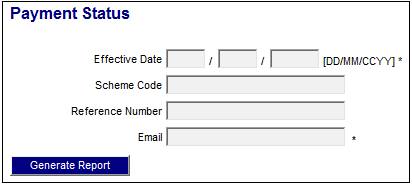
Capture the relevant details as follows:
|
Effective Date |
The effective date of the report. The capture of a date is mandatory. |
|
Scheme Code |
Capture the code for a specific scheme, or leave blank to display all schemes. |
|
Reference Number |
Capture the reference number for a specific member, or leave blank to display all members that fit the criteria specified. |
|
|
The email address to which the extract must be sent. The completion of this field is mandatory. |
Click GENERATE REPORT.
The system will retrieve the Business Transactions (BT’s) in each Beneficiary’s INVESTMEMB accounts with an Accounting Activity of MEM CONTRIB, MEMINVADJPOS, MEMINVADJNEG, INITIAL PMT, AD HOC PMT or REGULAR PMT and for which the Transaction Date is less than or equal to the Effective Date.
The system will retrieve the balance on each Beneficiary’s INVESTMEMB account.
If a Scheme Code is captured only the BT’s for the Beneficiaries for the Scheme Code captured will be retrieved.
If a Reference Number is captured only the BT’s for the Beneficiary with the Membership Reference Number captured will be retrieved.
The following information will be extracted for each Beneficiary:
- Membership Reference Number
- Surname and First Name
- Relationship
- Date of Birth
- Amount Allocated (Sum of MEM CONTRIB, MEMINVADJPOS and MEMINVADJNEG BT’s)
- Amount Paid (Sum of INITIAL PMT, AD HOC PMT and REGULAR PMT BT’s)
- Interest (Sum of the MEMBERBONUS and MEMFINBON BT’s retrieved from the Member’s INVESTMEMB account)
- Balance (INVESTMEMB account balance as at BT Transaction Date)
- Status (Beneficiary Payment Status)
- Reason (Non-payment Reason)
A message will indicate once the job has been successfully submitted (and an e-mail will be sent to the e-mail address provided).
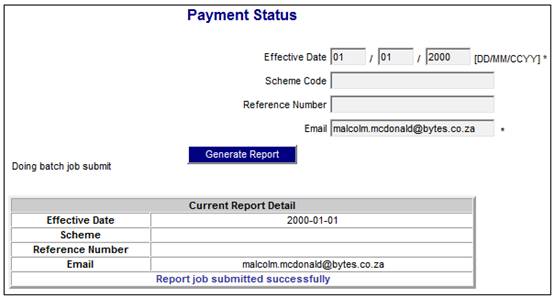
Click View below Payment Status Report. The following screen will be displayed.
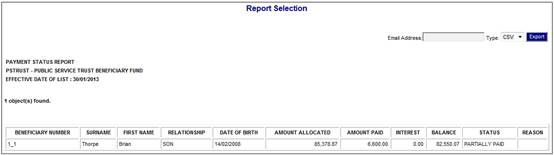
The following columns are displayed:
- Beneficiary Number
- Surname
- First Name
- Relationship
- Date of Birth
- Amount Allocated
- Amount Paid
- Interest
- Balance
- Status
- Reason