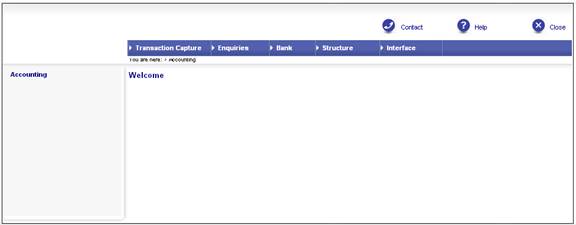
EFT payments that have been rejected can be reversed.
Log in to the system from the Logon page.
Click accounting.
The Welcome screen will be displayed.
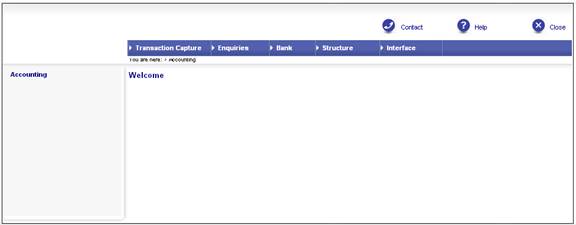
Select Transaction Capture and select EFT Rejections from the sub-menu on the left.

The JU2DO Rejections Control List screen will be displayed.
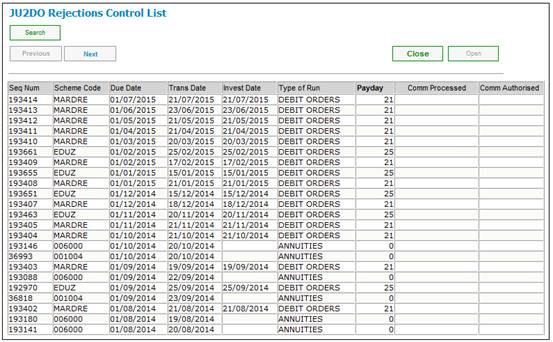
SelectSEARCH. The JU2DO Search Criteria screen will be displayed.
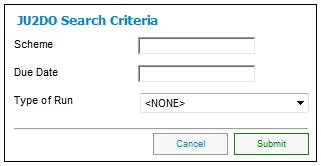
Provide the relevant search criteria, then click SUBMIT.
The JU2DO Rejections Control List screen will display the selected transactions.

Highlight the required type of run, then select Member Adjustments from the sub-menu on the left.
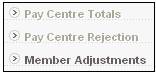
The JU2DR Debit Order Member Transaction List screen will be displayed.
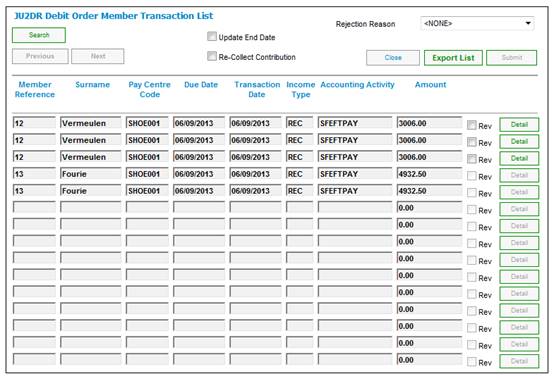
Highlight the required annuitant, then select Reverse Transactions from the sub-menu on the left.
![]()
A confirmation message will be displayed.
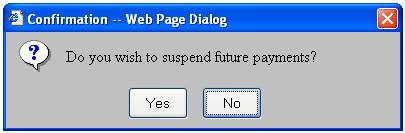
Note:
Future payments may be suspended where, for example, the bank account is closed and payments are to be suspended until the new bank account details are received.
ClickYES. The Suspension Reason screen will be displayed.

Select the suspension reason from the drop-down box, then click APPLY. The JU2EC Confirmation of Reversals screen will be displayed.
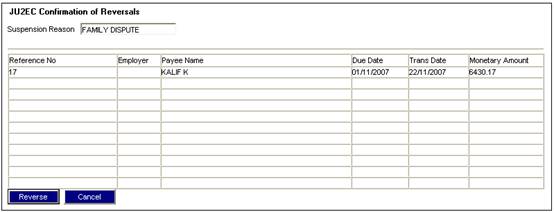
Click REVERSE. The following accounting transactions will be created:
Annuity Amount
|
ANNUITY PAYMENT |
MEMPENPAIDRV |
MEMBER |
DR |
MEM DEPOSIT |
|
|
|
|
CR |
PENSIONPAYBL |
|
|
|
FUND |
DR |
BANK |
|
|
|
|
CR |
PENSIONPAYBL |
Deduction
|
ANNUITY PAYMENT |
PENSIONDEDRV |
MEMBER |
DR |
MEM DEPOSIT |
|
|
|
|
CR |
PENSIONPAYBL |
|
|
|
FUND |
DR |
BANK |
|
|
|
|
CR |
PENSIONPAYBL |