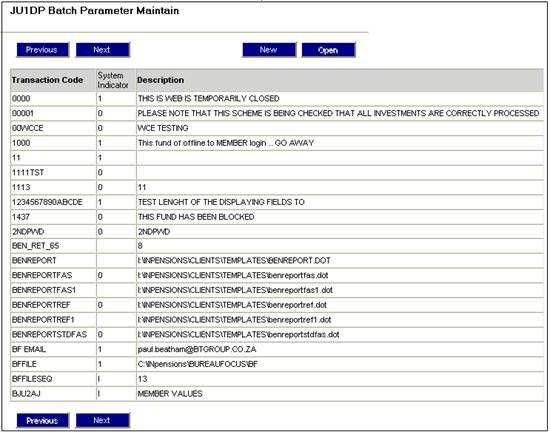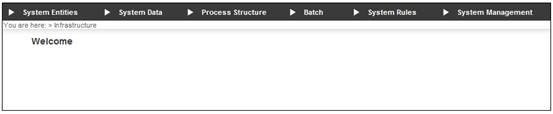
When benefit projections are calculated the parameter values listed in the table below are used. These parameters can be set up at either a Scheme level or as a Global Batch Parameter.
If a value is not found for a Scheme then the Global Batch Parameter value is used.
|
Salary increase assumption |
To determine the projected contributions from the current date to the projection date. The value for Salary Increase % captured on the JU1EO New Projection Assumptions screen for the Scheme is used (refer to Formats >Projection Assumptions below), or if not found the Batch Parameter value is used (refer to Global level Parameters below). |
|
Salary increase month assumption |
The month in which the salary increases must be applied. The value for Salary Increase Month captured on the JU1EO New Projection Assumptions screen for the Scheme is used (refer to Formats >Projection Assumptions below), or if not found the Batch Parameter value is used (refer to Global level Parameters below). |
|
Investment return |
The rate at which returns on the current contribution value and future contributions are calculated. The value for Investment Return 1 captured on the JU1EO New Projection Assumptions screen for the Scheme is used (refer to Formats >Projection Assumptions below), or if not found, the Batch Parameter value is used. If Projection Option 2 is selected on the Benefit Statement Format (refer to Formats below) record for the Scheme, then a second projection calculation is done using the value for the Investment Return 2 captured on the JU1EO New Projection Assumptions screen. |
|
Inflation Rate |
If the Projection Inflation option is selected on the Benefit Statement Format (refer to Formats below) for the Scheme, the value for Inflation Rate captured on the JU1EO New Projection Assumptions screen (refer to Formats >Projection Assumptions below) for the Scheme will be offset against the Salary Increase Percentage and the Investment Return i.e. these values will be calculated using the net rate. If a value is not found for the Scheme, the Batch Parameter value will be used. |
Log in to the system from the Logon page.
Click infrastructure.
The Welcome screen will be displayed.
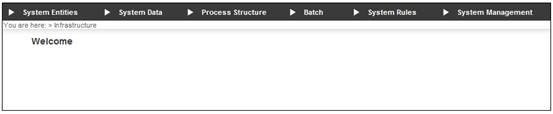
From the main menu on top, select Batch. The Welcome screen will be displayed.
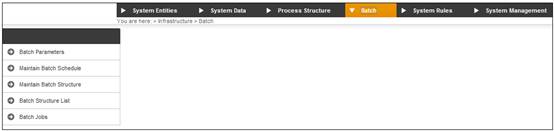
The Batch sub-menu will be displayed on the left.

Select Batch Parameters from the sub-menu. The JU1DP Batch Parameter Maintain screen will be displayed.