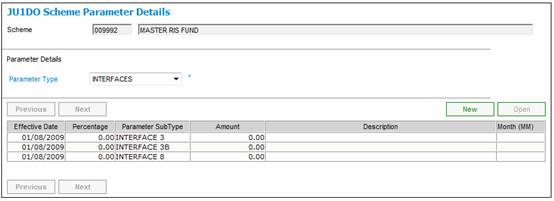The user has the option of specifying certain parameters to be used in the calculation. These will be used in place of the product or system variables when calculating projections.
Depending on the type of benefit projection to be performed, input must be provided for all or some of the following parameters:
|
Salary increase assumption |
To determine the projected contributions from the current date to the projection date. The value for Salary Increase % captured on the JU1EO New Projection Assumptions screen for the Product is used, or if not found the Batch Parameter value is used (refer to Global level Parameters below).
This percentage may be overridden by the user. |
|
Salary increase month assumption |
The month in which the salary increases must be applied. The value for Salary Increase Month captured on the JU1EO New Projection Assumptions screen for the Product is used, or if not found the Batch Parameter value is used (refer to Global level Parameters below).
This percentage may be overridden by the user. |
|
Event month and year |
The date of withdrawal. The selection of a month and the entry of a year is mandatory. The selected date must not be earlier than the current date. |
|
Investment return |
The rate at which returns on the current contribution value and future contributions are calculated. The value for Investment Return 1 captured on the JU1EO New Projection Assumptions screen for the Product is used, or if not found, the Batch Parameter value is used. If Projection Option 2 is selected on the Benefit Statement Format (refer to Formats below) record for the Product, then a second projection calculation is done using the value for the Investment Return 2 captured on the JU1EO New Projection Assumptions screen.
This percentage may be overridden by the user. |
|
Inflation Rate |
If the Projection Inflation option is selected on the Benefit Statement Format for the Product, the value for Inflation Rate captured on the JU1EO New Projection Assumptions screen for the Product will be offset against the Salary Increase Percentage and the Investment Return i.e. these values will be calculated using the net rate. If a value is not found for the Product, the Batch Parameter value will be used.
Refer to Infrastructure Batch Batch Parameters Refer to Note on INFLATION RATE below. |
|
Voluntary lump sum contribution |
If applicable, a month must be selected and a year entered for a lump sum contribution. The date must not be earlier than the current date. The lump sum contribution amount must be entered. |
|
Voluntary recurring contributions (as a percentage of salary, or as a fixed amount per month) |
If applicable, either a percentage of salary or an amount must be entered. The amount will represent a fixed voluntary contribution payable monthly from the current date to the date of the event. |
|
Commutation percentage |
To determine the amount to be paid in cash and the balance available for the provision of a pension. The user must enter the percentage of the pension that must be commuted for cash. If no value is entered, then the system will assume a member does not wish to commute a portion of the pension for cash. |
Note on INFLATION RATE
|
If the inflation parameter does not exist (i.e. it does not appear on the Batch Parameter Maintain screen) |
The value presented initially on the screen will be blank and the user must key in a number > 0. |
The TOTAL PROJECTED LUMP SUM VALUE ADJUSTED FOR INFLATION field will be displayed on the results screen. |
|
If the inflation parameter exists and is > 0 |
The batch parameter value on the Batch Parameter Maintain screen is displayed on the screen initially. The user can change it to a different value (except 0). |
|
|
If the inflation parameter exists and is = 0 |
The value of the batch parameter on the Batch Parameter Maintain screen is 0, and will be displayed on the screen initially. The user can leave the value as 0 or change it to a different value. |
If the inflation rate is not changed, the following fields will be displayed on the results screen: - TOTAL PROJECTED LUMP SUM VALUE ADJUSTED FOR INFLATION - TOTAL PROJECTED LUMP SUM VALUE Note: Both fields will have the same calculated values. |
|
Retirement dates |
The following are default dates that will automatically be displayed by the system. The user may change the date if a different date is required. Any such changed date will be revalidated according to the retirement rules in force.
When a projection quote is processed for a retirement, the default date is calculated as follows:
Where the AGE CALCULATION BASIS is FOLLOWING or COINCIDING:
Unless the member's date of birth is on the 1st of a month, the date calculated above will be projected further to the 1st day of the following month.
If the date calculated above is prior to the current date, then the following dates will be used instead:
|
||||||||||||||||||||||||||||||||||||
|
Refund interest |
The value used is that which is defined for the REFUND INTEREST PERCENTAGE TYPE on the SCHEME PERCENTAGE MAINTAIN screen. If no value is found, then the system will use the REFUND INTEREST transaction code on the BATCH PARAMETER MAINTAIN screen. No value may be entered by the user. Refer to Product level and Global level below. |
||||||||||||||||||||||||||||||||||||
|
Graph
|
The value defined for the GRAPH transaction code (Y / N) determines whether the BENEFIT PROJECTION GRAPHS section is displayed. Refer to Global level below. |
||||||||||||||||||||||||||||||||||||
|
Factor for calculation of recommended lump sum
|
This is the amount recommended by the industry and considered to be sufficient for the member’s retirement needs. The amount used for the calculation of the recommended lump sum amount is calculated by multiplying the final salary by a factor. The result of this calculation is graphically displayed in a pie chart (BENEFIT VALUE COMPONENTS AS PORTIONS OF A RECOMMENDED LUMP SUM). The factor is assumed to be that which is defined for the following transaction code fields (as applicable): BEN_RET_55 (benefit retiral age 55) BEN_RET_60 (benefit retiral age 60) BEN_RET_65 (benefit retiral age 65) These factors will be captured using the BATCH PARAMETER MAINTAIN screen. Note: The factor for BEN_RET_55 is used for all ages up to age 60 as at the Date of Event. The factor for BEN_RET_60 is used for ages between 60 and 65 as at the Date of Event. The factor for BEN_RET_65 is used for all ages from 65 as at the Date of Event. Refer to Global level below. The values calculated for each quote and the assumptions on which the projected values were based will be stored and will be displayed when a past quote is requested from the quote history. |
When the BENEFIT PROJECTION screen is displayed, several of the fields already have values in them. These fields can be overwritten, but if they are not, the system will use the default parameter values already displayed.
These default values can be defined at a global level. Once set, the values apply to all products.
These parameters can be maintained at a global level and at a product level.
Refer to the description for retirement dates in the table under Additional parameters (not displayed) above.
Log in to the system from the Logon page.
Click ![]()
The Welcome screen will be displayed.
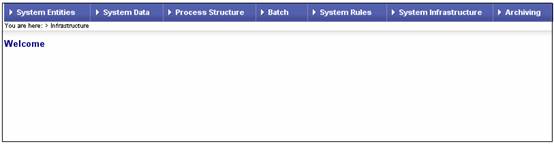
From the main menu on top, select Batch. The Welcome screen will be displayed.
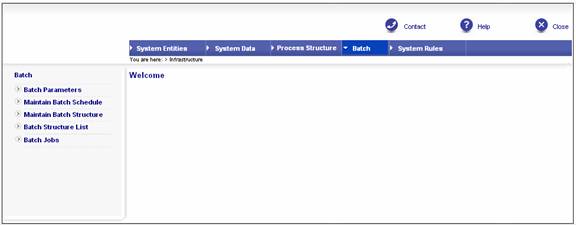
The Batch sub-menu will be displayed on the left.
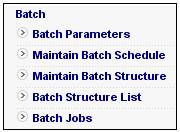
Select Batch Parameters from the sub-menu. The JU1DP Batch Parameter Maintain screen will be displayed.
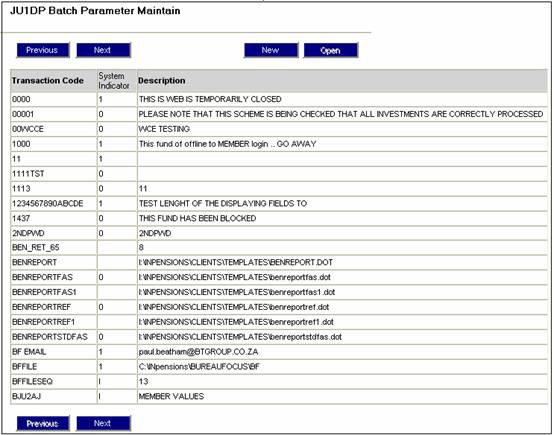
This screen displays the values that will be used as defaults.
Refer to
Infrastructure
Batch
Batch Parameters
From the JU1BK List screen, highlight the product, then select Parameters from the sub-menu on the left.
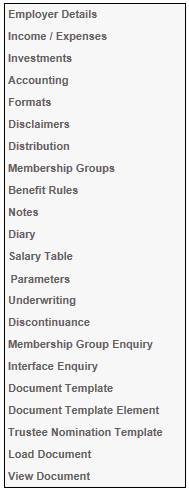
Additional menu options will be displayed for selection.

Select Parameters.
The JU1DO Scheme Parameter Details screen will be displayed.

Select a Parameter Type from the drop down box. The JU1DO Scheme Parameter Details screen will displayed the values for the parameter selected.