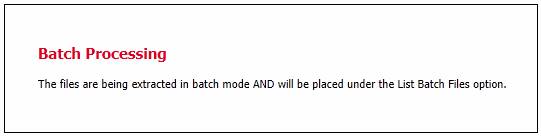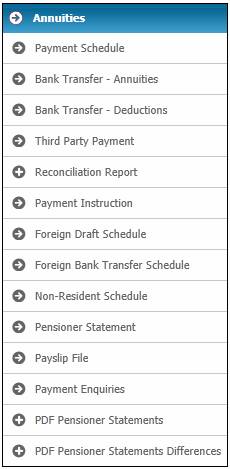
Applies for Type of Run:
- ANNUITIES
The Extract Differences menu option produces a file with payslips only for the annuitants for whom there has been a change in the net annuity amount since the previous month, or for whom a monthly payslip has been selected.
In addition, separate files will be created for annuitants for whom the pensioner statements must be emailed to the annuitants and for which no email address is available.
Pensioner statements will only be produced under the following conditions:
- When an annuitant’s net amount paid has changed from the previous month.
Note:
The net amount can change when:
- the member receives an increase
- there is a change in tax
- there is a change in deductions
- the address has changed.
- When members specifically request to receive a monthly statement.
- When the members receives a monthly voucher.
Select PDF Pensioner Statements Differences from the sub-menu on the left.
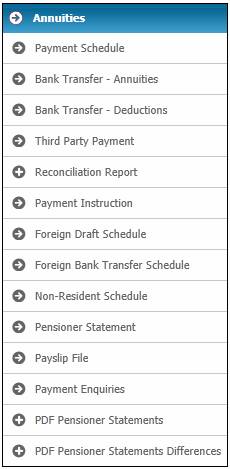
Additional options will be displayed.
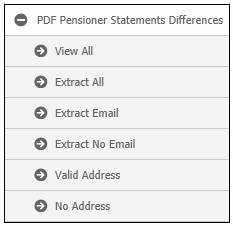
Select View All below PDF Pensioner Statements Differences from the sub-menu on the left.
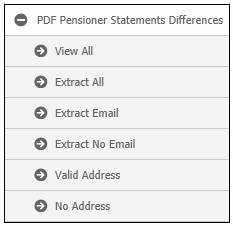
The File List screen will be displayed.

Note:
If there are less than 500 Pensioner Statements to display, these will be displayed on the screen.
This screen displays all payslip files generated via the PDF Pensioner Statements menu option.
Each pdf file contains a maximum of 500 payslips.
If there are more than 500 Pensioner Statements to display, these statements will be displayed in separate pdf file.
Click on the hyperlinked File name to display the Pensioner Statement in PDF format.
The Pension Statement screen will be displayed in PDF format.
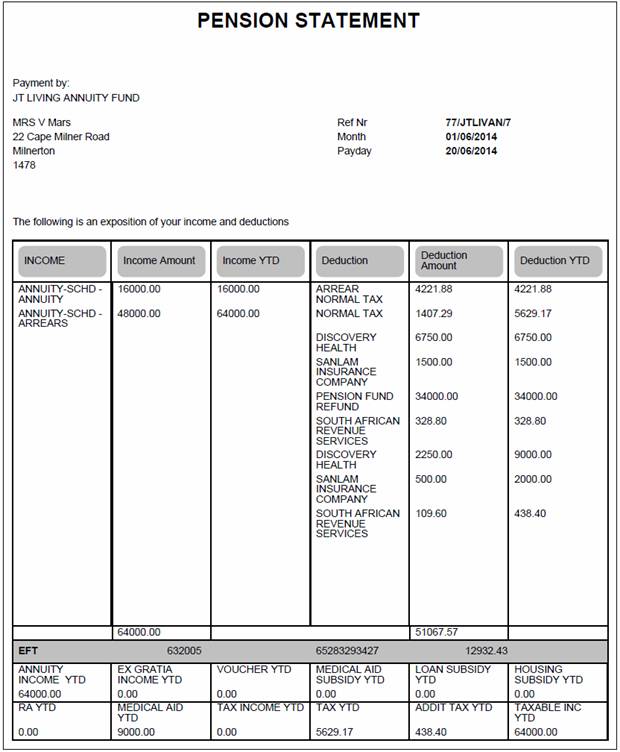
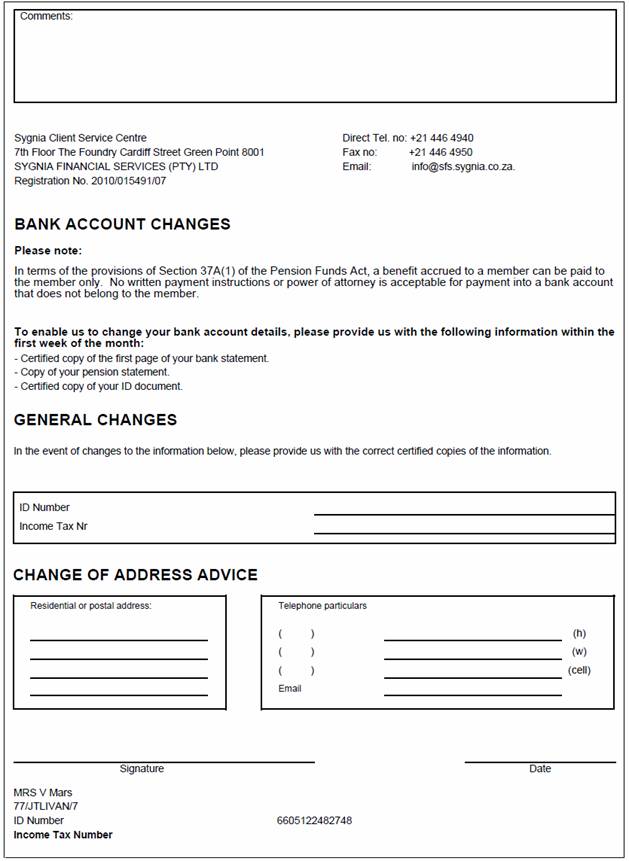
Select Extract All below PDF Pensioner Statements Differences from the sub-menu on the left.
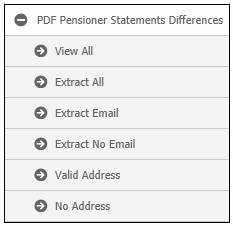
The system will read the value for Statement Frequency field on the Membership Payment record. If the value is NO, the statement information for the annuitant. will not be extracted. If the value is <NONE>, it will be treated as if the value is YES and the information will be extracted for the annuitant if there have been changes i.e. the net payment amount is different from the net payment amount for the previous month.
The system will check if a file exists for the annuity payment run selected. If there is an existing file, the following message will be displayed:
A file has already been extracted. You will extract the file again.
Do you wish to continue?
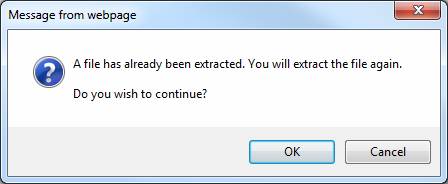
Click CANCEL to return to the Annuities screen.
If the OK is selected the file will be extracted and the following message will be displayed:
The files are being extracted in batch mode AND will be placed under the View PDF Files option.
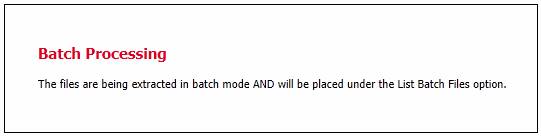
Select Extract Email below PDF Pensioner Statements Differences from the sub-menu on the left.
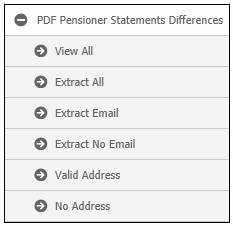
The system will read the value for Statement Frequency field on the Membership Payment record. If the value is NO, the statement information for the annuitant. will not be extracted. If the value is <NONE>, it will be treated as if the value is YES and the information will be extracted for the annuitant if there have been changes i.e. the net payment amount is different from the net payment amount for the previous month.
The system will check if a file exists for the annuity payment run selected. If there is an existing file, the following message will be displayed:
A file has already been extracted. You will extract the file again.
Do you wish to continue?
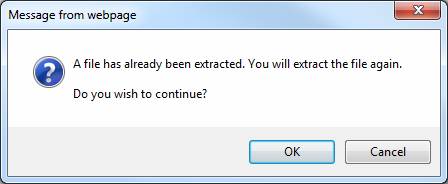
Click CANCEL to return to the Annuities screen.
If the OK is selected the file will be extracted and the following message will be displayed:
The files are being extracted in batch mode AND will be placed under the View PDF Files option.
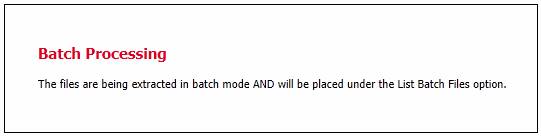
Select Extract No Email below PDF Pensioner Statements Differences from the sub-menu on the left.
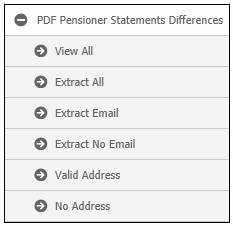
The system will read the value for Statement Frequency field on the Membership Payment record. If the value is NO, the statement information for the annuitant will not be extracted. If the value is <NONE>, it will be treated as if the value is YES and the information will be extracted for the annuitant if there have been changes i.e. the net payment amount is different from the net payment amount for the previous month.
The system will check if a file exists for the annuity payment run selected. If there is an existing file, the following message will be displayed:
A file has already been extracted. You will extract the file again.
Do you wish to continue?
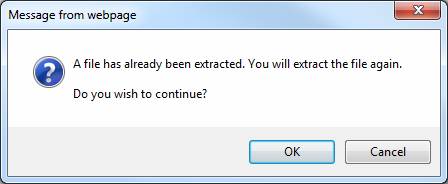
Click CANCEL to return to the Annuities screen.
If the OK is selected the file will be extracted and the following message will be displayed:
The files are being extracted in batch mode AND will be placed under the View PDF Files option.
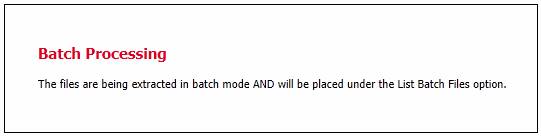
Select Valid Address below PDF Pensioner Statements Differences from the sub-menu on the left.
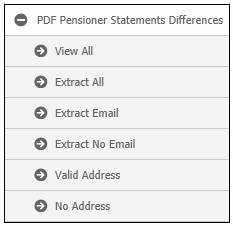
The system will read the value for Statement Frequency field on the Membership Payment record. If the value is NO, the statement information for the annuitant will not be extracted. If the value is <NONE>, it will be treated as if the value is YES and the information will be extracted for the annuitant if there have been changes i.e. the net payment amount is different from the net payment amount for the previous month.
The system will check if a file exists for the annuity payment run selected. If there is an existing file, the following message will be displayed:
A file has already been extracted. You will extract the file again.
Do you wish to continue?
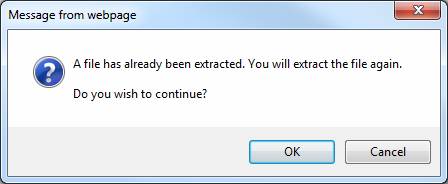
Click CANCEL to return to the Annuities screen.
If the OK is selected the file will be extracted and the following message will be displayed:
The files are being extracted in batch mode AND will be placed under the View PDF Files option.
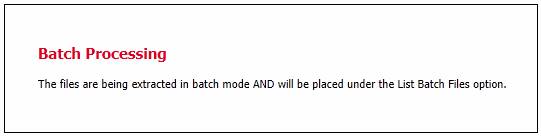
Select No Address below PDF Pensioner Statements Differences from the sub-menu on the left.
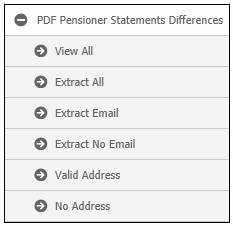
The system will read the value for Statement Frequency field on the Membership Payment record. If the value is NO, the statement information for the annuitant. will not be extracted. If the value is <NONE>, it will be treated as if the value is YES and the information will be extracted for the annuitant if there have been changes i.e. the net payment amount is different from the net payment amount for the previous month.
The system will check if a file exists for the annuity payment run selected. If there is an existing file, the following message will be displayed:
A file has already been extracted. You will extract the file again.
Do you wish to continue?
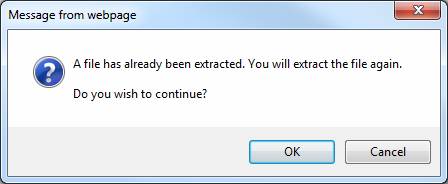
Click CANCEL to return to the Annuities screen.
If the OK is selected the file will be extracted and the following message will be displayed:
The files are being extracted in batch mode AND will be placed under the View PDF Files option.