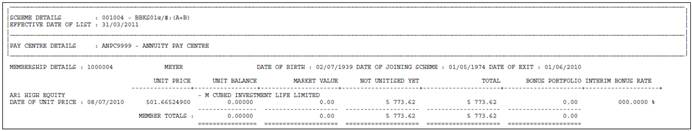Click PDF below Member Investment Values.

The Report Selection screen will be displayed.
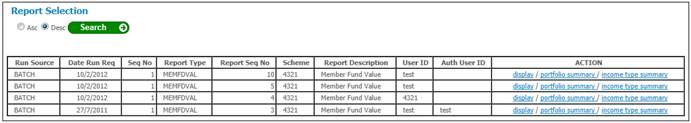
The following columns are displayed:
- Run Source
- Date Run Req
- Seq No
- Report Type
- Report Seq No
- Scheme
- Report Description
- User ID
- Auth User ID
- Action
To select a report, click on the hyperlinked display in the Action column alongside the appropriate selection in the Report Description column.
The Member Investment Values report will be displayed (in PDF format).
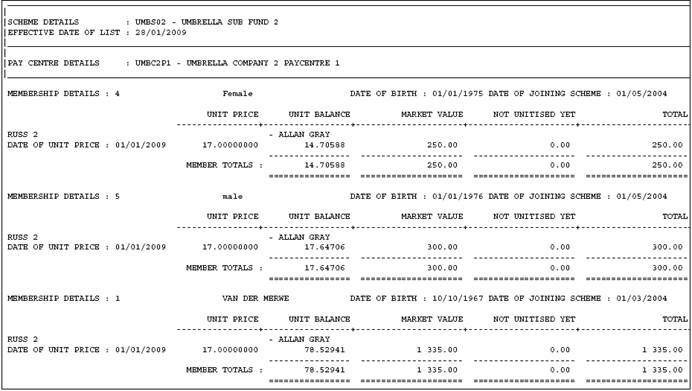
The following columns are displayed:
- Scheme code
- Scheme Name
- Effective Date of List
- Pay center code
- Pay center name
- Membership reference number
- Name
- Initials
- Date of Birth
- Date of joining scheme
- Investment Portfolio
- Date of Unit price
- Unit Price
- Unit Price
- Unit Balance (sum of unit balances)
- Market Value (sum of market values)
- Not unitized yet
- Total
- Bonus Portfolio
- Interim Bonus Rate
- Member Totals
The last page of the report displays totals.
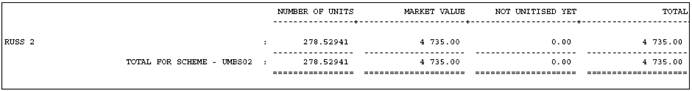
The following columns are displayed with Totals for the scheme:
- Number of units
- Market value
- Not unitized yet
- Total
Use the appropriate buttons to print or navigate the various pages of the report.
Main Umbrella Schemes
If the Report is for a Main Umbrella Scheme, the data will be extracted per Sub Umbrella Scheme linked to the Main Umbrella Scheme, and displayed in one report.
The same information as per the Sub Umbrella reports is displayed and the information is grouped per Sub Umbrella scheme, and sorted per Scheme code as follows:
- Numeric codes Ascending order
- Alpha codes Alphabetical order
- Combination codes Alphabetical order
The following Member Investment Values report will be displayed (in PDF format).
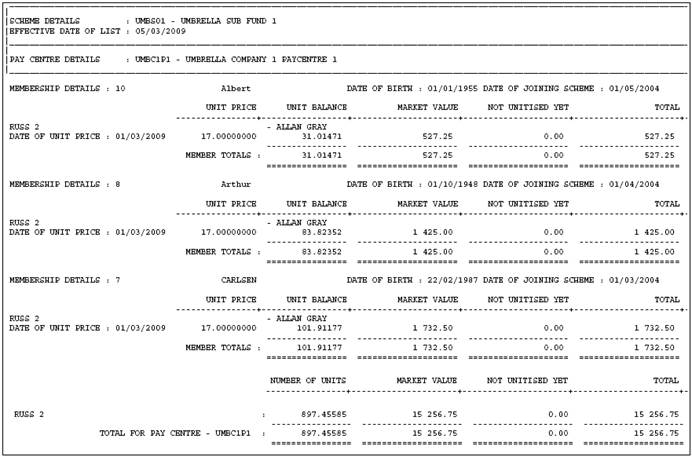
The following is displayed:
- Main Umbrella Scheme Code
- Main Umbrella Scheme Name
- Sub Umbrella Scheme code
- Sub Umbrella Scheme Name
- Effective Date of List
- Pay Centre Code
- Pay Centre Name
- Reference Number
- Name
- Date of Birth
- Date of Joining Scheme
- Unit Balance (sum of unit balances)
- Market Value (sum of market values)
- Not Unitised Yet
- Total
- Bonus Portfolio
- Interim Bonus Rate
- Member Totals (Unit Balance, Market Value, Not Unitised Yet, Total, Bonus Portfolio)
- Total for Sub Umbrella Scheme (Number of Units, Market Value, Not Unitised Yet, Total, Bonus Portfolio, Number of Members)
The Sub Umbrella Scheme totals will be summed and displayed as Grand Totals as follows on the last page of the report:
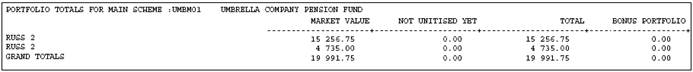
The following are displayed as grand totals:
- Market Value
- Not Unitised Yet
- Total
- Bonus Portfolio
Portfolio Summary
To display a summary per investment report, click on the hyperlinked portfolio summary in the Action column alongside the appropriate selection in the Report Description column.
The following report will be displayed (in PDF format).
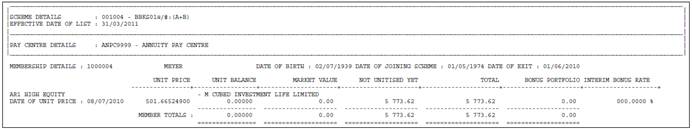
Income type Summary
Note:
This selection will only be enabled if it is a “Switch by Income Type” scheme.
To display a summary per Income Type per Portfolio report, click on the hyperlinked income type summary in the Action column alongside the appropriate selection in the Report Description column.
The following report will be displayed (in PDF format).