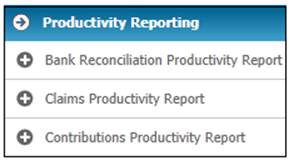
The following Productivity reports may be selected:
- Bank Reconciliation Productivity Report
- Claims Productivity Report
- Contributions Productivity Report
These reports provide management with a daily and monthly report with statistics of user productivity.
These reports enable management to manage the following:
- The work consistency of users
- Whether the correct process has been followed
- Whether tasks are being managed to keep the system at optimum level
- The evaluation of training requirements
From the main menu on top, select Productivity. The relevant sub-menu will be displayed on the left.
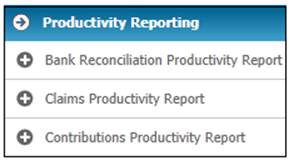
The following screen is displayed for each of the reports when NEW is selected from the sub-menu on the left.
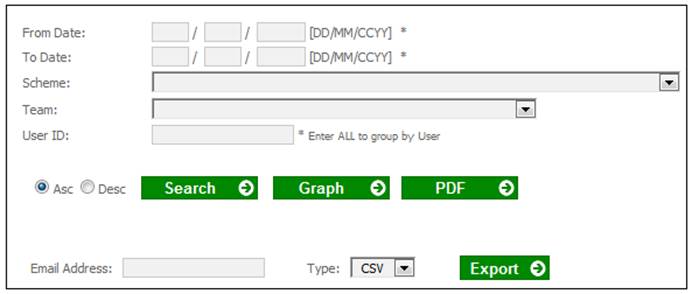
Capture data as follows:
|
From Date |
The date from which the report must be generated.
Optional |
|
To Date |
The date up to which the report must be generated.
Mandatory |
|
Scheme |
Select a scheme from the drop-down list.
Optional |
|
Team |
Select a team from the drop-down list.
Optional |
|
User Id |
A specific user id.
Enter ALL to group by User.
Optional |