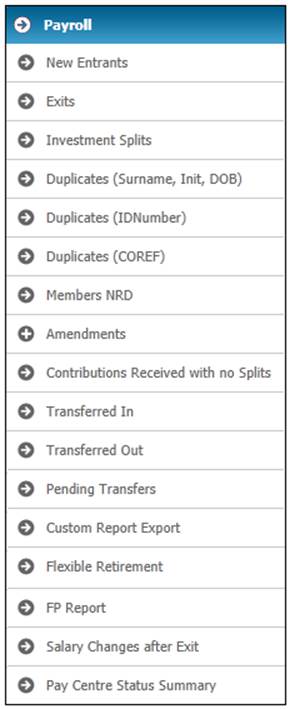
Click the Payroll menu to display the Payroll sub-menu report structure.
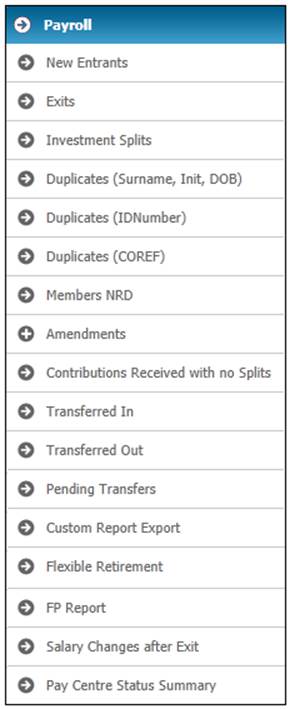
For some reports, when a report is requested from the sub-menu on the left, the latest cycle month will be displayed for selection by default.

You can select any previous cycle month within the last 15 months. Only pay centres that have reached the selected cycle month will be displayed.
To display a report containing all pay centres, select LATEST CYCLE PER PAYCENTRE from the drop-down box. The data displayed for each pay centre will be as at the respective pay centres' latest cycle months, and the pay centre will only be listed if there was applicable information for the selected date.
Example
Pay centre 001 - latest cycle = 200503, but no information to report.
Pay centre 002 - latest cycle = 200412
Pay centre 003 - latest cycle = 200504
|
|
Will pay centre appear on the report? |
||
|
Selection |
Pay centre 001 |
Pay centre 002 |
Pay centre 003 |
|
|
No |
No |
Yes |
|
|
No |
No |
Yes |
|
|
No |
Yes (200412) |
Yes (200504) |
Note:
When the reports are displayed on the screen, by default, a fixed number of records will be displayed (usually 10). To display fewer or more records on the screen, enter a new value alongside Max Records to View, then click REFRESH.
Use NEXT or LAST to go to the next page or last page of the results.
Use PREV or FIRST to go to the previous or first page of the results.
For some reports, when the reports are displayed on the screen, 10 records will be displayed by default.
To display fewer or more records on the screen, enter a new value alongside Max Records to View, then click REFRESH.

Use NEXT or LAST to go to the next page or last page of the results.
Use PREV or FIRST to go to the previous or first page of the results.
For information on searching for specific records, specifying criteria and exporting reports, refer to
Processes
Contributions
Payroll
Reports
Exporting Reports