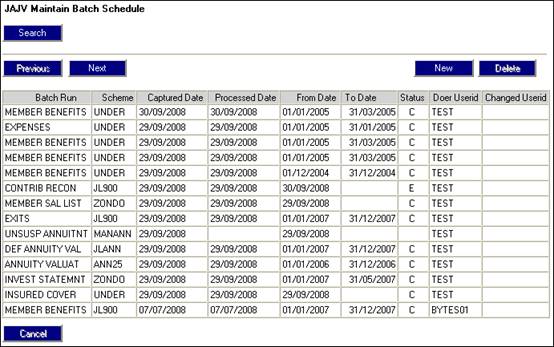
This menu option allows you to schedule a batch run and to monitor progress.
From the Batch sub-menu, select Maintain Batch Schedule. The JAJV Maintain Batch Schedule screen will be displayed.
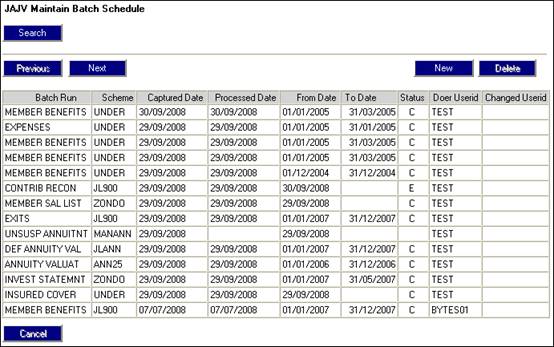
This screen displays details of all batch runs that are ready to be processed. If a date appears in the PROCESSED DATE column, then the batch has been processed.