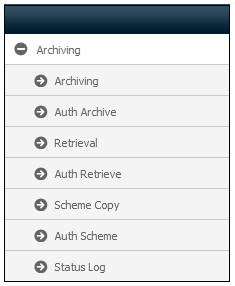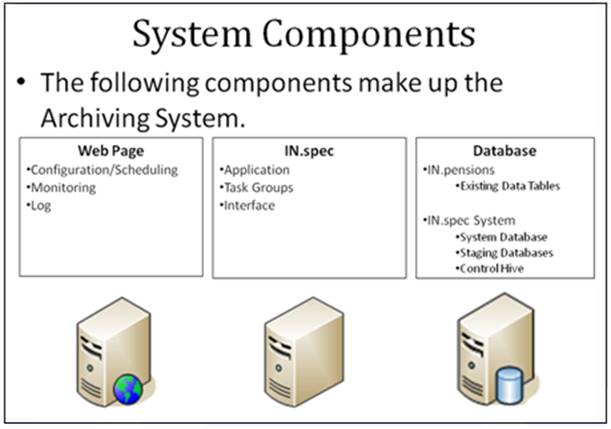
The archiving facility utilizes Verticle Software's IN.spec data migration and sanitation tool to archive valid as well as temporary data from the system database.
The system is managed and controlled via a web interface. A control table is used to control the runtime.
Security is checked on each page to protect the information and prevent accidental execution of jobs.
The process can be triggered manually or executed via a schedule. Output results are logged to a status log.
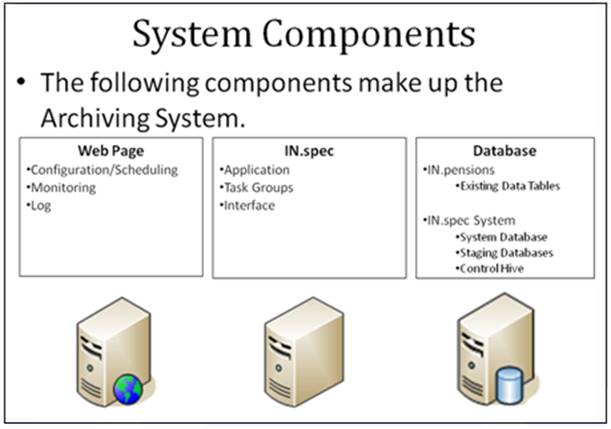
Batch or automated execution can be done via a scheduled task within the Windows operating system, or via a remote scheduling process like CA UniCentre or Control-M.
The batch file to execute is C:\INpensions\Java\Archive.bat
Log in to the system from the Logon page.
Click infrastructure.
The Welcome screen will be displayed.
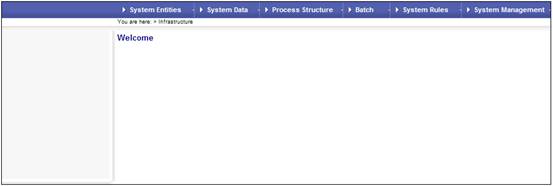
Note:
In order to have access to archiving, ARCHIVE must be included in the applicable template for security access. For more information, refer to:
Security
Functional
Templates
From the main menu on top, select System Management. The following screen will be displayed as a sub-menu on the left.
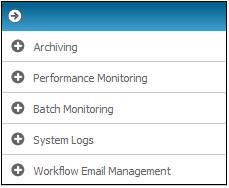
Click ![]() alongside Archiving on the sub-menu on the left. Additional options will be displayed.
alongside Archiving on the sub-menu on the left. Additional options will be displayed.