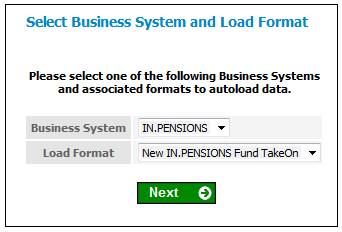
The second phase of the launch is the initial load process, which is used to load the product’s table types, pay centres, and company details.
Note:
Before running the data setup wizard, ensure that all the necessary global types and calculations required by the product are set up on the web.
From the Client Administration menu, select Data Setup Wizard from the sub-menu on the left. The Select Business System and Load Format screen will be displayed.
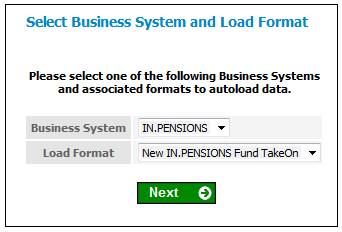
From the Business System drop-down box, select IN.PENSIONS, then click NEXT. The Data Setup Wizard screen will be displayed.
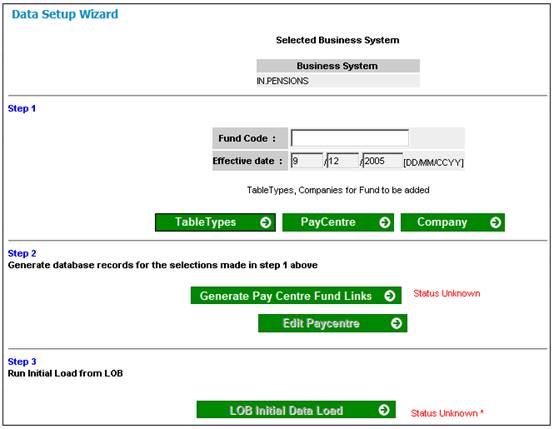
Note:
EFFECTIVE DATE is the product update effective date. This will determine the first cycle date.