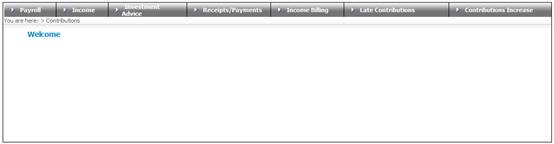
Before product processing can commence, certain aspects of the product infrastructure need to be initialised. This involves the setting up of the principal employer, participating employers and pay centres structure, followed by the running of a data setup wizard, which takes you through the rest of the process.
Note:
Before running the data setup wizard, ensure that all the necessary global types and calculations required by the product, are set up.
If monthly updating of data will be done by manual keyboard input (as opposed to an import from a payroll extract), then a range of reference numbers for new memberships must be provided.
|
Explanation of dates used in the product launch process |
||
|
Scheme Update Effective Date |
Effective date (this will determine the first cycle date). |
|
|
Scheme Launch Date |
Commencement date (used to validate date joined scheme). |
|
Log in to the system from the Logon page.
Click processes > contributions.
The Welcome screen will be displayed.
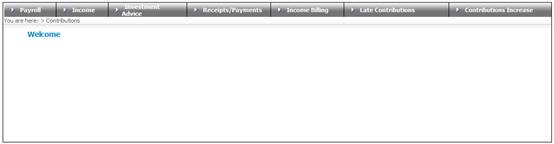
From the main menu on the top, select Payroll. The Payroll screen will be displayed.
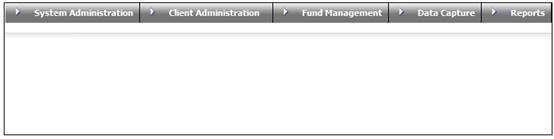
Once a menu option on the top line has been selected, it becomes the active menu, and ![]() will appear alongside it. A list of sub-menu options will be displayed on the left. The line below the menu options will indicate which menu options have been selected.
will appear alongside it. A list of sub-menu options will be displayed on the left. The line below the menu options will indicate which menu options have been selected.