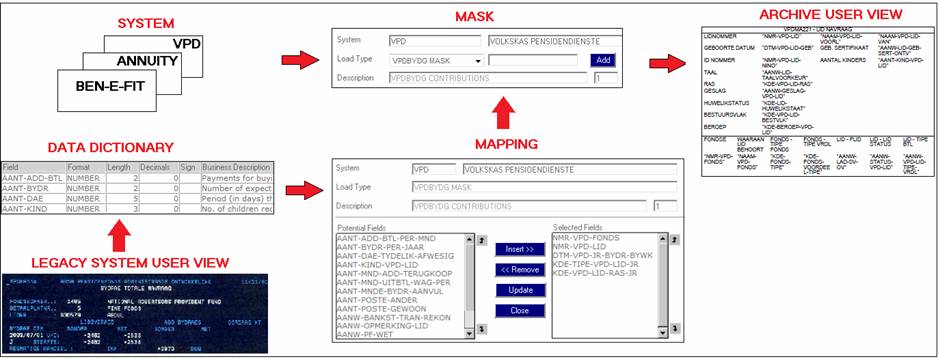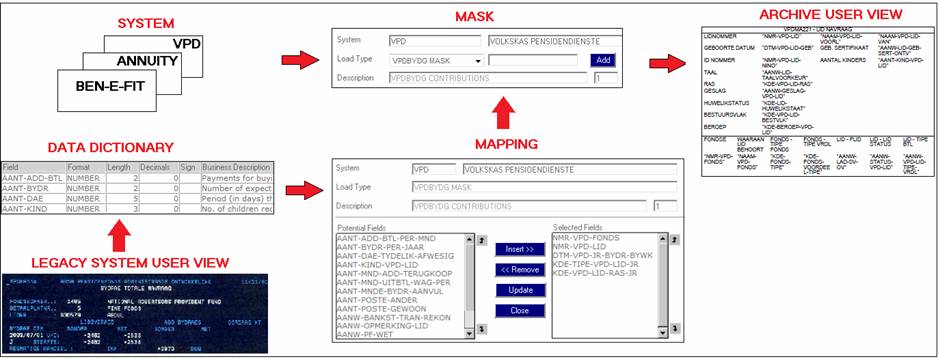
This archiving facility enables the upload and storage of historical data from Legacy Systems (systems no longer in use), and allows the stored data to be viewed.
Each system to be archived can be defined and each data item to be archived is able to be defined in terms of its format and assigned a business description.
The data items can then be linked to a data load with its start position and length defined to enable the upload of data files extracted from the system being archived.
The archive enables users to view and query legacy data without hindering the current Vision processes.
The defined System needs to be set up under Team.
Example: Team ID = VPD, and users must be linked to the VPD Team.
The following Transaction Codes must be set up in order to have access to the Archive functionality:
|
TRANSACTION CODE |
ACTION CODE |
|
CSJU9AA |
A |
|
CSJU9AA |
D |
|
CSJU9AA |
U |
|
CSJU9AB |
A |
|
CSJU9AB |
CP |
|
CSJU9AB |
KEY |
|
CSJU9AB |
R |
|
CSJU9AB |
SEARCH |
|
CSJU9AB |
U |
|
CSJU9AC |
A |
|
CSJU9AC |
CP |
|
CSJU9AC |
KEY |
|
CSJU9AC |
R |
|
CSJU9AC |
SEARCH |
|
CSJU9AC |
U |
|
CSJU9AD |
A |
|
CSJU9AD |
D |
|
CSJU9AD |
U |
The following Transaction Code must be set up in order to have access to the Archive Transactions functionality on the JU3AO List of Members for a Scheme/Pay Centre screen:
|
TRANSACTION CODE |
ACTION CODE |
|
CSJU2BD |
ARCHIVE |
The Archive Transactions screens allow for a Member Accounting and Contribution Enquiries to be done for the Ben-e-fit archive which contains transaction history. The Archive Transactions menu item will only be enabled if the user has been granted the necessary access.
For more details on the Archive Transactions screens, refer to Other Enquiries below).
A list of archived systems is displayed for selection. If the system does not exist, it must be created.
Once the system has been selected, data elements can be added to the Data Dictionary (see Data Dictionary below). A Mask (see Mask below), must then be defined and data elements from the Data Dictionary must be mapped to the Mask. Screens to display the archived data must be defined for users to view.
Data Dictionary
A Data Dictionary contains definitions and representations of Data Elements.
A Data Element is a combination of bytes or characters which refer to a separate item of information like "name", "address" or "gender". In this case, each data element is a field.
Data Elements are stored in a repository called a Data Dictionary. The Data Dictionary contains all data elements (fields) used for a system.
Masks
A Mask is created to define a grouping of data elements (fields). These fields are selected from the Data Dictionary for use by that Mask. This is referred to as Data Element Mapping since the data elements are “mapped” to a Mask.
Note:
A Mask is also referred to as a Load since it contains the format of the Mask file to be loaded.
User views
The fields defined for the Mask are displayed as data on one or more screens for users to view in the archive. These screens can be defined to have the same look and feel as the original Legacy System screen.
The archive consists of the following main activities:
- Select an existing System or define a new System.
- Create and add Data Elements to the Data Dictionary.
- Define any number of Masks for a System
- Map selected Data Elements to a Mask.
- Create a User View screen to display the archived data defined in the Mask.