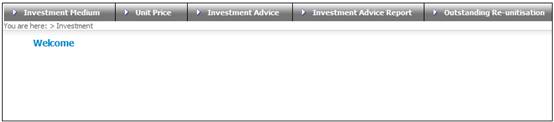
Re-unitisation must be initiated for all corrected unit prices that have been authorised.
Log in to the system from the Logon page.
Click investment.
The Welcome screen will be displayed.
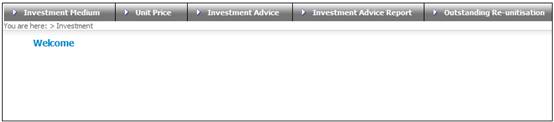
From the main menu on top, select Outstanding Re-unitisation.
The JU1DM Investment Medium Unit Prices screen will be displayed.

Note:
The B_JU3AK Re-unitisation batch run takes place to recalculate the number of units for the selected investment medium based on the amended unit price.
Note:
Price changes
For the Investment Portfolios for which a Correction unit price has been loaded, the system will retrieve the UNITISATION accounting activities from the members’ INVSTMEMUNIT account for each member per Income Type for the Investment Portfolio with the corresponding Effective Date depending on the Pricing Method on the Investment Medium:
- If Pricing Method = Same Day, then transactions will be retrieved with an Effective Date equal to the Unit Price Effective Date.
- If Pricing Method = Forward, then transactions will be retrieved with an Effective Date equal to the next working day after the Unit Price Effective Date.
- If Pricing Method = Historic, then transactions will be retrieved with an Effective Date equal to the first working day prior to the Unit Price Effective Date.
Date changes
Where the Pricing Method on the Investment Medium is Same Day, calculate the correct number of units as follows:
- Accounting Activity Amount / Unit Price as at the New Investment Date
Where the Pricing Method on the Investment Medium is Forward, calculate the correct number of units as follows:
- Accounting Activity Amount / Unit Price as at the next working after the New Investment Date
Where the Pricing Method on the Investment Medium is Historic, calculate the correct number of units as follows:
- Accounting Activity Amount / Unit Price as at the first working day prior to the New Investment Date
Example
The following example shows what is displayed on the screen for the following steps in a process:
- Current (before any change)
- Once a change has been made
- After a change has been authorised
|
PROCESS |
PRICE TYPE |
STATUS |
UNIT PRICE % |
|
Current (before any change) |
NORMAL |
A |
10 |
|
Change price from 10% to 12% |
NORMAL CORRECTED |
A C |
10 12 |
|
Authorise changes |
NORMAL CORRECTED |
A A |
12 10 |
Refer to B_JU3AK_REUNITISATION under Batch Jobs under
Supplements
Batch Programs