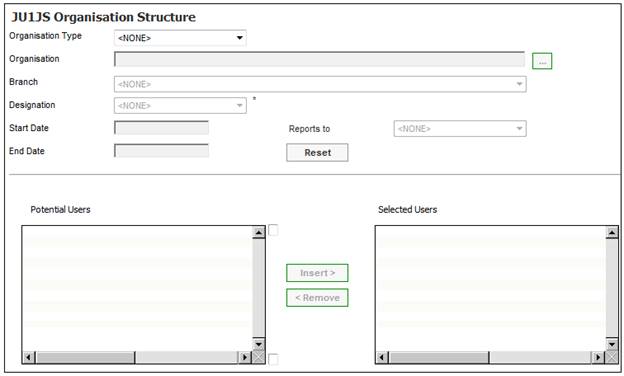
This facility enables you to set up an administrator structure for reporting purposes whereby regional managers, admin managers and team leaders can be linked to an admin branch, and for team leaders to be linked to an admin manager.
Note:
This functionality can also be selected under Infrastructure > Process Structure > Admin Structure.
From the System Entities menu on the top, select Organisation Structure from the sub-menu on the left.
The JU1JS Organisation Structure screen will be displayed.
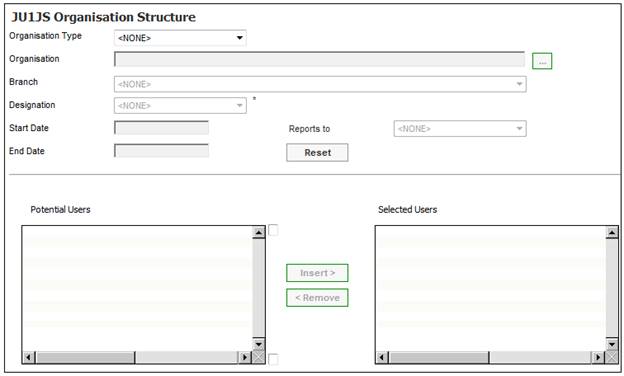
Capture details as follows:
|
Organisation Type |
The type of Organisation. Select one of the following types from the drop-down list:
ASSURER COMPANY UNDERWRITER |
|
Organisation |
Click the LIST button to display the JU1AP Corporate Client screen. A list of Organisation Units for the Type selected above will be displayed. Select a Corporate Client from the list and click SELECT. |
|
Branch |
Select a Branch from the drop-down list.
Note: If the Organisation Type selected is INTERMEDIARY GP, a drop down list of the Organisation Units with a Type of SALES BRANCH will be displayed; otherwise a drop down list of Organisations Units with a Type of BRANCH will be displayed. |
|
Designation |
Select a designation from the drop-down list. |
|
Start Date |
The start date of this Organisation Structure. |
|
End Date |
The end date of this Organisation Structure. |
|
Potential Users |
Select on one or more Users and click INSERT or REMOVE.
Note: If the Organisation Type selected is INTERMEDIARY GP, a list of Organisation Units for which the Organisation Type is INTERMEDIARY will be displayed. |
|
Selected Users |
Select on one or more Users and click INSERT or REMOVE.
Note: If the Organisation Type selected is INTERMEDIARY GP, a list of Organisation Units for which the Organisation Type is INTERMEDIARY will be displayed. |
Use the RESET button to return all selections on the JU1JS Organisation Structure screen back to blank.