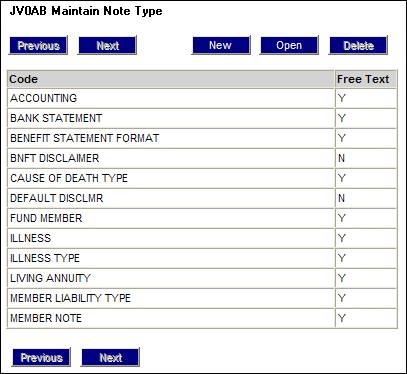
This facility allows a super user to define the types of free text notes that are linked to products, members and accounting.
Select System Data > General > Note Type. The JV0AB Maintain Note Type screen will be displayed.
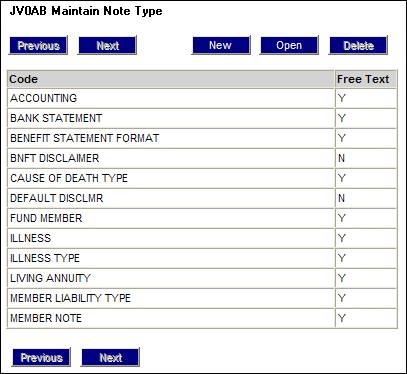
The following options are available:
|
NEW |
Flows to the dialogue box New Note Type to add a note type record. |
|
DELETE |
The selected note may be deleted only if it has no records associated with it. |
To add a new note type, click NEW. The New Note Type screen will be displayed.
