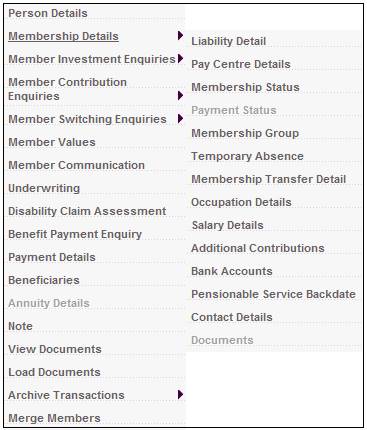
From the JU3AO List of Members for a Scheme/Pay Centre screen, highlight the required member, then select Membership Details> Membership Status.
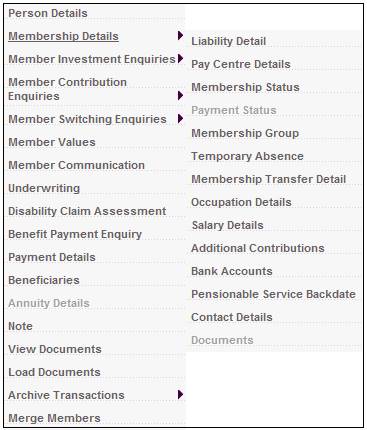
The JU3CG Membership Status Details List screen will be displayed.
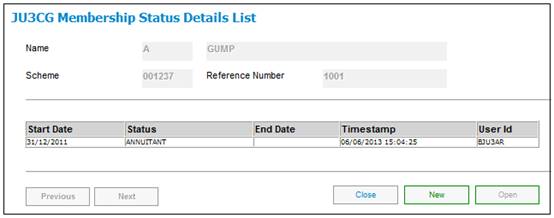
Note:
When a Membership Status changes through the Benefit Payment Process, the User Id field will be updated with the User Id of the person that processed the claim.
The Auth Userid field will be updated with the Userid of the person who authorised the payment.
To add a new membership status record, highlight a line and click NEW. The JU3CG Membership Status screen will be displayed.
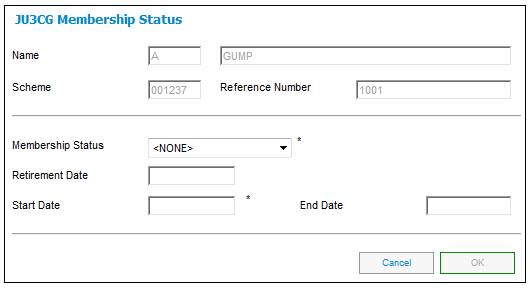
Field notes:
* denotes mandatory fields
|
Membership Status |
The following statuses are displayed in the drop-down box: - NONE - ANNUITANT - ARCHIVE - BENEFICIARY - DEATH FINALISED - DECEASED - DECEASEDANNUITY - DEF ANNUITANT - ENDED - EXIT FINALISED - EXIT IN PROCESS - INACTIVE - LIVE - LIVING ANNUITNT - MEMBER - MERGE - PAID UP - PART MATURITY - PENDING - PHI - PREMIUM WAIVER - TRUST BENEFICRY - UNCLAIMED BEN |
|
Retirement Date |
The member’s date of retirement (if applicable).
Note: This field will only be enabled if the value selected for the Membership Status field is DEF ANNUITANT. |
|
Start Date |
The date from which the membership status applies. |
|
End Date |
The date on which the membership status is no longer applicable. |
Enter the required details, then click OK.
If any of the following validations fail, an error message will be displayed.
- The system will read the Eligibility Rules for the Benefit Membership Group to which the Member is linked, and calculate the Member’s age as at the Retirement Date captured based on the Member’s Date of Birth. The system will check that it is greater than or equal to the Early Retirement Age and less than or equal to the Late Retirement Age.
- If there is no Early Retirement Age, the system will check that the Member’s age as at the Retirement Date captured is equal to or greater than the Normal Retirement Age and less than the Late Retirement Age.
- If there is no Late Retirement Age, the system will check that the Member’s age at the Retirement Age is greater than or equal to the Early Retirement Age and less than or equal to Normal Retirement Age.
- If there is no Early Retirement Age and no Late Retirement Age, the system will check that the Retirement Age captured is equal to Normal Retirement Age.
- If there is a Normal Retirement Age range and no Early Retirement Age or Late Retirement Age, the system will check that the Retirement Age captured is greater than or equal to the Normal Retirement Start Age and less than or equal to the Normal Retirement End Age.
If all validations are passed, the JU3CG Membership Status Details List screen will be re-displayed.
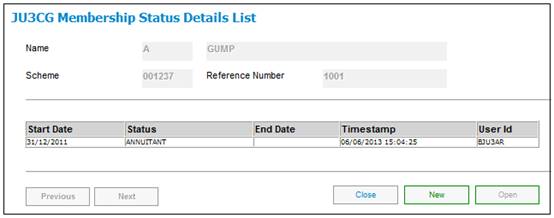
To view existing membership status details, highlight the required line, then click OPEN. The JU3CG Membership Status screen will be displayed.
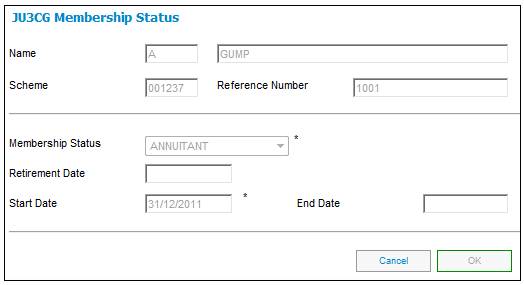
The following table sets out the allowed set of status changes.
The column numbers used represent the following:
- 1 - Annuitant
- 2 - Death Finalised
- 3 - Deceased Annuity
- 4 - Def Annuitant
- 5 - Exit Finalised
- 6 - Exit in Process
- 7 - Live
- 8 - Living Annuitant
- 9 - PHI
- 10 - Unclaimed Ben
|
|
TO |
||||||||||
|
FROM |
1 |
2 |
3 |
4 |
5 |
6 |
7 |
8 |
9 |
10 |
|
|
DECEASED ANNUITY |
N |
N |
|
N |
N |
N |
N |
N |
N |
N |
|
|
DEF ANNUITANT |
N |
N |
N |
|
N |
N |
Y |
N |
N |
Y |
|
|
EXIT IN PROCESS |
N |
N |
N |
N |
N |
|
N |
N |
N |
Y |
|
|
LIVE |
N |
N |
N |
Y |
N |
N |
|
N |
N |
Y |
|
|
LIVING ANNUITANT |
N |
N |
N |
N |
N |
N |
N |
|
N |
N |
|
|
PHI |
N |
N |
N |
Y |
N |
N |
Y |
N |
|
N |
|
|
UNCLAIMED BEN |
N |
N |
N |
Y |
N |
Y |
Y |
N |
N |
|
|
Note:
If a line does not appear in the table, no change is required for that FROM status.
If there are monies in the selected member's account, the member's status cannot be changed, and an error message will be displayed.
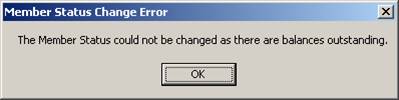
Click OK to remove the error message.
The deactivation of a beneficiary record is performed using the My Work MEMBER DETAILS Process with an Activity Name of INPUT AND SUBMIT.
When this is selected in My Work, the JU3MA Member Enquiry screen will be displayed.
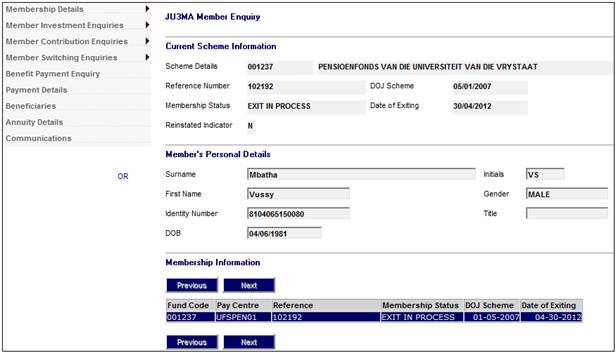
Select Membership Details > Membership Status from the sub menu on the left to display the JU3CG Membership Status Details List screen.
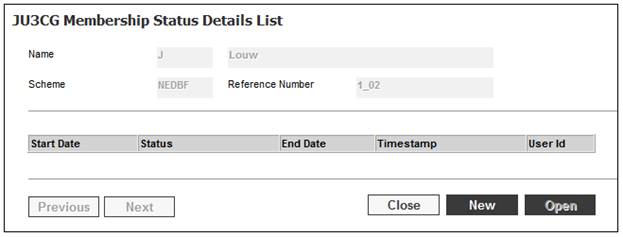
Select a Status and click OPEN. The JU3CG Membership Status screen is displayed.
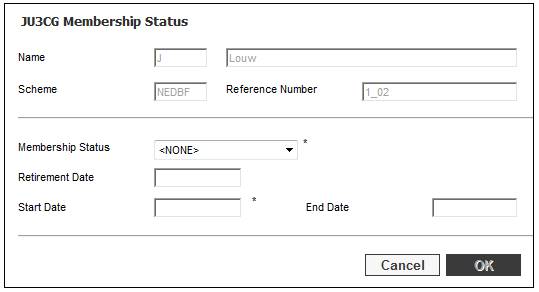
When the drop down list for the Membership Status field is selected and the current Membership Status is DECEASED or BENEFICIARY, the system will retrieve the UNIT balance on the Member’s INVSTMEMUNIT account and the monetary balance on the Member’s INVESTMEMB account and if the balances are zero, will enable the value of INACTIVE to be selected. When a Membership Status of INACTIVE has been selected, a new Membership Status will not be enabled.
Note:
When the Membership Status is INACTIVE:
· An Ad Hoc Payment will not be enabled for processing.
· No memberships with a Membership Status of INACTIVE will be included in the monthly payment run.
For more details on this My Work Process, refer to
My Work
Process SR
Queries