
This report displays a list of members who are within a certain number of months to NRD. The report can be produced for either live members or deferred annuitants.
From the Exits menu, select Members at NRD from the sub-menu on the left.
The Members at NRD screen will be displayed.

Refer to Searching for Records for an explanation of the search process.
Enter the required number of months to NRD (0 – 360), and select one of the available statuses (DEF ANNUITANT or LIVE), then click SEARCH.
The report will be displayed on the lower portion of the screen.
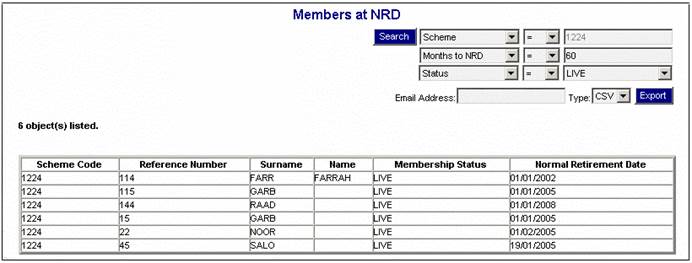
The following columns are displayed:
- Scheme Code
- Reference Number
- Surname
- Name
- Membership Status
- Normal Retirement Date