
This report displays details of members nearing retirement age, as well as members who have passed retirement age.
From the Payroll menu, select Members NRD from the sub-menu on the left.
The following screen will be displayed.

For information regarding the cycle month, refer to Selecting cycle month under Overview.
Members who are within 6 months of their normal retirement date will be shown.
This parameter can be changed to display any period from 1 to 60 months. Select the required cycle month and period from the drop-down boxes, then click REFRESH.
The following fields will be displayed:
- Pay Centre
- Surname
- Initials
- Client Structure
- Reference Number
- Date of Birth
- Normal Retirement Date
If no selection is made from the Select cycle month drop-down list, the system will display all members nearing retirement age, as well as members who have passed retirement age for all Pay Centres for the latest open cycle.
A different cycle month can be selected from the Select cycle month drop-down list to display this data for all Pay Centres for the selected cycle month. Click REFRESH to display the data.
Click the hyperlinked name in the Surname column to view information about the member.
The Report NRD screen will be displayed.
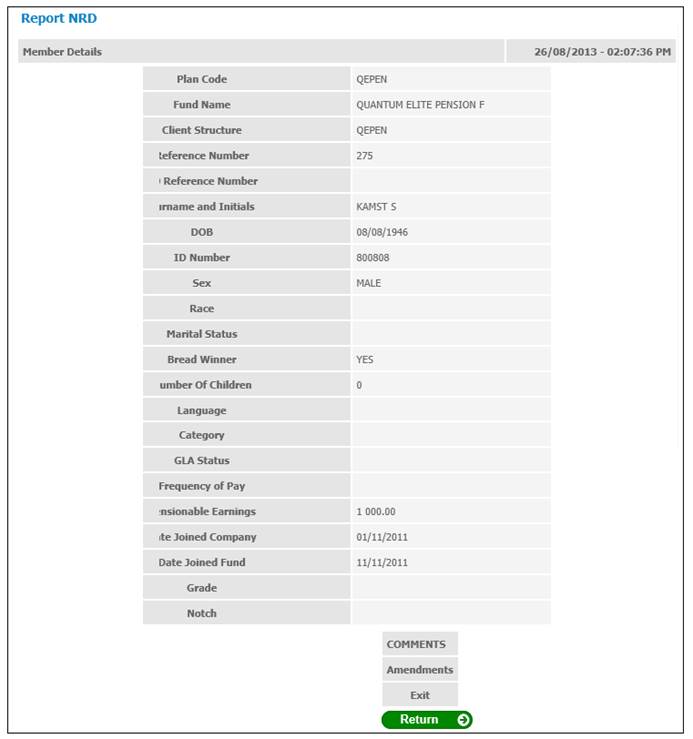
Click RETURN to return to the Members NRD screen.