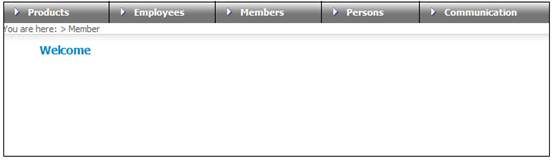
This facility allows you to access a member of a scheme, and to enquire on or maintain the member information.
Select the required member as described under Finding Members.
On the JU3AO List of Members for a Scheme/Pay Centre screen, the menu provides access to further enquiry options (refer to Membership Details).
Log in to the system from the Logon page.
Click clients.
The Welcome screen will be displayed.
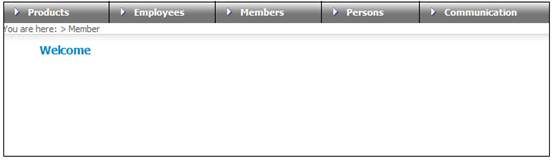
From the main menu on top, click Members. The JU3AO List of Members for a Scheme/Pay Centre screen will be displayed.
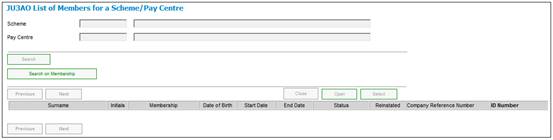
Select the required member as described under Finding Members.
To view or update details of an existing member, highlight the required member on the JU3AO List of Members for a Scheme/Pay Centre screen, then click OPEN. The JU3AO Membership Details Maintain screen will be displayed.
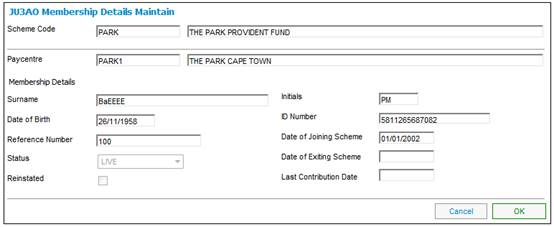
Note:
The DATE OF JOINING SCHEME can be changed only if:
- the membership status is EXIT IN PROCESS
or
- the membership status is not EXIT FINALISED and the type of scheme is not RETIREMENT FUND
Note:
The STATUS field may not be updated.
Note:
Updating the date of employment on the JU3AO List of Members for a Scheme/Pay Centre screen will not impact the pensionable service date that is used in quotes and claims. The date of employment / pensionable service date should be updated on the JU3AL Membership Transfer Details Maintain screen with navigation: Clients > Members > Membership Details > Membership Transfer Detail.
Flexible Benefit Rules
For schemes using the Flexible Benefit Rules, if there is a value for the Date of Joining Fund field on the SAP file (PCL4-AEDAT) for an existing Membership, these details will be displayed on the Sap Contribution Report. Any date of joining scheme changes contained in the SAP file can be made to the members' records manually irrespective of the membership status.
The Date of Joining Scheme field will be enabled for update on the JU3AO Membership Details Maintain screen. The system will update the Date Joining Fund field on Payroll in the next open cycle.
For more information, refer to
Processes
Contributions
Payroll
Reports