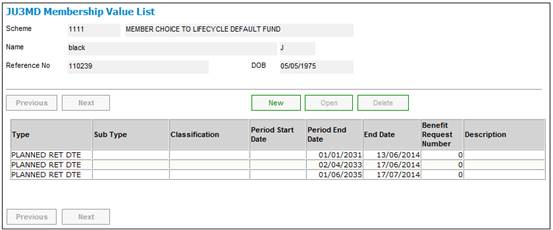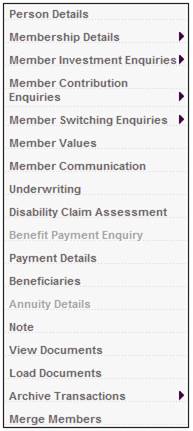
From the JU3AO List of Members for a Scheme/Pay Centre screen, highlight the required member, then select Member Values from the menu on the left.
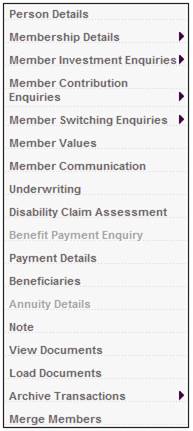
The JU3MD Membership Value List screen will be displayed.
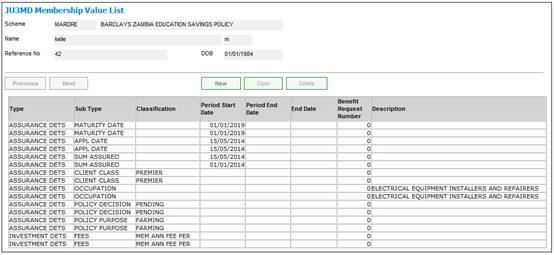
This screen lists all membership values that have already been captured on the system.
To view membership values, select an item and click OPEN. The JU3MD Membership Value Details Maintain screen will be displayed.
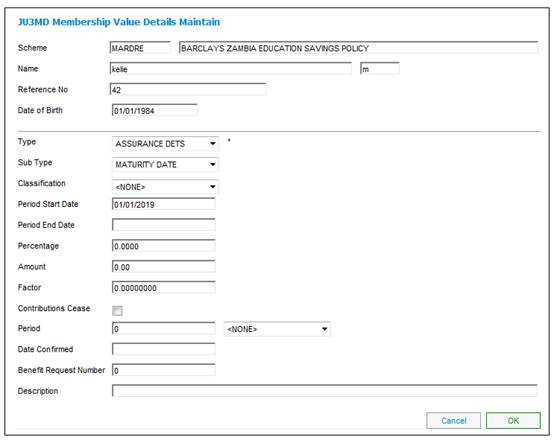
To create a new set of membership values, click NEW. The JU3MD Membership Value Details Maintain screen will be displayed.
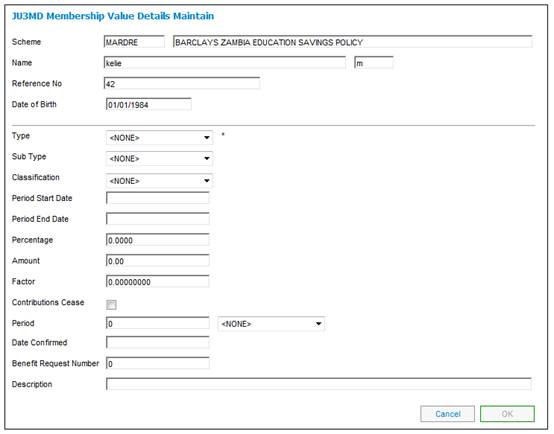
Capture data as follows:
|
Type |
Select a value from the Type drop-down list. E.g. one of 1964, 1951, TRANSFER, TEMP ABSENCE, MERCANTILE, MATERNITY, OFFSHORE SERV, NORMAL SERV, BOUGHT SERVICE, BACKDATE, GMP. etc.
Completion of this field is mandatory. |
|
Sub Type |
Select a value from the Sub Type drop-down list. E.g. one of CNV PUBL PROV, PRESERVATION, MATERNITY, AJP, AJM, AVC, BKB, BULK, LUMPSUM, INSTALMENT, AJK, SECTION, FIXED (depending on Type).
Completion of this field is mandatory. |
|
Classification |
Select a value from the Classification drop-down list. E.g. one of INTERNAL, EXTERNAL, NAMIBIA.
Completion of this field is mandatory. |
|
Period Start Date |
The start date for the membership value defined. E.g. the Pensionable Service date, Start Date of Temporary Absence or Offshore Service, or Service Date for backdated service.
Note: For more information, refer to Additional information about temporary absence dates above.
Completion of this field is mandatory. |
|
Period End Date |
The end date for the membership value defined. E.g. the End Date of service for Temporary Absence or Offshore Service.
Note: For more information, refer to Additional information about temporary absence dates above. |
|
Percentage |
The percentage applicable to the membership value defined. E.g. the percentage of salary to purchase service, if applicable. |
|
Amount |
The amount applicable to the membership value defined. E.g. the lump sum amount to purchase service for a Preservation fund. |
|
Factor |
Applicable for protected benefits. |
|
Contributions Cease |
Whether contributions cease during temporary absence or offshore service.
Place a tick in the box to indicate Yes. |
|
Period / Period Type |
Capture the number of periods, and define how the period is measured by selecting a value from the Period Type drop-down box. E.g. MONTHS or YEARS to purchase additional service. |
|
Date Confirmed |
The date on which the accounting records were confirmed. |
|
Benefit Request Number |
The request number of the benefit. |
|
Description |
A text description of the record. |
To delete membership values, select a set of membership values from the JU3MD Membership Service Details List screen and click DELETE. The JU3MD Membership Service Details Delete warning message will be displayed.
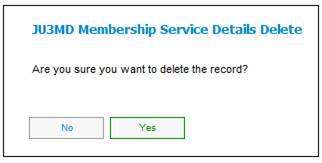
Click YES to confirm that the record must be deleted. The membership values that were selected will be removed.
The Retirement Date field is used by the system to provide for the capture of a planned retirement date for a member and for this date to be used in the life stage switching process to determine the life stage investment Membership Group to which the member should be allocated.
In order to add a Retirement Date for a member, select a membership on the JU3AO List of Members for a Scheme/Pay Centre screen and then select Retirement Date from the sub-menu on the left.

The JU3MD Membership Retirement Date Maintain screen will be displayed.
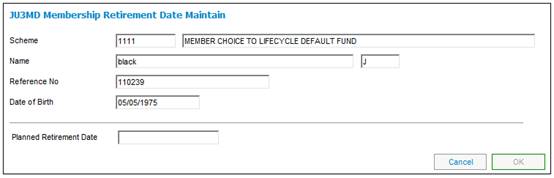
Note:
When the Retirement Date menu option is selected the system will read the value for Description on the Scheme Parameter with a Type of PLANNED RET DATE and only enable the capture of a date if the value is YES.
Capture a date in the Planned Retirement Date field and click OK.
The data captured will be displayed on the JU3MD Membership Value List screen.
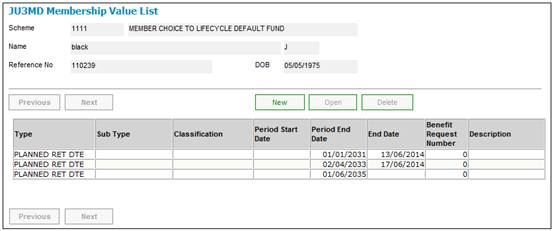
Validation
When a date has been captured and the OK button is selected, the system will check the values for Early Retirement Age and Maximum Late Retirement Age for the Benefit Membership Group to which the Membership is linked and determine the Member’s age as at the date captured.
If it is less than the Early Retirement Date, the following error message will be displayed:
The member’s age as at planned retirement date is less than the permissible early retirement date
If is greater than the Late Retirement Date, the following error message will be displayed:
The member’s age as at planned retirement date is greater than the maximum late retirement date
If the Member’s age as at the captured date is greater than the early retirement date and less than the late retirement date, a Member Values record will be created with a value for MEMBER VALUE TYPE of PLANNED RET DTE and a value for Period End Date equal to the date captured.
Open
To view an existing member value, highlight a line on the JU3MD Membership Value List screen and click OPEN. The JU3MD Membership Retirement Date Maintain screen will be displayed.
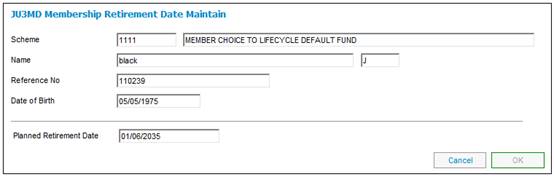
Delete
To delete a membership value, highlight a line on the JU3MD Membership Value List Delete screen and click DELETE. The JU3MD Membership Service Details Delete screen will be displayed.
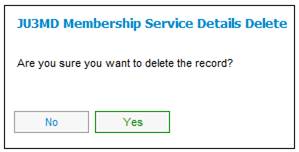
Click YES to delete the membership value.
The JU3MD Membership Value List screen will display the current date in the End Date column for the selected membership value.