The purpose of this report is to provide information on which to base a prediction of the number of units required to be held.
From the Financial menu, click ![]() alongside Member Unit Changes on the sub-menu on the left. Additional options will be displayed.
alongside Member Unit Changes on the sub-menu on the left. Additional options will be displayed.
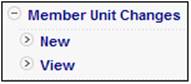
Click New below Member Unit Changes. The Member Unit Changes Report screen will be displayed.
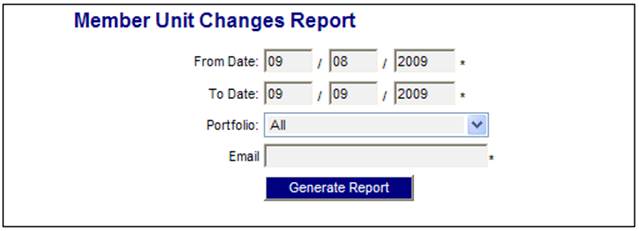
Descriptions of the input fields on this screen appear below.
|
From Date |
The start date of the reporting period. Note: The period between the FROM DATE and TO DATE may not exceed one year. |
|
To Date |
The end date of the reporting period. Note: The period between the FROM DATE and TO DATE may not exceed one year. |
|
Portfolio |
Select a portfolio from the drop-down list of portfolios linked to the scheme. If more than one portfolio is linked to the scheme, all portfolios may be selected. |
|
|
Capture the e-mail address to which notification of the availability of the completed report must be sent. |
Click GENERATE REPORT.
If the period between the FROM DATE and the TO DATE is greater than one year, an error message will be displayed.
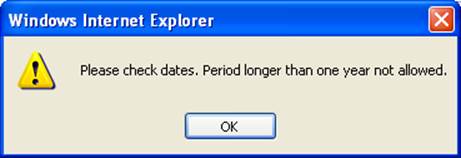
Click OK to remove the message. Capture new dates that define a period less than one year.
The current report detail captured and selected will be displayed on the lower portion of the screen. A message will confirm that the report job has been submitted successfully.
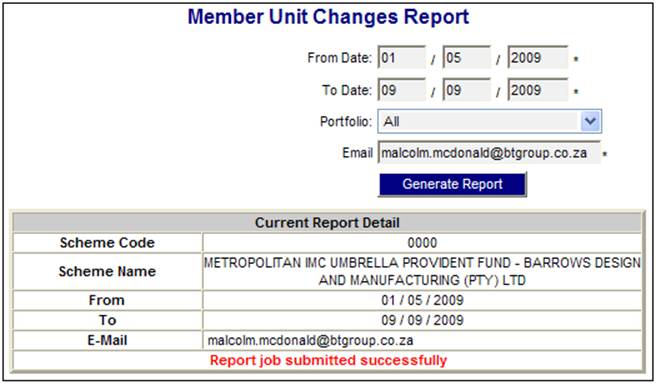
An e-mail will be sent to the e-mail address that was captured, indicating that the report has completed and is available for viewing.
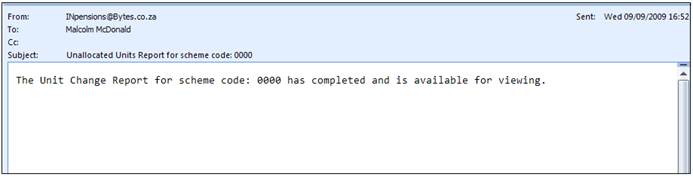
When GENERATE REPORT is selected, the system will extract the unit balances on the members' INVSTMEMUNIT accounts per portfolio as at FROM DATE, and as at the last day of each month, where the date is greater than the FROM DATE and less than the TO DATE captured and as at the TO DATE.
Only the balances for the portfolios selected will be extracted.
The unit balances of the Members' INVSTMEMUNIT accounts per portfolio, per month month-end will be summed.
The system will calculate the changes in the total of the members' unit balances from month-end to month-end for each month included in the period selected, except the first month.
Refer to View below.
Click View below Member Unit Changes. The Report Selection screen will be displayed.
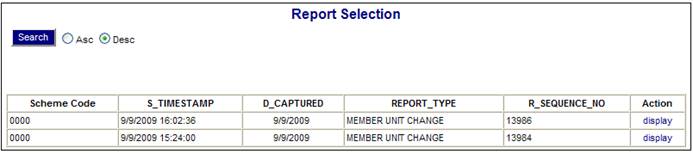
The following columns are displayed:
- Scheme Code
- Timestamp
- Date Captured
- Report Type
- Report Sequence No
- Action
To select a report, click on the hyperlinked display in the Action column alongside the appropriate selection.
The Report Selection screen will be displayed.
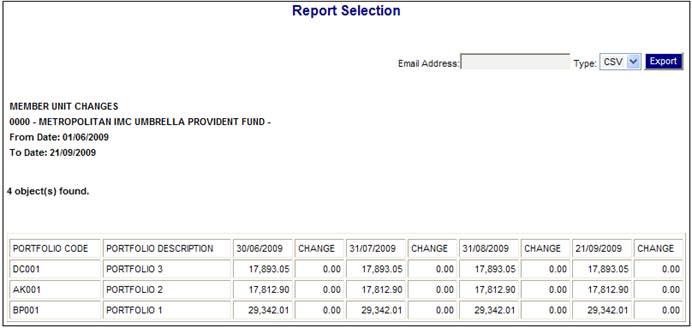
The following data is displayed for each Portfolio selected:
|
Portfolio Code |
The Portfolio Code selected for the report. |
|
Portfolio Description |
A description of the Portfolio. |
|
Date |
The last day of each month that falls within the reporting period defined by the FROM DATE and TO DATE. |
|
Total Member Unit Balance |
The sum of the unit balances on the Members' INVSTMEMUNIT accounts. |
|
Change |
The difference between the total member unit balance for the month and the total member unit balance for the previous month. |