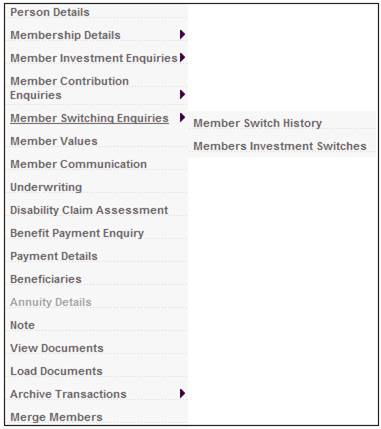
This facility allows you to capture switching instructions for specific members of a scheme. Switches in progress can be cancelled, and reduction percentages can be adjusted. You can also enquire on the unit price history, switching history, and switches in progress.
Select the required member as described under Finding Members.
From the JU3AO List of Members for a Scheme/Pay Centre screen, highlight the required member, then select Member Switching Enquiries from the sub-menu on the left.
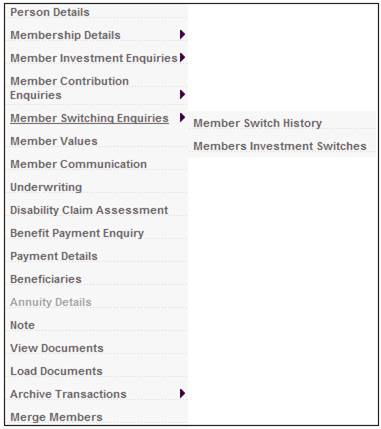
The screens that will be displayed when selecting any of these sub-menu options are identical to those described under the switching process section of this manual.
For detailed information, refer to Switch History Enquiry and Investment Switches Enquiry under
Processes
Switches