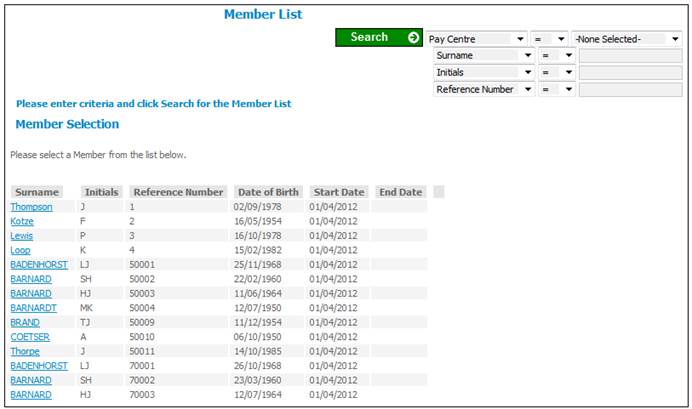
When the Member List option is selected from the sub-menu on the left, the Member List screen will be displayed.
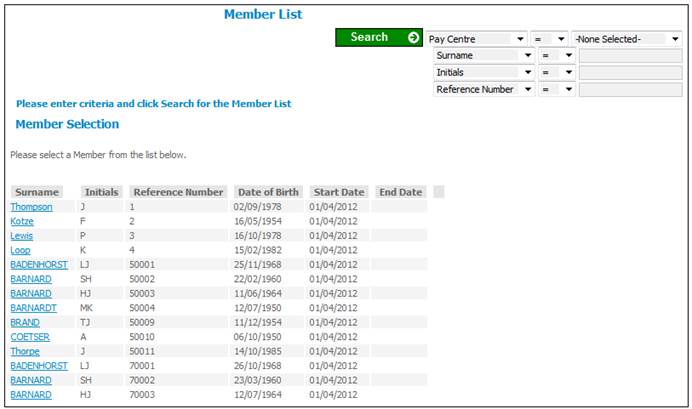
When the member is selected via the hyperlink in the Surname column, the Member List screen is displayed. For more details refer to Member List below.
Additional menu options will also be displayed in a new sub-menu on the left.
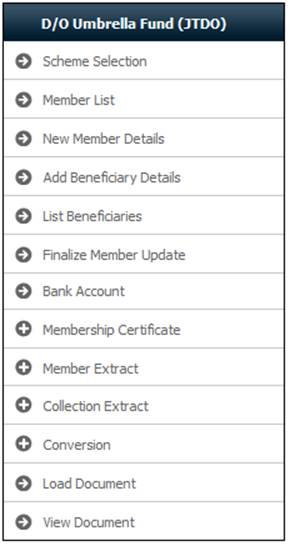
This sub-menu displays the following options for selection:
- Scheme Selection
- Member List
- New Member Details
- Add Beneficiary Details
- List Beneficiaries
- Finalize Member Update
- Bank Account
- Membership Certificate
- Member Extract
- Extract
- View
- Payment Details
- Bank Account
- Membership Certificate
- Member Extract
- Extract
- View
- Collection Extract:
- Extract
- View
- Conversion:
- Load File
- Authorise File
- Authorise Bank and Address Details
- Addresses
- Bank Details
- Participating Employer
- Paycentre
- Upload Files
- Load Document
- View Document
Note:
The system will only display those menu options that are applicable to the particular Product selected.