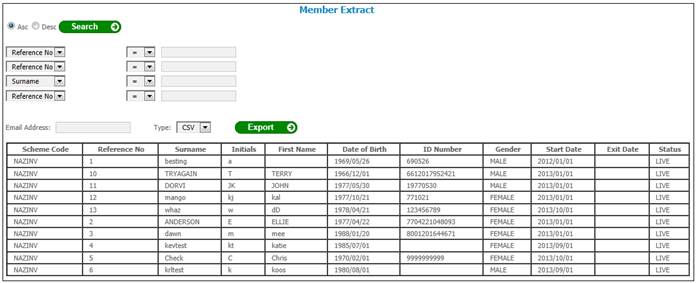
This report displays an extract of all members with their current status. This report is useful when performing a membership merge as all members both past and present are displayed.
From the Member menu, select Member Extract from the sub-menu on the left.
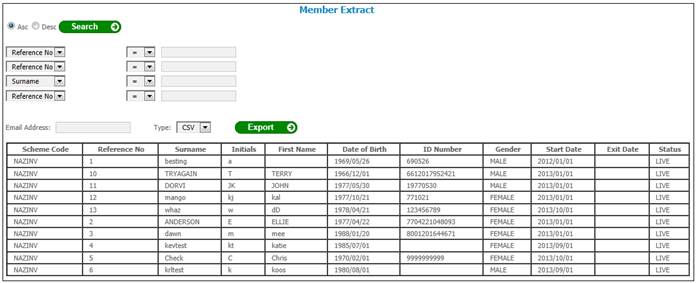
The following columns are displayed:
- Scheme Code
- Reference No
- Name
- Initials
- First Name
- Date of Birth
- ID Number
- Gender
- Start Date
- Exit Date
- Status
The following fields are available as search criteria:
- Reference Number
- Name
If the Membership is linked to a Client with a Client Type of EXTERNAL ORG UNIT, the system will display the value for Name on the Organisation Unit record to which the Membership is linked in the Name column and leave the following columns blank:
- Initials
- Date of Birth
- Gender
The value for Organisation Registration Number on the Organisation Unit record will be displayed in the ID Number column.
To export the report to a CSV file, capture the e-mail address to which the report should be sent, then click EXPORT.
A message will confirm that the e-mail has been sent.
Export started to email address: (user address)
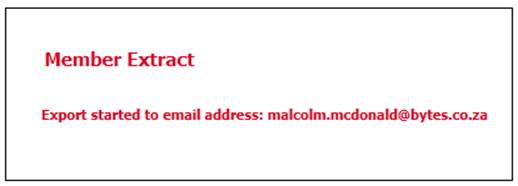
The report will be e-mailed as a CSV file, and it will be zipped. Once unzipped, the file can be viewed in Excel.
For more information, refer to
Reports
Member
Membership Merge