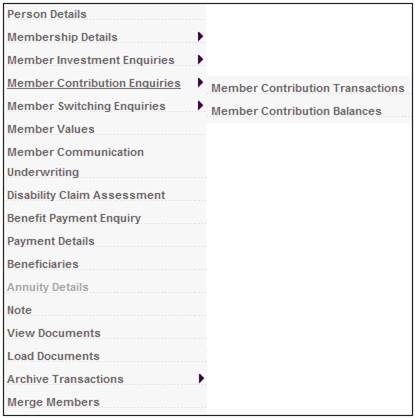
This facility allows you to enquire on member contribution transactions and balances for specific members of a scheme.
Select the required member as described under Finding Members.
From the JU3AO List of Members for a Scheme/Pay Centre screen, highlight the required member, then select Member Contribution Enquiries>Member Contribution Transactions.
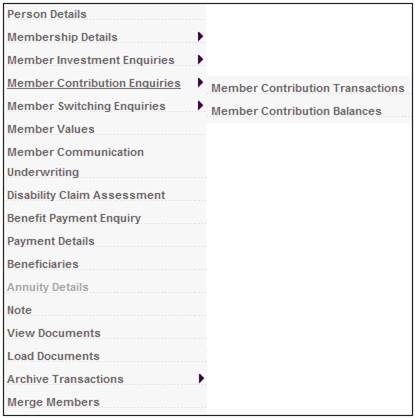
The JU2BC Member Contribution Enquiry screen will be displayed.
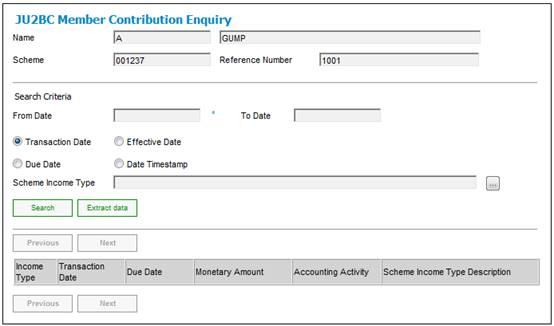
Field notes:
* denotes mandatory fields
|
Date selection |
To find information for a period, enter the appropriate dates in the FROM DATE and TO DATE fields. Click the appropriate radio button to define whether your selection is to be based on TRANSACTION DATE, EFFECTIVE DATE, DUE DATE or DATE TIMESTAMP. For more information refer to Dates and Times under Accounting Structure |
|
Scheme Income Type |
To find a specific scheme income type, click LIST. This takes you to the Scheme Income Type List screen from which a scheme income type can be selected. If you want to enquire on all scheme income types, leave this field blank. |
Click SEARCH. The JU2BC Member Contribution Enquiry screen will be displayed.
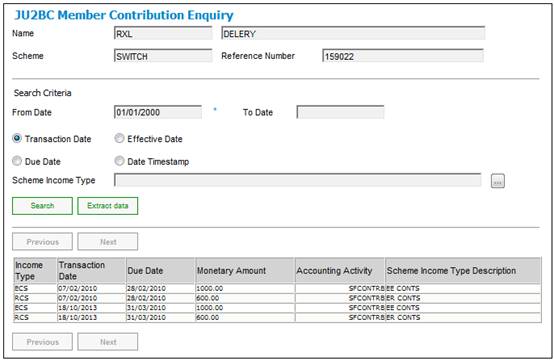
This screen displays the accounting transactions for the selected criteria for the member.
Column notes:
|
Income Type |
The code relating to the type of income (e.g. employee contribution, employer voluntary contribution, etc.). A negative amount will indicate a deduction from the member’s contributions (e.g. for risk cover premiums, admin fees, etc.). |
|
Transaction Date |
The date the contribution was processed. |
|
Due Date |
The last day of the month for which the contribution was payable. |
|
Monetary Amount |
The amount of the contribution. |
|
Accounting Activity |
The accounting activity that created the entry. An accounting activity is linked via an accounting rule (which defines the accounts to be debited and credited) to one or more business transaction types. |
|
Scheme Income Type Description |
A description of the type of income. |
In order to extract the contents of the screen to an XLS, click EXTRACT DATA.
The screen will display the message:
Export started to email address: (email address of the user registered to receive the report)
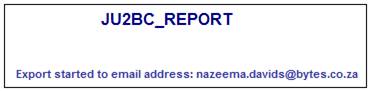
An e-mail will be sent to the user registered to receive the report with an XLS attachment and the message:
Your extract has completed.
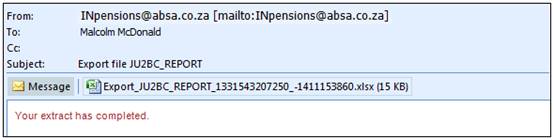
The attached XLS will display the following details:
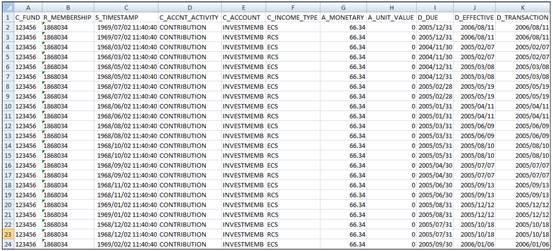
The following columns are displayed in the XLS:
- C_FUND
- R_MEMBERSHIP
- S_TIMESTAMP
- C_ACCNT_ACTIVITY
- C_ACCOUNT
- C_INCOME_TYPE
- A_MONETARY
- A_UNIT_VALUE
- D_DUE
- D_EFFECTIVE
- D_TRANSACTION
From the JU3AO List of Members for a Scheme/Pay Centre screen, highlight the required member, then select Member Contribution Enquiries>Member Contribution Balances.
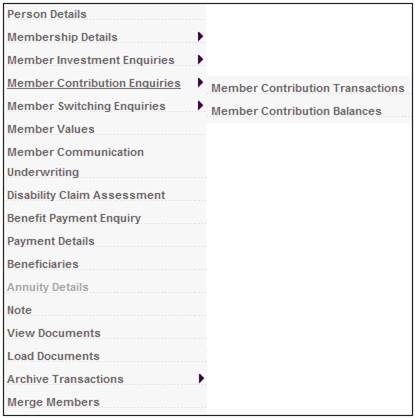
The JU2BA Member Contribution Balance screen will be displayed.
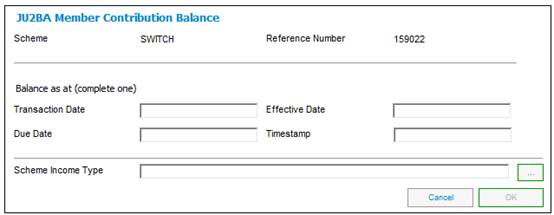
Field notes:
|
Balance as at |
Provide the date for your selection (TRANSACTION DATE, EFFECTIVE DATE, DUE DATE or DATE TIMESTAMP). |
|
Scheme Income Type |
To find a specific scheme income type, click LIST. This takes you to the Scheme Income Type List screen from which a scheme income type can be selected. For other functionality available under this screen refer to Product Update Type: Income under Product Launch Requirements Product Update If you want to enquire on all scheme income types, leave this field blank. |
Click OK. The JU2BA Member Contribution Balance screen will be displayed.
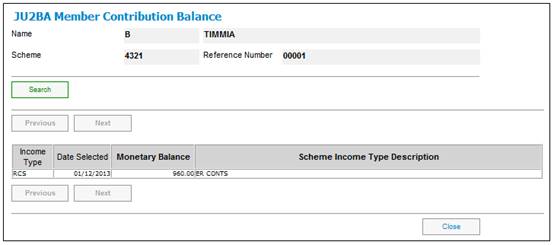
Field notes:
|
Income Type |
The code relating to the type of income (e.g. employee contribution, employer voluntary contribution, etc.). A negative amount will indicate a deduction from the member’s contributions (e.g. for risk cover premiums, admin fees, etc.). |
|
Date Selected |
The date as at which the balance was requested. Requests can be made by transaction date, effective date or due date. |
|
Monetary Balance |
The balance as at the date requested. |
|
Scheme Income Type Description |
A description of the type of income. |