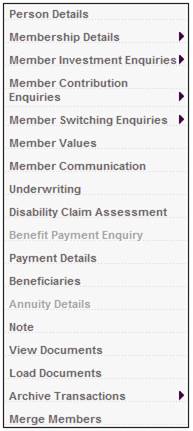
This facility allows you to enquire and maintain member letters and correspondence.
Refer to Free Format Text under
Infrastructure
System data
Document Templates
From the JU3AO List of Members for a Scheme/Pay Centre screen, highlight the required member, then select Member Communication from the sub-menu on the left.
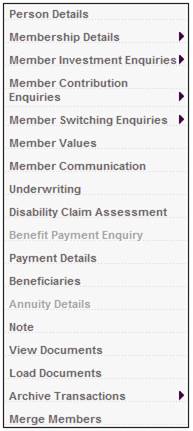
The JU3EU Member Communication screen will be displayed.
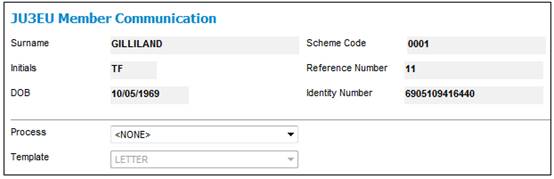
Select a Process from the drop-down list.
To create a letter, select Member Letter from the sub-menu on the left.
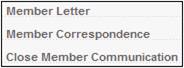
The JU3EW Member Letter screen will be displayed.
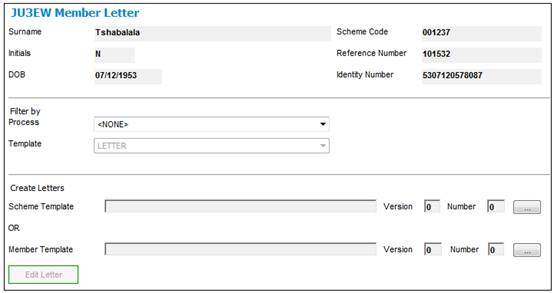
For a scheme template, click LIST at the end of the Scheme Template line. The JU1FI Template List screen will be displayed. If selections have already been made then these will be displayed on the screen.
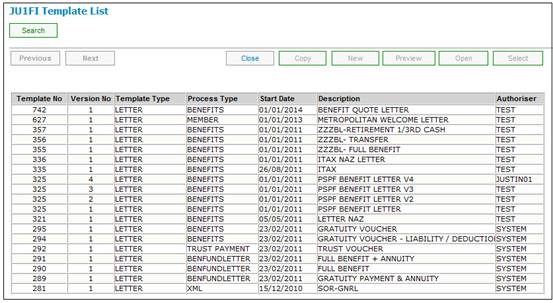
Highlight a template and click SELECT. The JU3EW Member Letter screen will be redisplayed with the selected template.
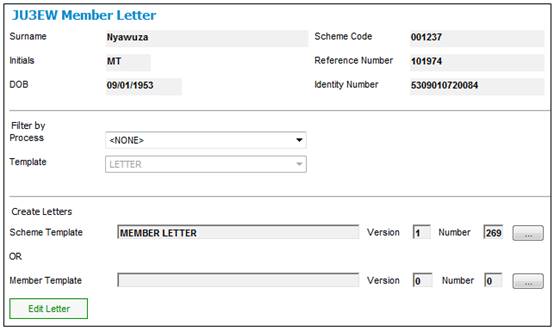
For a member template, click LIST at the end of the Member Template line. The JU1FI Template List screen will be displayed.
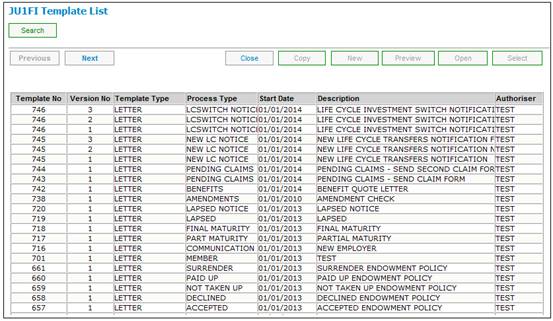
Highlight a template and click SELECT. The JU3EW Member Letter is redisplayed with the selected Template.
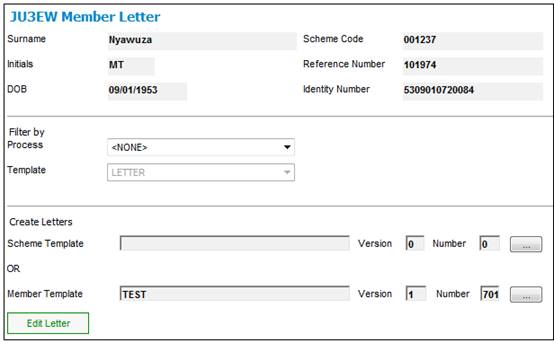
To edit the selected template, click EDIT LETTER or select Edit Letter from the sub-menu on the left.

The Document Template Element Editor screen will be displayed.
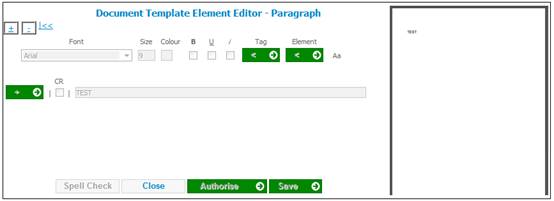
Edit the letter and click SAVE.
For more information on editing a letter, refer to Edit Elements under
Infrastructure
System data
Document Templates
Document Template
Refer to Free Format Text under
Infrastructure
System data
Document Templates
Once editing has been completed, click CLOSE to return to the JU3EW Member Letter screen.
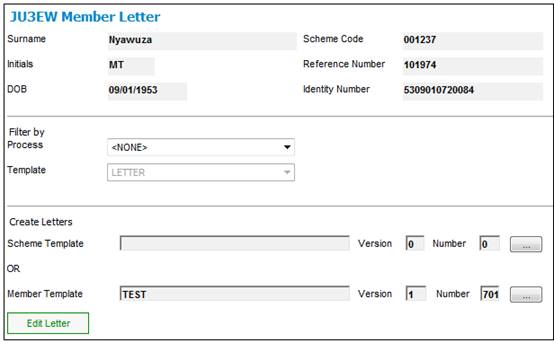
To return to the JU3EU Member Communication screen, select Close Member Customise Templates from the sub-menu on the left.

To return to the JU3AO List of Members for a Scheme/Pay Centre screen, select Close Member Communication from the sub-menu on the left.
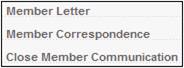
To view member correspondence, select Member Correspondence from the sub-menu on the left.
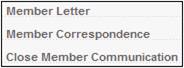
The JU3EV Member Correspondence screen will display all correspondence for the member.
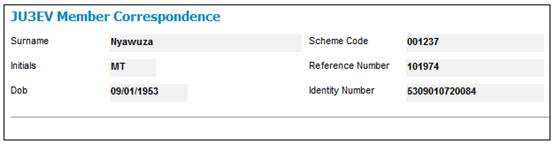
If a decision is received from the member then a responded date must be inserted in the RESPONSE DATE field on the JV0AA Maintain Notation screen notes menu item. This date will then also be displayed on the JU3EV Member Correspondence screen.