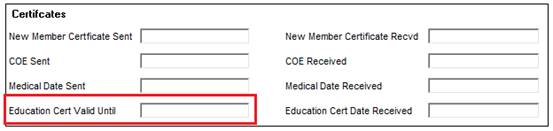
The system will automatically suspend or cease all children’s pensions that have reached the First Age (Suspend) e.g. age 18, and / or the Second Age (Cease) e.g. age 23, and that does not have a date captured in the Education Cert Valid Until and Education Cert Date Received fields on the JU4DD Membership Payment Details screen.
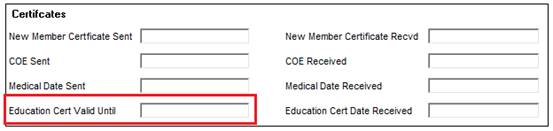
The Certificate of Education Warning Report must be run monthly.
(Processes>Annuities>(Select a Scheme)>Reports>Certificate of Education Warning Report).
Send out the child pensions communication to beneficiaries.
When documentation is received back in time for the 3 months before expiry communication run, the Certificates portion of the JU4DD Membership Payment Details screen must be completed.
On the JU4DB Living Annuitant Process screen, select the BENEFICIARIES Annuity Update Type and then click PROCESS UPDATE.
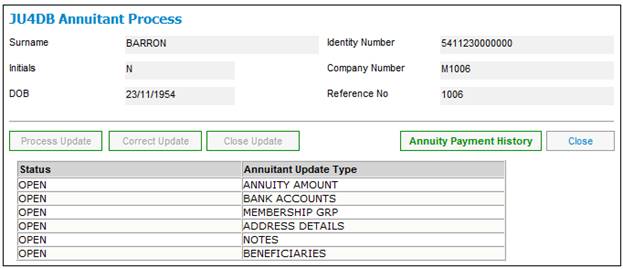
The JU4DE Beneficiaries screen will be displayed.
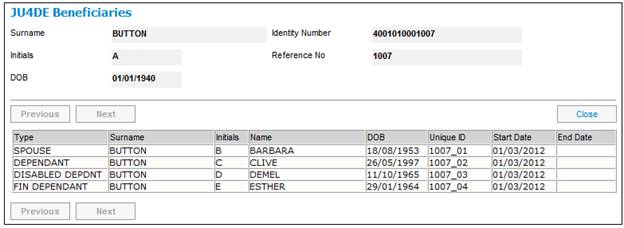
Select the beneficiary that you want to update and then select Annuity Payment from the sub-menu on the left.
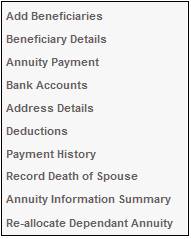
The JU4DC Membership Payment Maintain screen will be displayed.
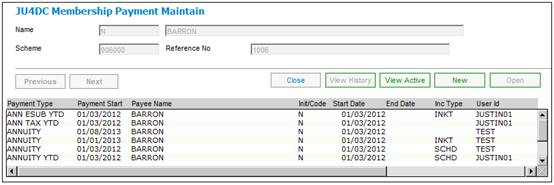
Select a payment and then select Payment Details from the sub-menu on the left.
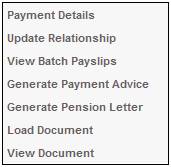
The JU4DD Payment Detail Maintain screen will be displayed.
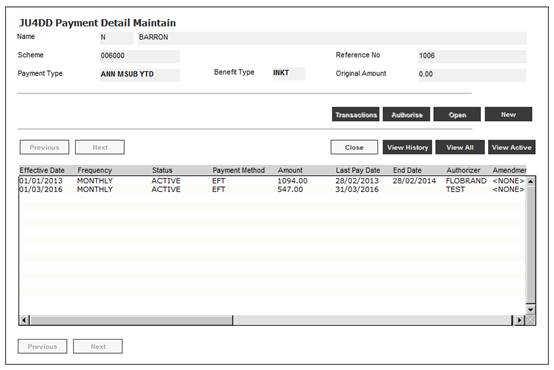
Select the active repetitive payment and then select View Payment Details from the sub-menu on the left.

The JU4DD Membership Payment Details screen will be displayed.
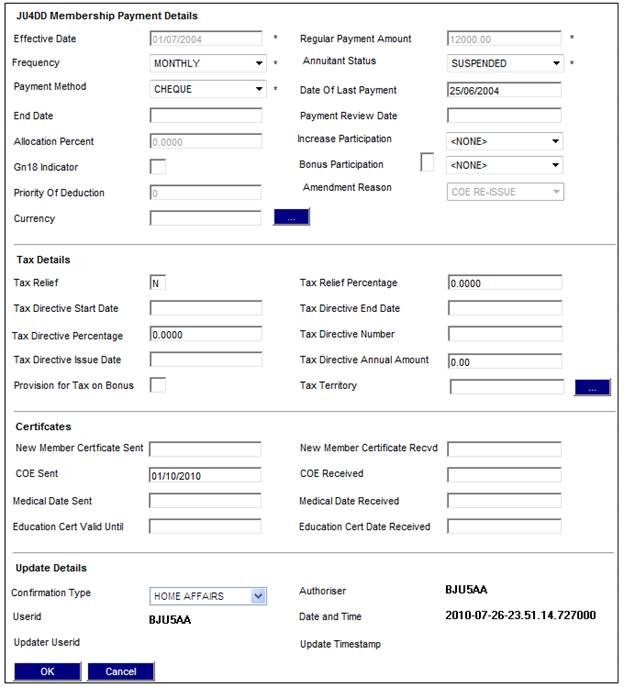
Update the Certificates portion of the JU4DD Membership Payment Details screen.
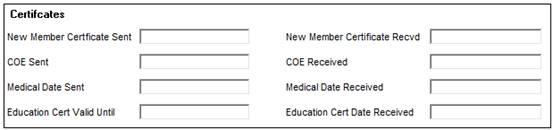
If more than one annuity is listed on the JU4DC Membership Payment Maintain screen, all the payments must be suspended / ceased or the Education Cert Valid Until and Education Cert Date Received fields completed.
The process must be repeated for each annuity i.e. if the membership has two annuities with different Benefit Types, e.g. BONP and BONT.
The Education Cert Valid Until and Education Cert Date Received fields must be completed for each of the JU4DD Membership Payment Details screen payments.