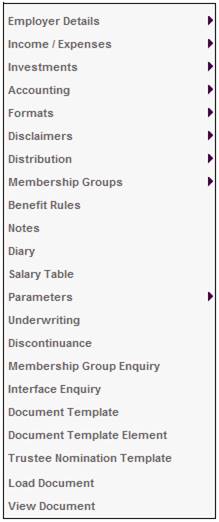
From the JU1BK List screen, select a product and then select Document Template from the sub-menu on the left.
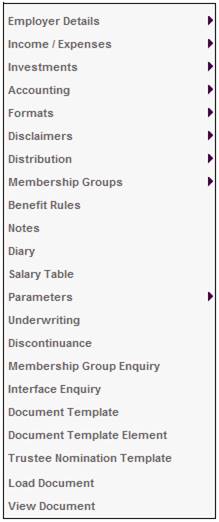
The JU1FI Template List screen will be displayed.
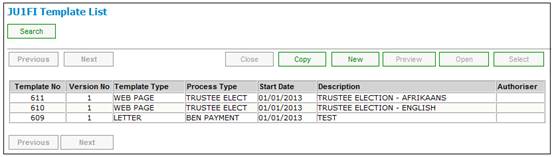
To add templates for the selected product, click COPY. The JUFI Template List screen will be displayed so that a selection can be made from the list.
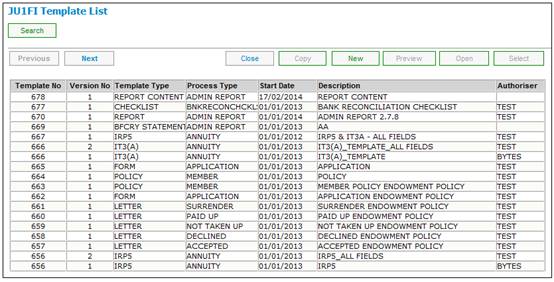
Highlight a Template on the list and click SELECT. The selected Template will be added on the JUFI Template List screen.