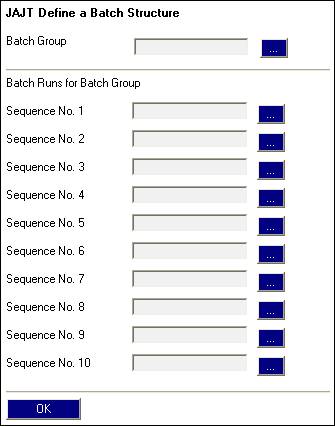
From the Batch sub-menu, select Maintain Batch Structure. The JAJT Define a Batch Structure screen will be displayed.
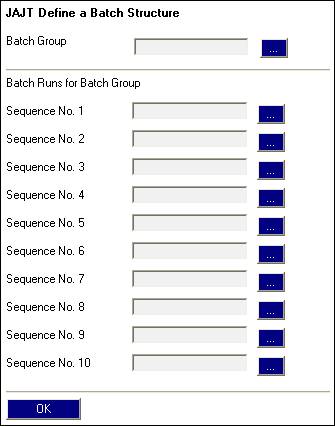
Capture details for the screen as follows:
|
Batch Group |
Click the LIST button. The Batch Groups screen will be displayed. Select a batch group from the list and click OK. |
|
Batch Runs for Batch Group |
Click the LIST button. The Batch Runs screen will be displayed. Select a batch run from the list and click OK. |
The details captured will define the parameters for the particular batch group selected.