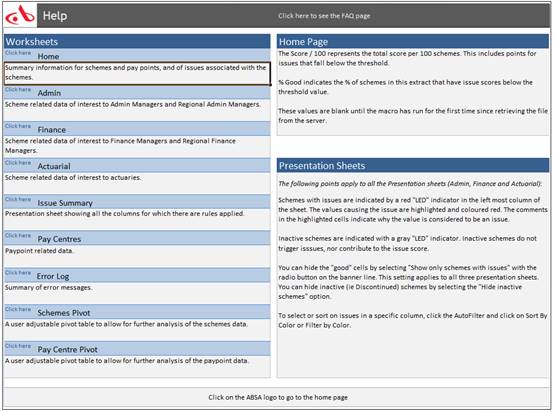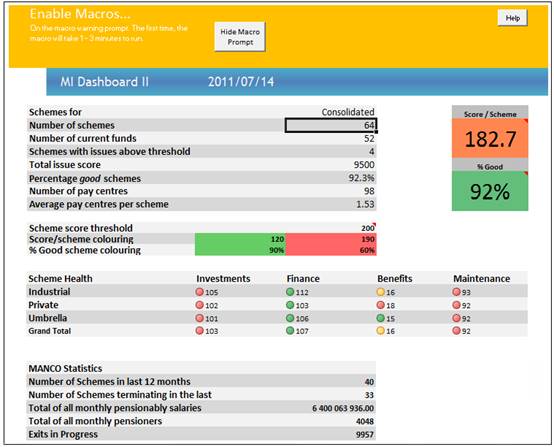
The MI Dashboard is an Excel Spreadsheet consisting of the following Workbooks:
Home
Benefits
Maintenance
Investments
Finance
Actuarial Home
Actuarial
Pay Centres
Issue Summary
Error Log
Scorecard
Help
FAQ
Each workbook contains the following:
|
Excel Workbook |
Contents |
|
Home |
Summary information for schemes and pay points, and of issues associated with the schemes. |
|
Maintenance |
Supports the maintenance processes e.g. Scheme updates. |
|
Benefits |
Supports the benefit processes e.g. claims. |
|
Investments |
Supports the investment processes. |
|
Finance |
Scheme related data of interest to Finance Managers and Regional Finance Managers. |
|
Actuarial Home |
Home page for actuarial showing summary data. |
|
Actuarial |
Scheme related data of interest to actuaries. |
|
Pay Centres |
Paypoint related data. |
|
Issue Summary |
Presentation sheet showing all the columns for which there are rules applied. |
|
Error Log |
Summary of error messages. |
|
Scorecard |
Used to extract data for the Scoreboard. |
|
Help |
Provides help information for the Dashboard. |
|
FAQ |
Provides explanations for frequently asked questions. |
The following are examples of the Work books.
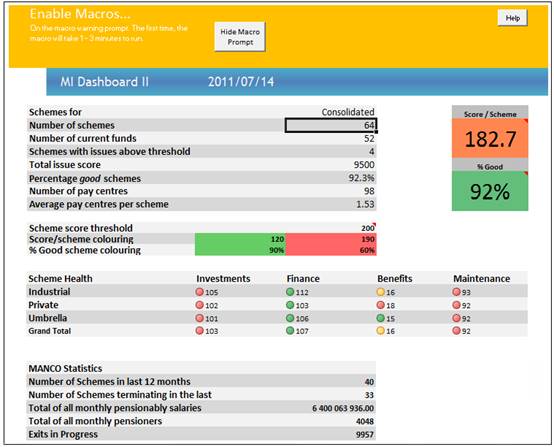
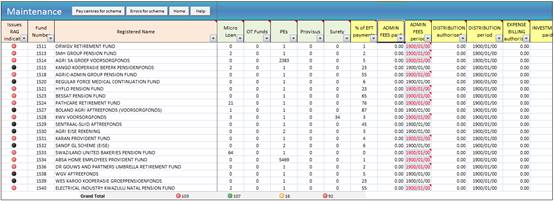
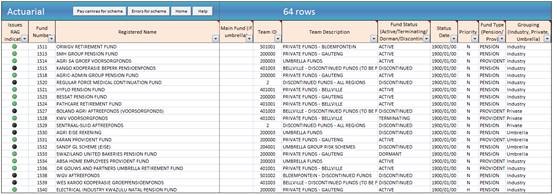
The MI Dashboard Error Log displays those error logs that will stop a business process. The following table displays a sample of errors that will stop a process.
Note:
This is not necessarily a complete list.
|
Group |
Program Name |
Explanation why this must be included |
Source |
|
ERROR LOG |
MEMBER PROCESS (BJU3AR)
INCOME PROCESS (BJU3AH)
EXPENSE BILLING (BJU3BH)
BUSINESS TRANSACTIONS POST (BJU2AA)
DISTRIBUTION (BJU 3AA)
BONUS (BJU3EL)
SWITCHING (BJU3AC)
UNITISATION (BJU3AB)
|
An error in this process will prevent a payroll cycle from rolling forward to the following month.
An error will result in an income batch or investment advice not being produced and money may not be invested on time.
The Expense Batch job will not run and hence payment of expenses may not happen timeously.
An error will result in transactions not being posted which could affect the financial process, as certain reports may not include transactions that may be applicable.
An error will result in the distribution process not being included and a member’s fund value may be overstated as the relevant deductions have not taken place.
An error will result in not being able to pay claims and will affect a member’s fund credit.
An error will result in a member’s switch not happening timeously.
An error may result in claims not being paid timeously as there may be unitised transactions due to a missing price |
Read the Translation Values with a Translation Purpose of MI Batch Jobs and find the value for the Target System Attribute of Description for the Source System Attribute of Code equal to the Program Name on the error message |
The Translation Purpose of MI BATCH JOBS on the JU2AU Translation Header List screen allows for the addition or removal of program names for the measurement of Error Logs on the MI Dashboard.
For more details refer to
Accounting
Structure
Translation Values
Help