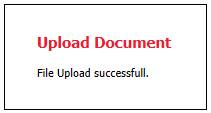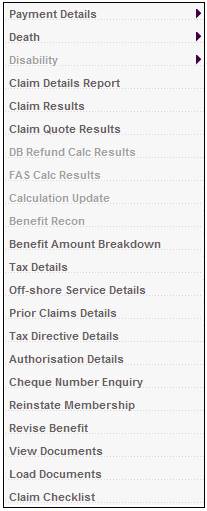
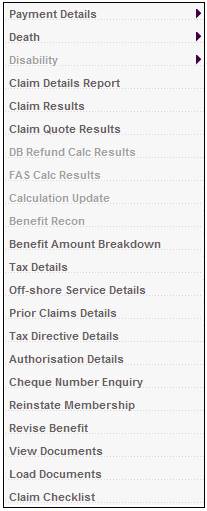
This facility enables you to load various types of documents for storage.
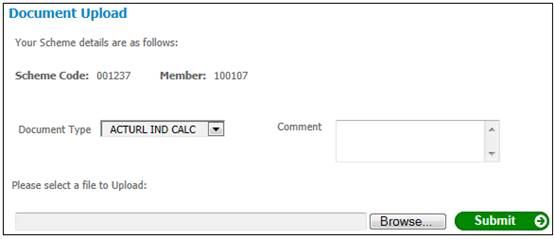
Select a value from the Document Type drop-down List. Examples: Assessment, Claim Form, Quote, Underwriting etc.
Capture any free form text about the document being uploaded in the Comment field.
To select a file to upload, click BROWSE. This will allow you to search the available drives (user network or local) for the file to be loaded.
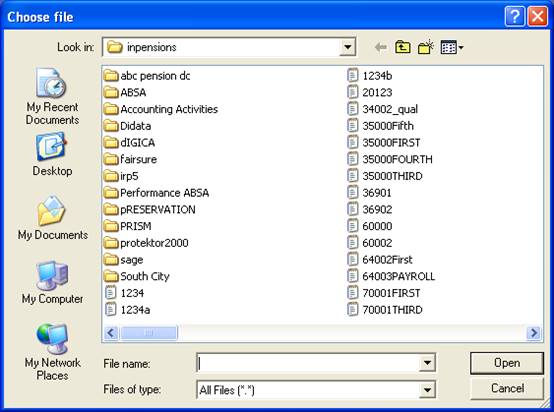
Highlight the required file, then click OPEN. The path for the file selected to be uploaded will be displayed in the Please Select a File to upload field.
Click SUBMIT.
A message will confirm whether or not the upload was successful.